Special playback features 17, To rapidly locate a particular segment, To view a double speed playback picture – Philips VR454 User Manual
Page 17: To view a still picture (during playback), To advance a still picture, To view a slow motion picture, Notes, Special playback features -18
Attention! The text in this document has been recognized automatically. To view the original document, you can use the "Original mode".
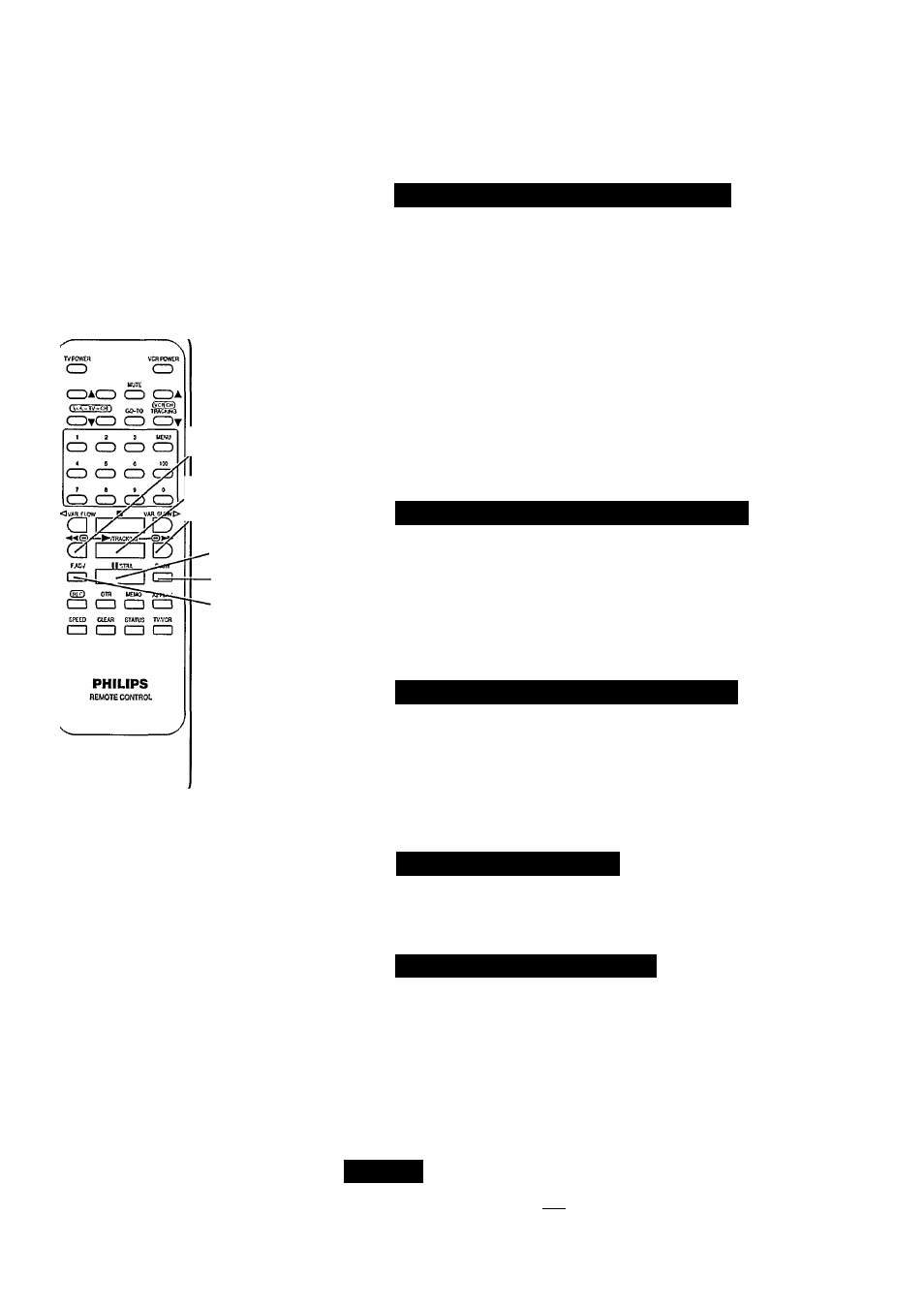
Special Playback Features 17
I
s your VCR (Video Cassette Recorder) connected to your TV (see “Hook Up Your VCR”)? Are you familiar with tape
playback (see “Play a Tape”)? If so, you are ready to enjoy the special playback features described on this page. These
features work best in the SP (Standard Play) or SLP (Super Long Play) mode. You must use your remote control.
Remote Control
/ REW(ind)/
^ SEARCH Button
^ PLAY Button
j / FF (Fast Forward)/
/ SEARCH Button
PAUSE/STILL
Button
SLOW Button
F{rame) ADV(ance)
Button
To Rapidly Locate a Particular Segment
I First, press the PLAY button.
Next, press the REW(ind)/SEARCH or FF (Fast
Forward)/SEARCH button.
A rapid forward or reverse picture search begins.
Search speed in SP mode is about 7 times the normal speed.
Search speed in SLP mode is about 21 times the normal speed.
Now, press the PLAY button to return to playback.
If the FF or REW button is held down for more than 2 seconds,
simply releasing it will cancel the Search mode. In this case, the
search speed in SLP mode is about 15 times normal speed.
Press the PLAY button to return to playback.
• During search playback, some noise bars will appear on the TV
screen.
To View a Double Speed Playback Picture
I First, press the PLAY button.
Next, press the X2 PLAY button. The picture runs at twice the
playback speed. Sound is muted.
I Now, press the X2 PLAY button again or the PLAY button to release
the tape from double speed playback.
To View a Still Picture (During Playback)
I First, press the PLAY button.
Next, press the PAUSE/STILL button.
A freeze frame (still) playback image appears.
Now, press the PAUSE/STILL or PLAY button again to release the
stilled image and continue playback.
To Advance a Still Picture
In the Still mode, press the FRAME ADVANCE button.
To View a Slow Motion Picture
First, press the PLAY button.
Next, press the SLOW button.
• During slow motion the slow speed can be controlled using the
VAR(iable) SLOW button.
1
Now, press the PLAY or SLOW button to release the Slow mode
and continue playback.
NOTES:
• The sound will be muted during special-effects playback.
• Slow Motion and Still automatically switch to the Stop
mode after 5 minutes to protect the tape and video heads.
(Continued on next page.)
