On-screen displays (osd) 13, Main menu, Vcr set up – Philips VR454 User Manual
Page 13: Button, Pressed, Time, Tape counter and speed counter memory, Vcr status display, Language selection menu, Osd main menu screen
Attention! The text in this document has been recognized automatically. To view the original document, you can use the "Original mode".
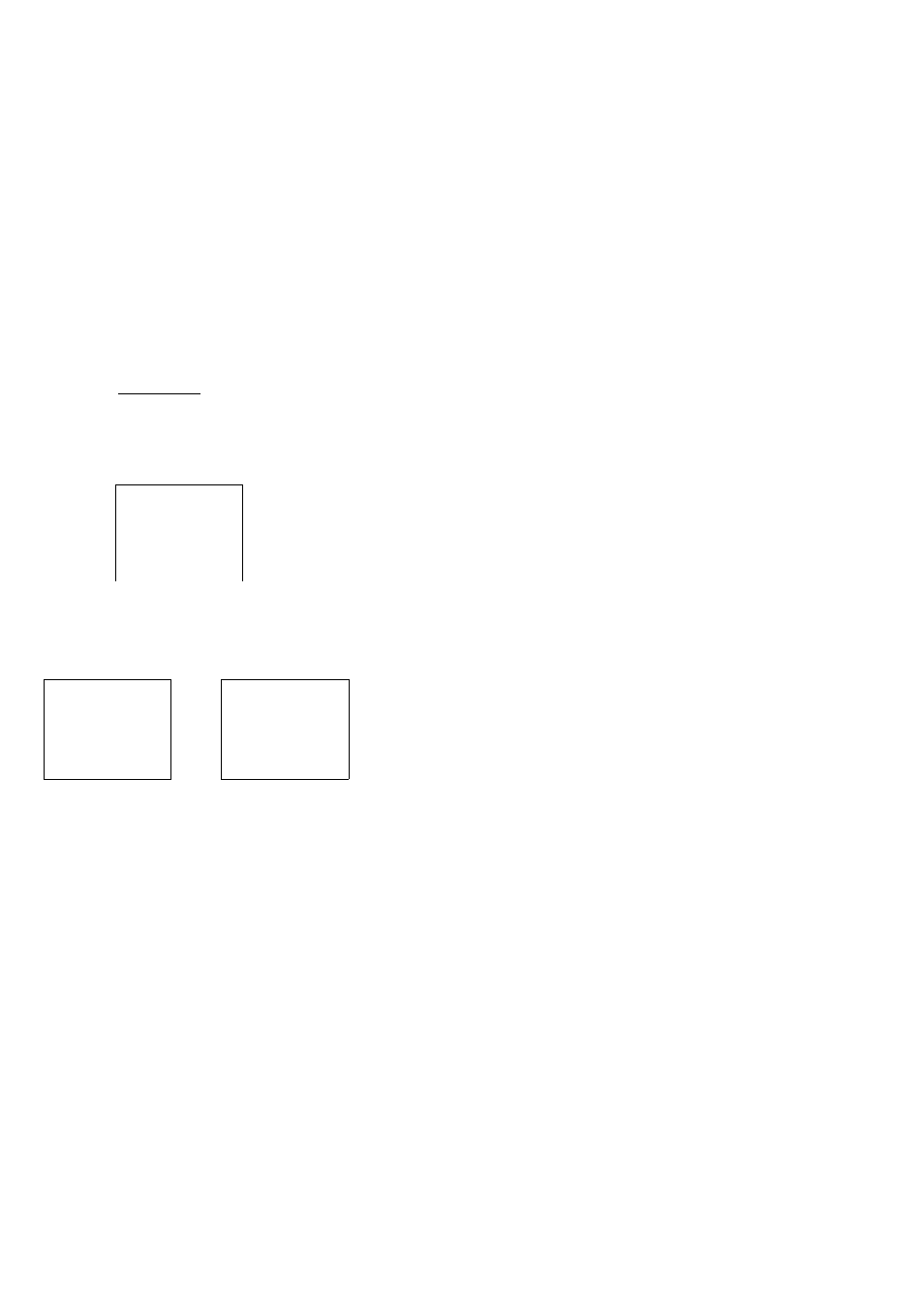
On-Screen Displays (OSD) 13
TO SELECT PUSH NO. SHOWN
1 PROGRAM
2 VCR SETUP
3TUNER SETUP
4 INPUT SELECT
5 CLOCK SET
6 DAYLIGHT SAV. TIME
TO END PUSH MENU
Main Menu
TO SELECT PUSH NO. SHOWN
1. NORMAL PLAY (ON)
2. REPEAT PLAY
3. ON SCREEN MODE
4. LANGUAGE
. TO END PUSH MENU
VCR Set Up
Button
Pressed
Time
( STOP
12;0bAM ^
CH12-
, SLP
M 1:23:45
Tape Counter and
Speed Counter Memory
VCR Status Display
" TO SELECT PUSH NO SHOWN '
' ESCOJA PULSANDO NUMERO '
1. ENGLISH (ON)
2. ESPAÑOL
1. ENGLISH
2. ESPAÑOL (SI)
MAKE SELECTION OR
TO END PUSH MENU
ESCOJA O
^ USE MENU PARA TERMINAR
Language Selection Menu
OSD Main Menu Screen
Press the MENU button on the remote to display the main menu screen.
Then press the NUMBER button on the remote control for the desired
feature displayed on the menu. When you select a feature, mm to the
section in this manual and read the accompanying instractions.
VCR Status Display
1. Press the MENU button.
2. Next, press the 2 button to select “VCR SET UP.”
3. Then, press the 3 button to select “ON SCREEN MODE.”
4. Now, press the 1,2, or 3 button to select “ON SCREEN ON,’
“COUNTER ONLY” or “ON SCREEN OFF.”
“[ON]” appears beside the selection made.
POSITION
ON SCREEN ON: Whenever a function button (Stop, FF, etc.) is pressed,
a 5 second VCR Stams Display appears.
COUNTER ONLY: Whenever a function button (Stop, FF, etc.) is pressed,
a 5 second VCR Stams Display appears.
After 5 seconds, the counter information will remain on the screen.
ON SCREEN OFF: In this position, there will be no indication when
normal functions are pressed.
OSD Language Select
1. Press the MENU button.
2. Next, press the 2 button to select “VCR SET UR”
3. Then, press the 4 button to select “LANGUAGE.”
4. Now, press the 1 or 2 button to select “ENGLISH” or “SPANISH.”
All OSD (On-Screen Displays) will appear in the language you select.
“[ON]” will appear beside the selection if you choose English and
“[SI]” will appear if you choose Spanish.
TO SELECT PUSH NO. SHOWN
1. NORMAL PLAY
2. REPEAT PLAY (ON)
3. ON SCREEN MODE
4. UNGUAGE
MAKE SELECTION OR
TO END PUSH MENU
Repeat Playback Selection
Repeat Playback
1. Press the MENU button.
2. Next, press the 2 button to select “VCR SET UP.”
3. Then, press the 2 button to select “REPEAT PLAY.”
“[ON]” will appear beside the selection.
• The PLAY hght on the display panel will blink.
• The tape will be played all the way to the end, 20 times automatically
and then stop.
• When the STATUS button is pressed during Repeat Playback, “PLAY”
blinks on the TV screen.
• To stop the tape during Repeat Playback, press STOP.
DAYLIGHT SAVINSS TIME
SELECT D.S.T. (ON)
1. ON
a OFF
TO END PUSH MENU
Daylight Saving Time
Daylight Saving Time
1. Press the MENU button.
2. Next, press the 6 button to select “DAYLIGHT SAV. TIME.”
3. Then, press the 1 button to select “ON.”
• With this feature ON, the clock will automatically set forward one hour
at 2:00AM on the first Sunday in April, and will automatically set back
one hour at 2:00AM on the last Sunday in October.
