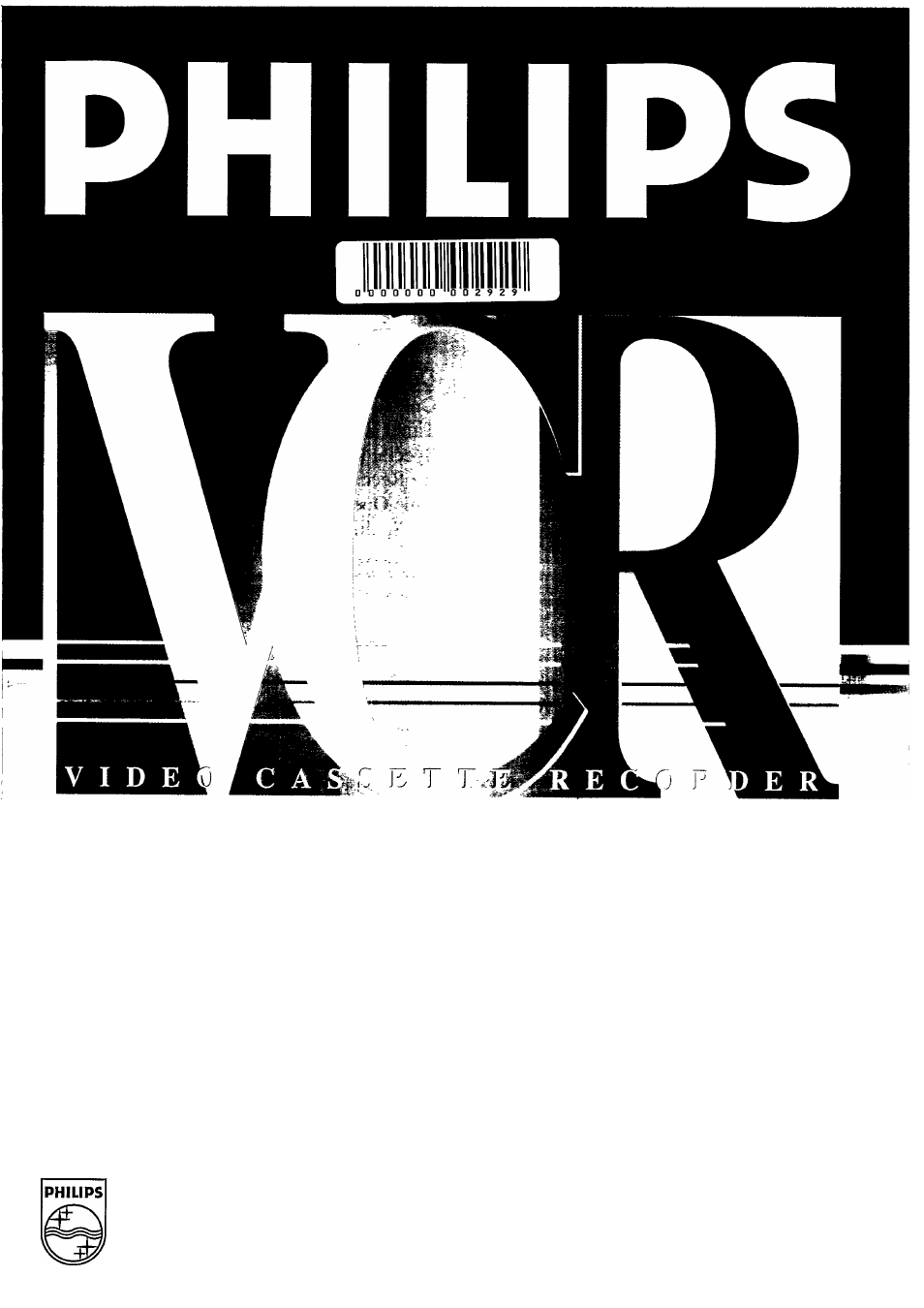Philips VR454 User Manual
Philips
Attention! The text in this document has been recognized automatically. To view the original document, you can use the "Original mode".
Table of contents
Document Outline
- 2 Table of Contents
- What is a video recorder?
- Positioning
- VCR Display Panel
- 1 POWER Button
- 2 Cassette Compartment
- 3 Wireless Remote Sensor
- 4 STOP/EJECT Button
- 5 PLAY Button
- 6 FF (Fast Forward)/SEARCH Button
- 7 CHANNEL UP/DOWN Buttons
- 8 REW(ind)/SEARCH Button
- 9 TVA/CR Button
- 10 REC(ord) Button
- 11 Front AUDIOA/IDEO IN(put) jack
- 12 VCR Indicator
- 13 OTR Indicator
- 14 Timer Indicator ‘TIMER”
- 15 Digital Clock/Counter
- 16 Channel/Input Signal Indicator
- 17 Mode Indicator
- 18 Memory Indicator
- 19 Speed Indicator “SP,” “SLP”
- 20 Cassette-Inside Indicator
- Remote Control Transmitter
- TV Controls
- 21 AC (Alternating Current) Power Cord
- 22 AUDIO IN(put) jack
- 23 AUDIO OUT(put) Jack
- 24 VIDEO OUT(put) Jack
- 25 VIDEO IN(put) jack
- 26 CH3/CH4 Switch
- 27 RF OUT(put) Jack (out to TV set)
- 28 ANT(enna) IN(put) Jack (in from Antenna)
- 29 TV POWER Button *
- 30 MUTE Button *
- 31 VOLUME UP/DOWN Buttons *
- 32 TV CHANNEL UP/DOWN Buttons *
- TV Controls
- Remote Control Transmitter
- VCR Controls
- 33 VCR POWER Button
- 34 GO-TO Button
- 35 VCR CH(annel) UP/DOWN, TRACKING Buttons
- 36 MENU Button
- 37 NUMBER Buttons
- 38 SLOW/VAR(iable) SLOW Buttons
- 39 STOP Button
- 40 REW(ind)/SEARCH Button
- 41 PLAY Button
- 42 FF (Fast Forward)/SEARCH Button
- 43 F(rame) ADV(ance) Button
- 44 PAUSE/STILL Button
- 45 SLOW Button
- 46 REC(ord) Button
- 47 ONE TOUCH RECORDING (OTR) Button
- 48 MEMO(ry) Button
- 49 X2 PLAY Button
- 50 Tape SPEED Button
- 51 CLEAR Button
- 52 STATUS Button
- 53 TV/VCR Button
- VCR Controls
- Your VCR
- Hook Up Your VCR 7
- 8 Hook Up Your VCR (conf d)
- Turn On Your VCR
- 10 Play a Tape
- Record on a Tape 11
- On-Screen Displays (OSD) 13
- 14 One Touch Recording (OTR)
- Timer Recording 15
- 16 Timer Recording (confd)
- Special Playback Features 17
- 18 Special Playback Features (cont’d)
- Re-Recording (Tape Duplication) 19
- 20 Tape Operation
- Re-Setting Your VCR’s Tuner 21
- 22 Notes on Operations
- Before Requesting Service 23
- 24 Before Requesting Service (cont’d)
- Specifications
- THE BEST CHOICE FOR YOUR VIDEO CASSETTE RECORDER