Hook up your vcr 7, Note, Hook up your vcr -8 – Philips VR454 User Manual
Page 7: Step 1, Step 2, Step 3, Disconnect the antenna or cable from your tv, Connect your antenna or cable to your vcr, Connect your vcr to your tv
Attention! The text in this document has been recognized automatically. To view the original document, you can use the "Original mode".
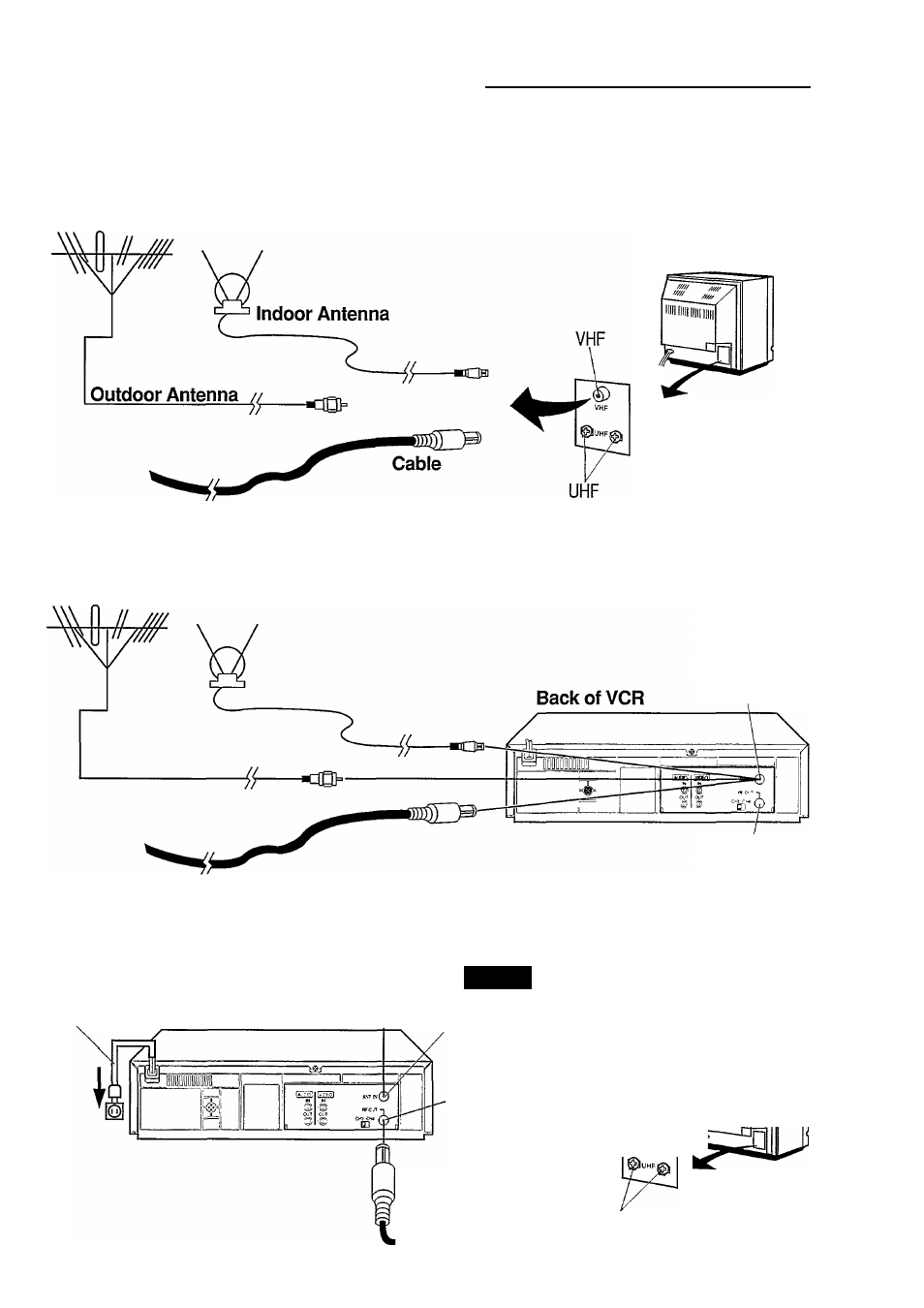
Hook Up Your VCR 7
VCR to TV Connection
1
Step 1:
Disconnect the Antenna or Cable from Your TV.
Back of TV
(example only)
Step 2
I
Connect Your Antenna or Cable to Your VCR.
ANT. IN
(In from Antenna)
Out to TV
Step 3
! Connect Your VCR to Your TV.
-------r/---------
Antenna or Cable
AC Power Cord Ba^k of VCR
NOTE:
ANT IN
Out to TV
Both ends of the black RF cable are the
same. Plug either end into the VCR. Now,
plug the other end into the TV.
TV
VHF
RF Coaxial Cable
(supplied)
Í
is
UHF
(Continued on next page.)
See also other documents in the category Philips Video recorders:
- 14PT6107 (112 pages)
- 15PT6807 (112 pages)
- VR550 (2 pages)
- VR 330 (2 pages)
- VPZ215AT (24 pages)
- VPX210AT (2 pages)
- VR400 (26 pages)
- VRZ364AT (2 pages)
- VRZ344AT (58 pages)
- VR 708/07 (56 pages)
- VR607 (2 pages)
- VR608 (2 pages)
- VR1600 (2 pages)
- VR350 (29 pages)
- VR299/75 (20 pages)
- MA4CMH20MRE (21 pages)
- VR 107 (2 pages)
- SVA104 (48 pages)
- VR 410 (2 pages)
- VR220/07 (55 pages)
- VR639B (2 pages)
- VR588-55 (20 pages)
- VR460 (2 pages)
- VR270W/07 (39 pages)
- SV2000 (44 pages)
- DV900VHS (1 page)
- DV900VHS (84 pages)
- VR 655 (16 pages)
- VR 740 (2 pages)
- VR620/58 (64 pages)
- VCB611AT (56 pages)
- VCB411AT (2 pages)
- VRZ464AT (2 pages)
- VR423CAT (53 pages)
- VR420CAT (48 pages)
- VR420CAT (2 pages)
- VR623CAT (56 pages)
- VR623CAT (2 pages)
- VR422CAT (9 pages)
- VR620CAT (52 pages)
- VR620CAT (2 pages)
- VR 420 (2 pages)
- VR 520 (2 pages)
- VR239 (2 pages)
- VR660BPH (70 pages)
