Introduction, Front of player, Remote control – Philips CDI200/37 User Manual
Page 8: Introduction controls
Attention! The text in this document has been recognized automatically. To view the original document, you can use the "Original mode".
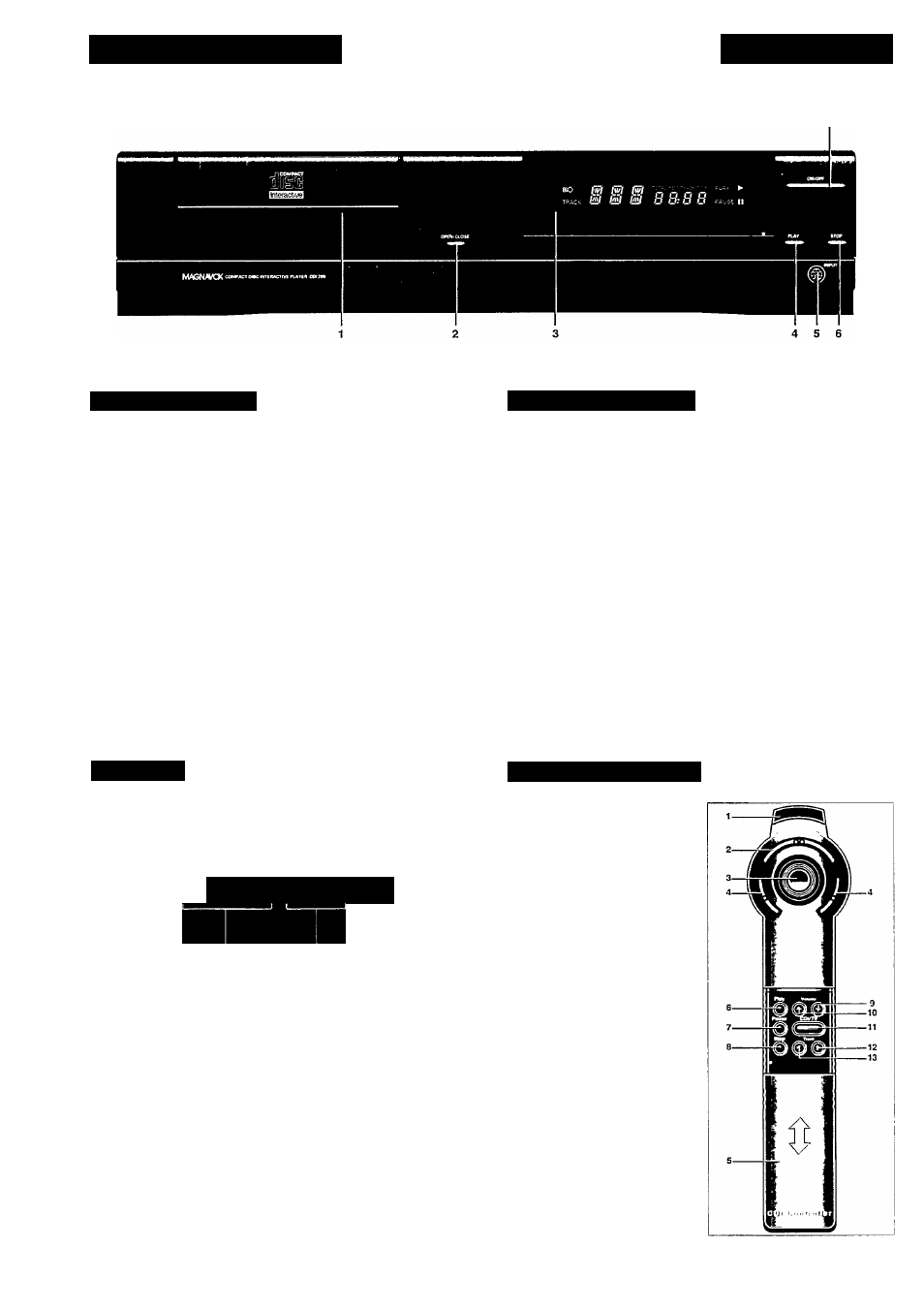
INTRODUCTION
CONTROLS
INTRODUCTION
FRONT OF PLAYER
We are pleased to introduce you to one of the most innovative
products available today. Your CD-I (compact disc-interactive)
player is principally intended for playing the new CD-I disc.
You’ll be surprised how easy it is! Once correctly hooked up to
your TV, you simply 'point-and-click' your remote control to
explore the intriguing new world of interactive CD-I.
Your CD-I player also plays audio compact discs and audio
tracks from 5 inch laser discs and CD-ROM discs.
Depending on the CD-I player version it can play in addition
also one or more of the following disc types:
Photo CD
CD-I READY
CD BRIDGE
CD Graphics (CD+G)
We are confident that you will find this product surprisingly
easy to use, and quite unique in its fascination.
1 Disc loading tray.
2 Open/close button.
3 Soft tone multifunction display with infra-red remote control
receiver.
4 Play button.
5 Input port for CD-I pointing devices.
6 Stop button.
7 AC power on/off button.
DISPLAY
REMOTE CONTROL
® IWI & o ‘o o'o ^
/«li
M d tl:hl Id
OAuse II
1 Remote control active (flashing indicator).
2 Time indicators.
3 Disc playing (blinking indicator).
4 Track number (CD-Audio).
5 Elapsed or remaining time (CD-Audio).
6 CD pause active.
1 Infra red remote control.
2 Action button.
3 Thumbpad.
4 Action buttons (for left or right
handed operation).
5 Sliding cover.
6 Play button.
7 Pause button.(CD-Audio)
8 Stop button.(CD-Audio)
9 Volume control up button.
10 Volume control down button.
11 CD-I/TV^ button.
12 Next track button.(CD-Audio)
13 Previous track button.(CD-
Audio)
- 8 -
