Audio connections, Precautions, Infra red remote control – Philips CDI200/37 User Manual
Page 11: Audio connections pointing device
Attention! The text in this document has been recognized automatically. To view the original document, you can use the "Original mode".
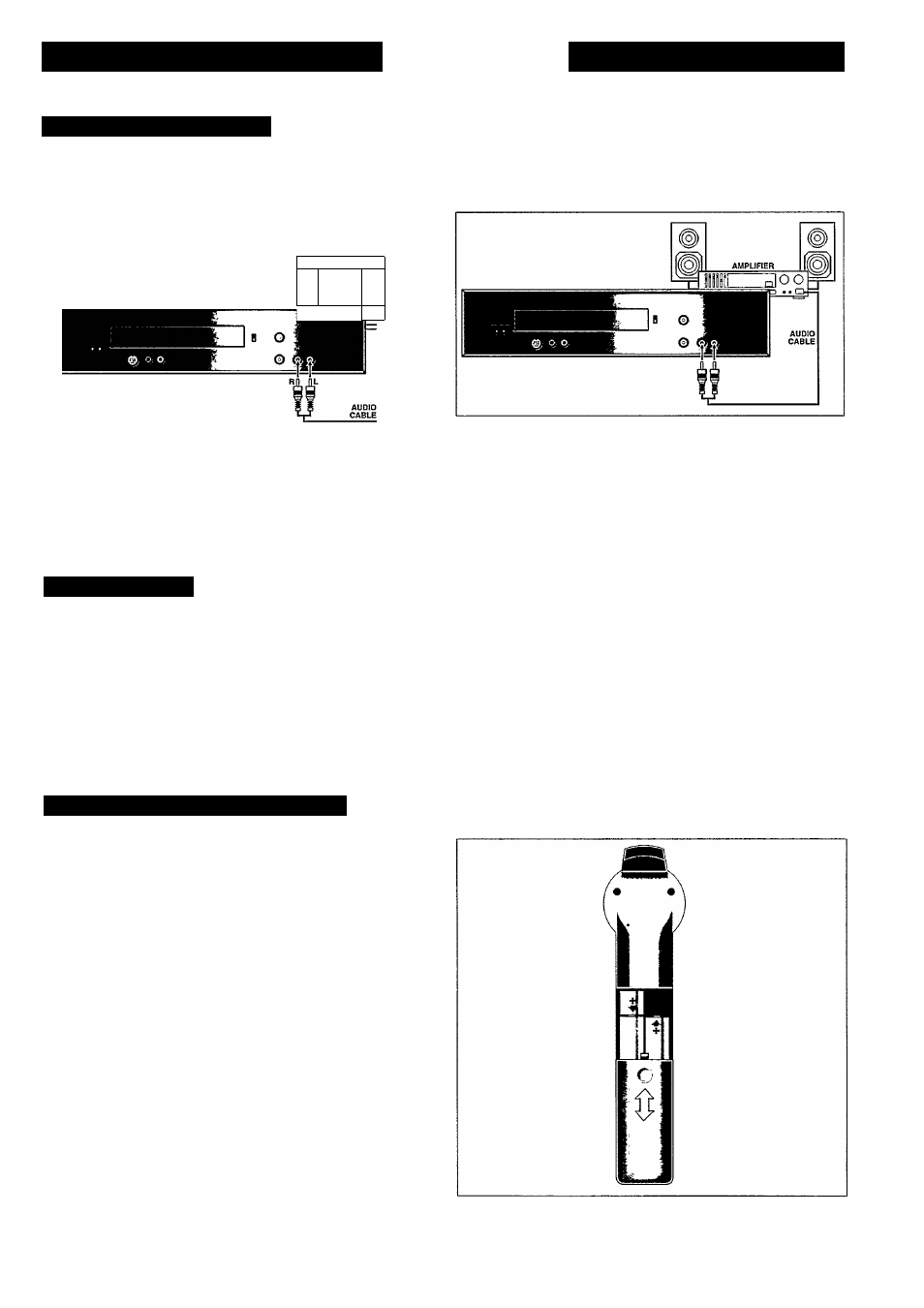
AUDIO CONNECTIONS
POINTING DEVICE
AUDIO CONNECTIONS
If you use the TV antenna input, the TV will play sound along
with the picture.
If you use the video (CVBS) (11) input, you will also need to
connect the player’s audio output (14) to the TV’s audio
input.
in
For Hifi sound, you can connect the player’s audio output
(14) to the input of your HiFi system, provided that the
player, TV and HiFi system are placed close to each other.
CAUnON
DO NOT CONNECT THE PLAYER’S AUDIO OUTPUT (14) TO
THE HIFI PHONO (RECORD PLAYER) INPUT.
NOTE
Please refer to the instructions that come with the TV-set for the
selection of the channel or the input used.
PRECAUTIONS
To operate your CD-I player a pointing device is needed.
For pointing devices other than the included pointing device
please see the accessories page on the back of this manual.
CAUTION
NEVER MAKE OR CHANGE CONNECTIONS WITH THE
POWER SWITCHED ON.
Pointing devices are sensitive precision instruments. Handle
them with care, keeping in mind the following precautions:
• Avoid dropping or knocking
• Do not use them in locations subject to extreme temperatures,
humidity, dust or vibration.
• Never hold the pointing device by the cable.
• Never pull the cable to disconnect the pointing device from
the player.
INFRA RED REMOTE CONTROL
Loading die batteries in the remote control
• Push and slide the battery compartment cover.
• Insert three 'AA' (R6 or SUM3) batteries as indicated inside the
battery compartment.
• Replace the cover.
CAUTION
DO NOT MIX OLD AND NEW BATTERIES. ALSO NEVER MIX
DIFFERENT TYPES OF BATTERIES (STANDARD, ALKALINE,
ETC.).
NOTE
To save battery power, the remote control automatically switches
off (after approximately one minute) if a button is pressed
continuously. It is automatically reactivated the next time you
press any button.
- 1 1 -
