Video connections, I. choosing the right connections, Connection to a tv with a video (cvbs) socket – Philips CDI200/37 User Manual
Page 10: Antenna connections
Attention! The text in this document has been recognized automatically. To view the original document, you can use the "Original mode".
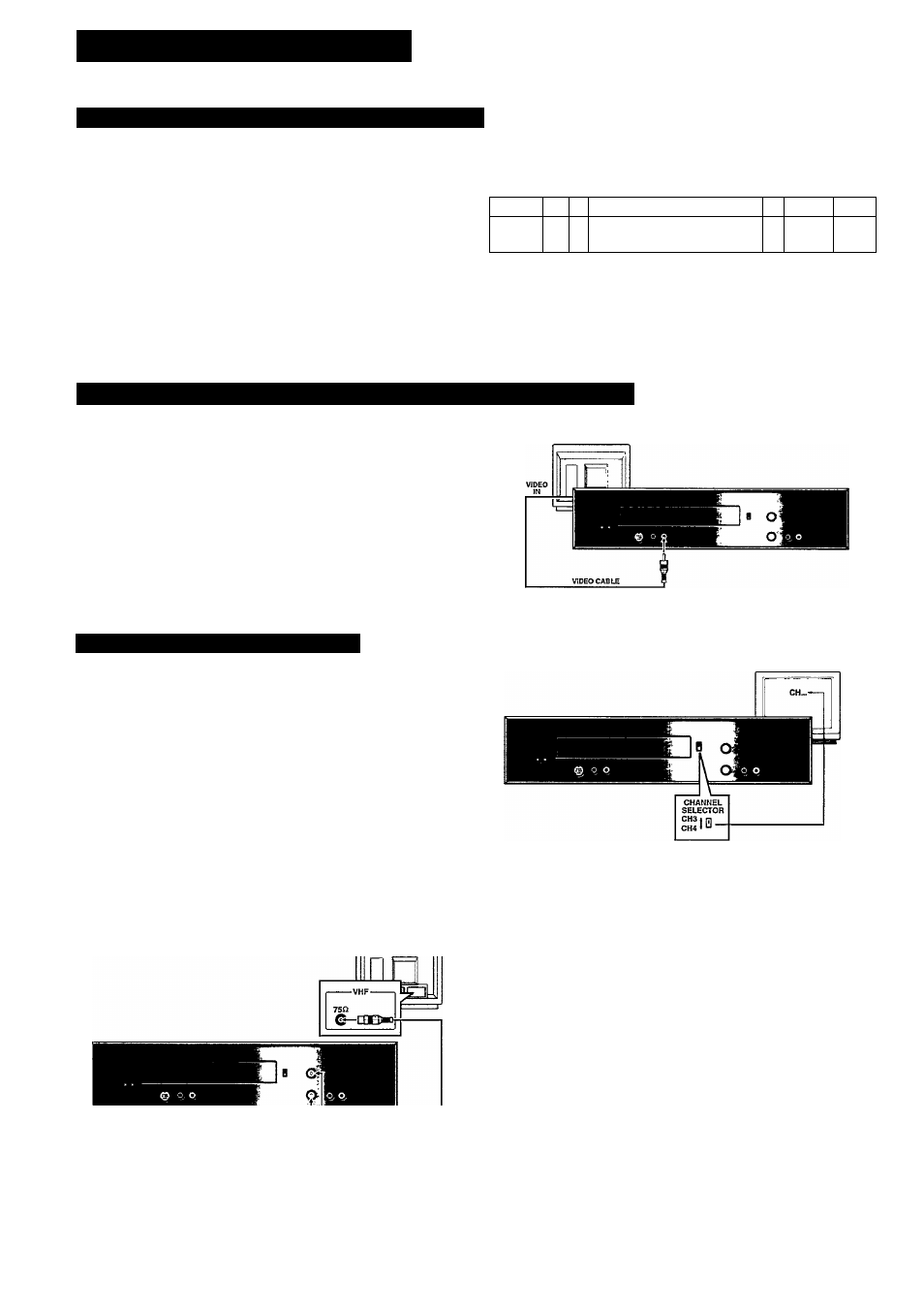
VIDEO CONNECTIONS
I. CHOOSING THE RIGHT CONNECTIONS
Most of today's TV receiv'ers have several possible picture input
connections. In order of picture quality, these are:
- Video (CVBS);
- Antenna in.
Depending on the version of your player it is advised to connect
it to the TV input with the highest picture quality.
ОТ
■
) 1
0 1 1 1
2 1 3 1 4 1
4
11. Video output (C\T3S).
12. IN FROM ANTENNA.
13. OUT TO T\'^.
2. CONNECTION TO A TV WITH A VIDEO (CVBS) SOCKET
' Just connect the corresponding connectors with a matching
cable.
' Since this cable does not connect the audio, it has to be
connected separately.
3. ANTENNA CONNECTIONS
Connect the player to the TV'' antenna input, using a matching
cable.
If you already have a VCR (or antenna or cable) connected to
the TV antenna input and your CD-I player has an antenna
input, connect the CD-I player between the VCR (or antenna
or cable) antenna output and the TV antenna input. You may
also use an optional external switchbox, if desired.
Your CD-I player sends pictures and sound to your TV on the
channel number indicated by the channel selector position
indicated at the rear of the player. This signal is sent through
the coaxial cable.
To operate the player with your TV, set your TV to the same
channel.
You can avoid local interference by selecting a different channel
using the channel selector.
(ANTENNA or CABLE INPUT
___ or VCR OUTPUT)
—ШВа«о------- //
RF COAXIAL CABLE
—ЩЗИ0-—---------
NOTE
The sound sent through the RF output to your TV'' is mono only.
If your TV has separate inputs for Audio Lteft) and R(ight)
connect the Audio L(eft) and R(ight) outputs (74) of your player
to them with a matching cable.
- 1 0 -
