Pip t, Frint ^ + 1, Djusting – Philips TP2785CI User Manual
Page 40
Attention! The text in this document has been recognized automatically. To view the original document, you can use the "Original mode".
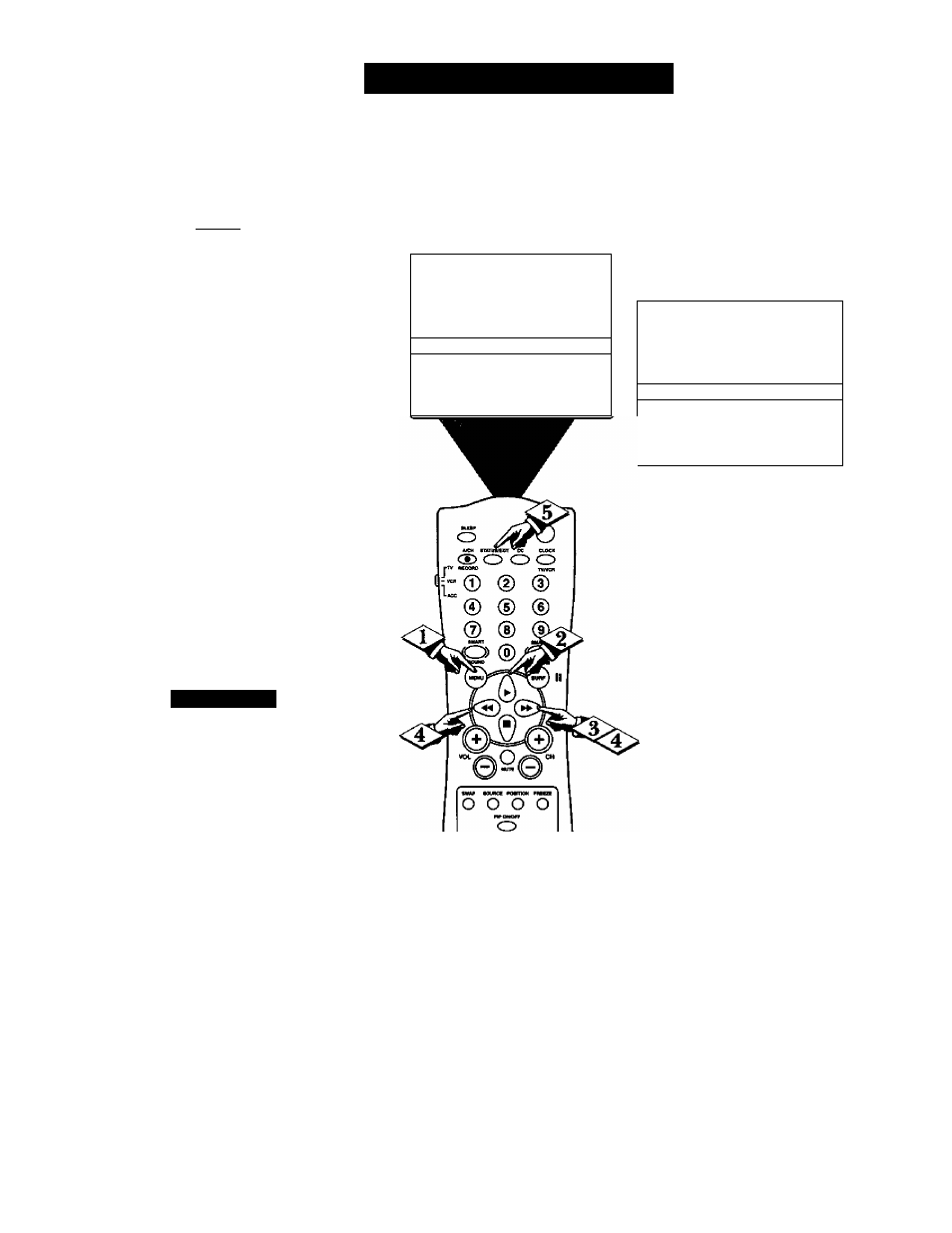
□I
A
djusting
the
PIP T
im
'T'he Picture-In-Picture ( P I P )
A. Tint control is used to make fine
tune adjustments to the tint setting
for PIP (when it is shown on the TV
screen).
C
beqin
)
I re
Press the MENU button on the
remote to show the onscreen menu.
Press the CURSOR UP ^ or
the CURSOR DOWN ■ button
until the word PIP is highlighted.
<|> Press the CURSOR RIGHT
button to display the PIP
TINT control.
^ or the CURSOR LEFT ^
buttons to adjust the TINT bar to
the desired levels.
<|> Press the STATUS/EXIT but
ton to clear the menu from the
screen when the adjustment is com
plete.
w
S
m a k i
Hr.M’
Remember, although
i there is a separate TINT
control for PIP, the adjustment lev
els for this control depend on the
TV’s main picture. For example: If
the main picture screen is showing
a black and white picture, PIP
would also be seen in black and
white (even though the PIP picture
source is in color).
CIDCX
□C
► '
OFF
[PP
► 1
SETUP
►
SmartLock BEVEW
►
friNT ^
+.. 2 1
40
