Using the treble, bass and balance controls, Using the incrediiìle sljrroi nd featlre, N"')) i – Philips TP2785CI User Manual
Page 22: H’')) u, L> i"
Attention! The text in this document has been recognized automatically. To view the original document, you can use the "Original mode".
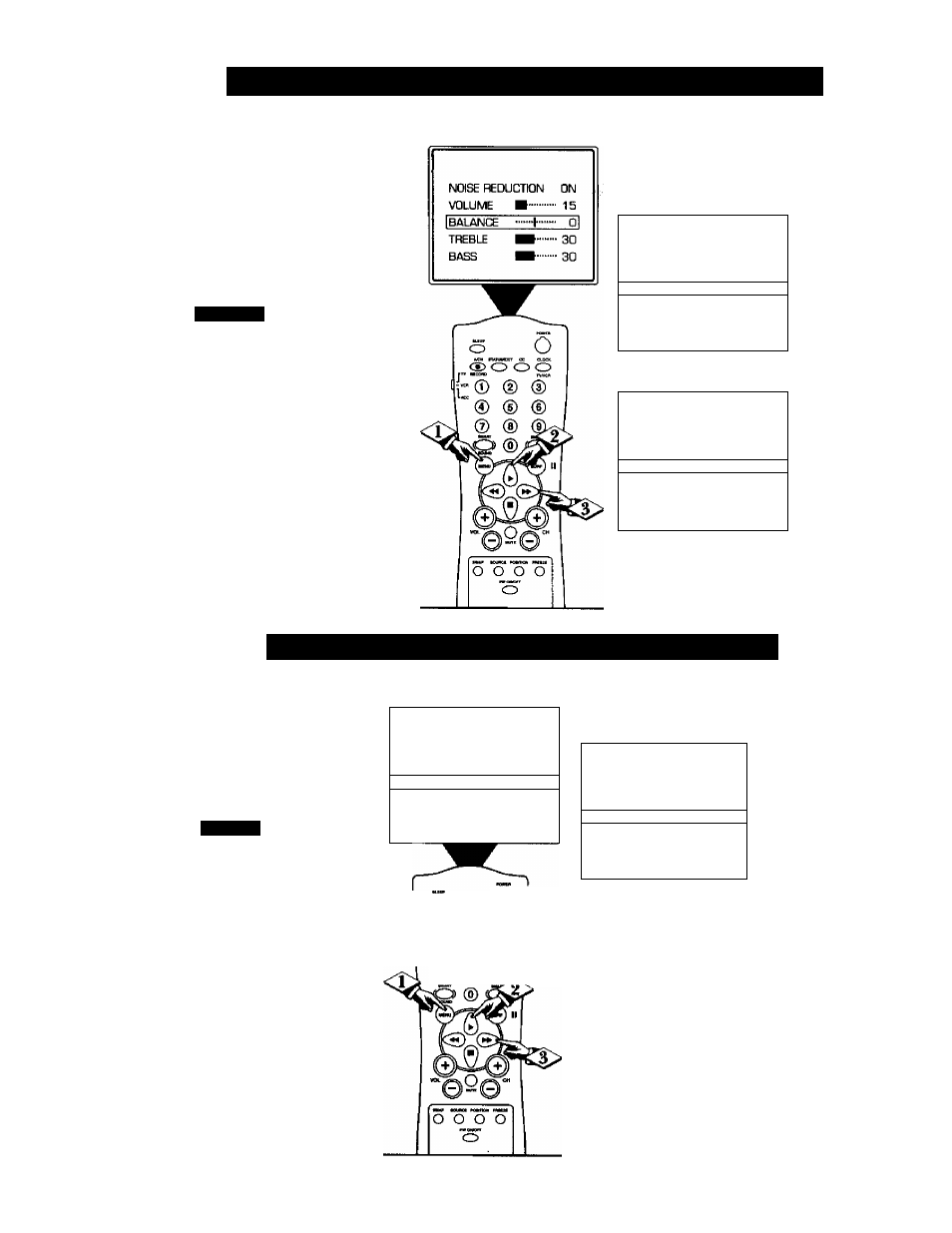
H’'))
U
sing
the
T
reble
, B
ass
and
B
alance
C
ontrols
jyesides the normal volume level
control, your TV also has
BALANCE. BASS and TREBLE
controls for sound adjustments. The
BALANCE control allows the listen
er to adjust the sound being heard
between the right and left TV speak
ers. The controls work just like the
BASS, TREBLE and BALANCE
controls on any hi-fi stereo audio
system.
I"
CTTTTTi.
Press the MENU button on the
remote to show the onscreen menu.
Press the CURSOR UP ^ or
CURSOR DOWN ■ buttons to
select and highlight the name of the
control you wish to change (BAL
ANCE, BASS or TREBLE).
<|> Use the CURSOITLEFT
or RIGHT buttons to adjust
the levels of each highlighted con
trol.
VOLUME
BALANCE
.....1..
■ 15
• 0
ITREBLE
....
■■ 3Q|
BASS
H.......
3D
INCREDIBLE SURR
QN
OR
BALANCE
TREBLE
.....f.... • Q
■ 30
IBASS
■■ 301
INCREDIBLE SURR
ON
SOUND
STEREO
N"')) I
U
sing
the
I
ncrediiìle
S
ljrroi
nd
F
eatlre
^ ’ he Incredible Surround feature
X
adds greater depth and dimen
sion to both monaural (MONO)
and stereo TV sound. With the con
trol turned ON the TV's speakers
can add even wider sound separa
tion to normal broadcasts.
'vjpi' Press the MENU button on the
remote to display the onscreen
menu.
<|> Press the CURSOR UP ► or
CURSOR DOWN ■ button until
the words INCREDIBLE SURR
are highlighted.
<3> Press the CURSOR RIGHT
^ or the CURSOR LEFT
buttons to turn the Incredible
Surround control ON or OFF.
TREBLE
BASS
■
30
■
30
1 INCREDIBLE SURR
OFFI
SOUND
STEREO
SAP
OFF
r
TREBLE
• 30
BASS
™........ • 30
IINCREDIBLE SURR
■“ONl
SOUND
STEREO
SAP
OFF
o O
O Ö o
i j ; ® ( D C D
® ® ®
@ ® ® .
“■yi
Remember:
g
The onscreen
menu will time out
and disappear from
the screen when
you finish, or you
can press the STA-
TUS/EXIT button
to clear the menu
from the screen.
22
