Usin(; the tv voleme b, O o o, Ontrol – Philips TP2785CI User Manual
Page 23
Attention! The text in this document has been recognized automatically. To view the original document, you can use the "Original mode".
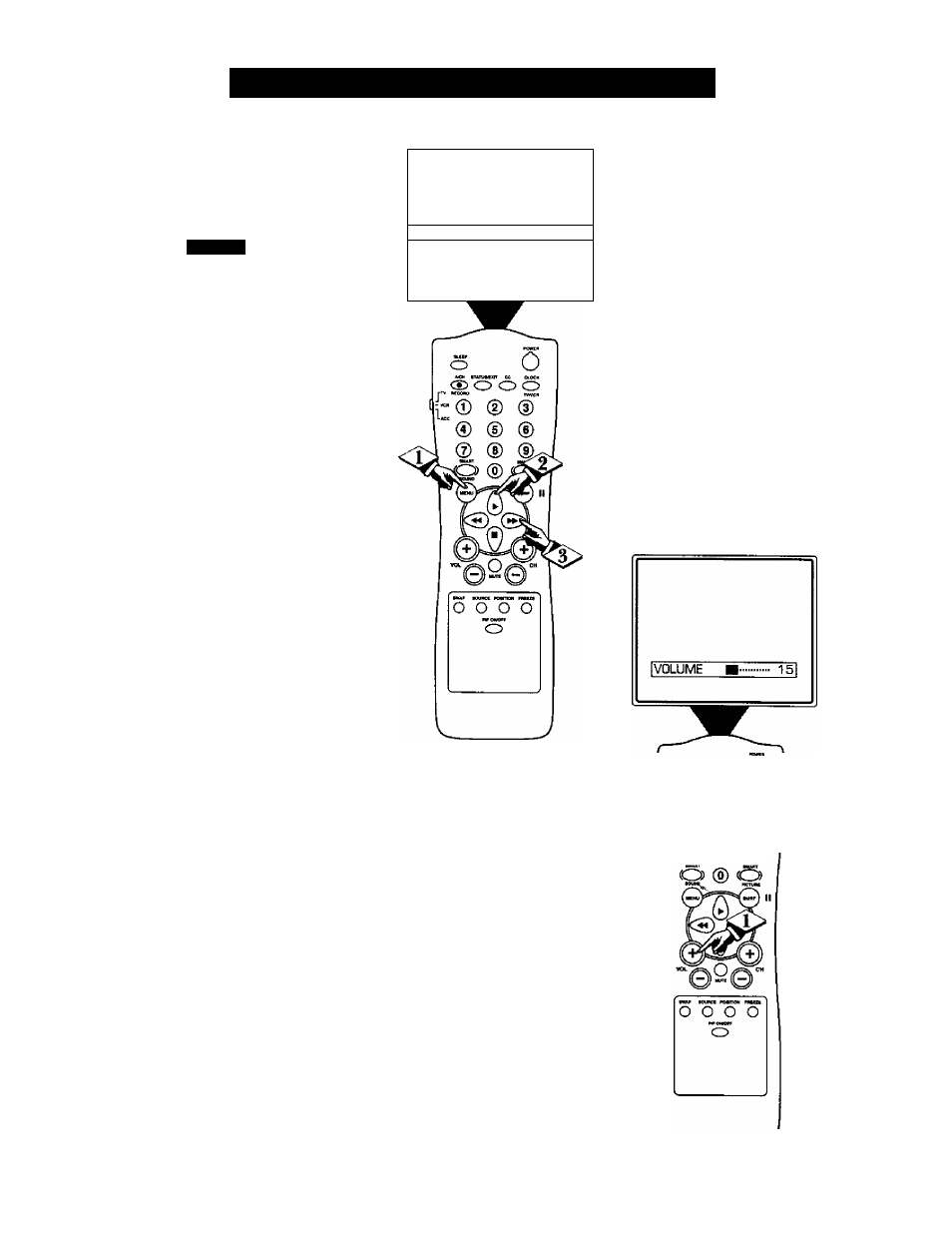
UsiN(; THE TV VoLEME B
ar
C
ontrol
o
T
Jse the Volume Bar control to see
the TV's volume level settings
on the TV screen. The Volume Bar
will be seen each time the VOLUME
buttons (on the TV or remote) are
pressed.
Press the MENU button to dis
play the onscreen menu.
Press the CURSOR UP ^ or
CURSOR DOWN ■ buttons until
the word VOLUME is highlighted.
►► button to increase the TV’s vol
ume or the CURSOR LEFT
button to decrease the sound.
CONTRAST
PLUS
NOISE REDUCTION
ON
ON
[VOLUME
■......... ■ 15!
BALANCE
......t..... ■ D
TREBLE
■.........
3Q
OR
o O
ACM MTtHUHin oe
clou
® o o o
0
® ®
L»« __
®
® ®
® ® ®
r
Note: Pressing the VOL
(+) or (-) buttons will
also allow you to adjust
the sound level of the
TV. A Volume Bar
adjustment will appear
onscreen. Press the (+)
to increase the volume
and the (-) button to
decrease the volume.
23
