Usinc; the pip (picture-in-picture) feature, 0 cd, Usinc; the pip (p – Philips TP2785CI User Manual
Page 39: 35 o o o, Icture, Eature
Attention! The text in this document has been recognized automatically. To view the original document, you can use the "Original mode".
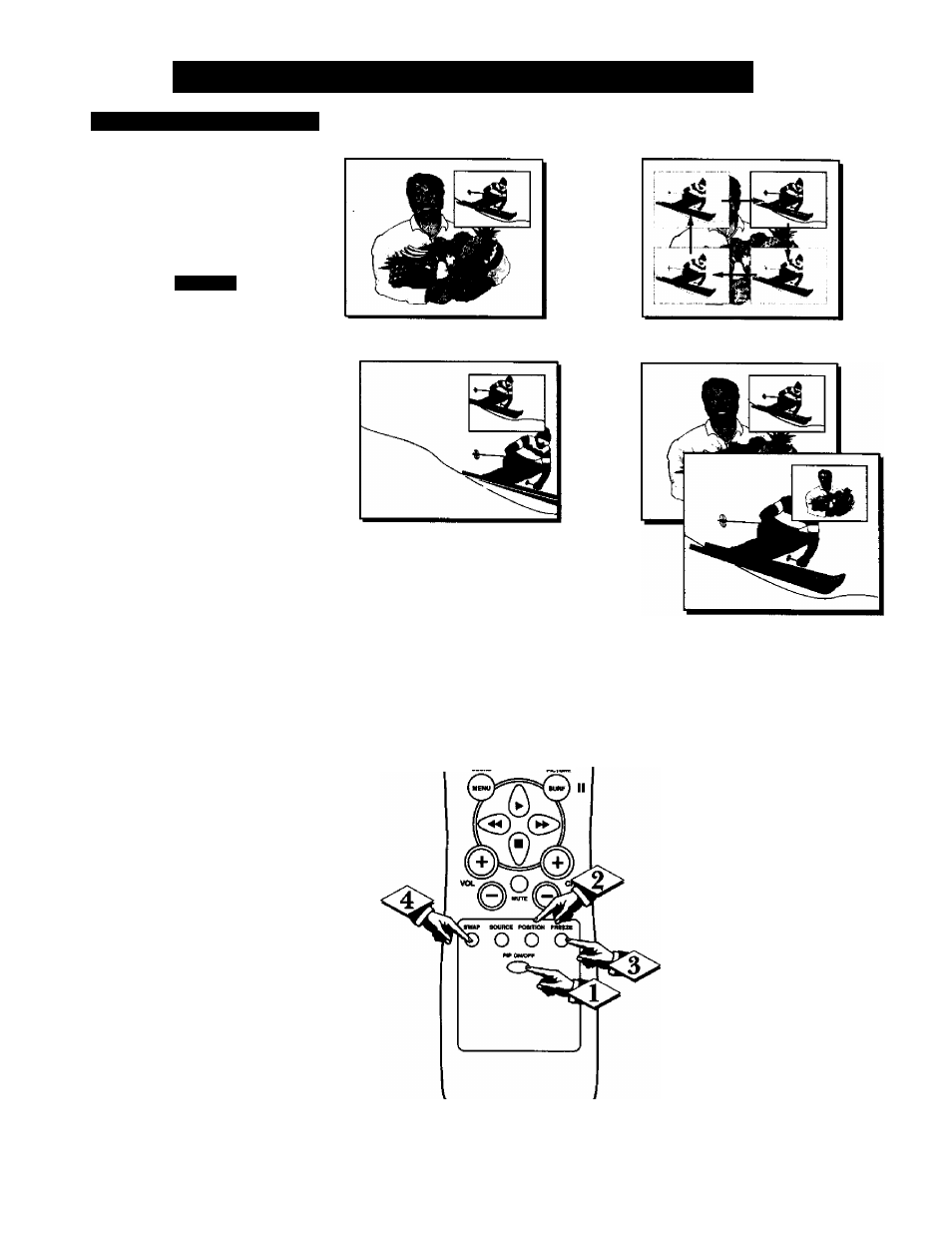
UsiNc; THE PIP (P
icture
-I
n
-P
icture
) F
eature
R
k m o i
i
; C
o n t r o l
H
i
t t o n s
By using the PIP buttons on the
remote control the PIP picture
can be moved and swapped with
the main screen. The PIP inset
picture can also be frozen within
the PIP window.
rr^CTIT)
Press the PIP ON/OFF but
ton to show the PIP picture. PIP
appears in one of the four comers
of the screen.
Press the PIP ON/OFF button
again and the PIP picture is
reduced in size.
Pressing the PIP ON/OFF but
ton a third time will remove the
PIP picture from the screen.
<|> Press the POSITION button
on the remote to move the PIP
picture to any of the four comers.
<
3
>
Press the FREEZE button on
the remote to stop the action
within the PIP window. Press the
FREEZE button again to
resume the normal viewing
action.
If the FREEZE button is pressed
while PIP is OFF, it will freeze
the picture from the main screen
in the PIP window.
to swap the main screen picture
with the PIP picture. Pressing the
PIP swap button again will return
the main picture to the screen.
^1^
1. PIP ON/OFF
2. PIP POSITION
3. PIP FREEZE
(
r
SLEEP
o C
j
iMM STATUMXIT CC CLOCK
<35 o O O
TViNCft
0 CD ®
0
0
0
0 0 0
■■■■■■■•'
-
lipwni
O) ® O
4. PIP SWAP
39
