Usinc; ihi: pip (picturi:-in-pictlri:) fkature, Usinc; ihi: pip (p, Icturi – Philips TP2785CI User Manual
Page 37: Ictlri, Kature
Attention! The text in this document has been recognized automatically. To view the original document, you can use the "Original mode".
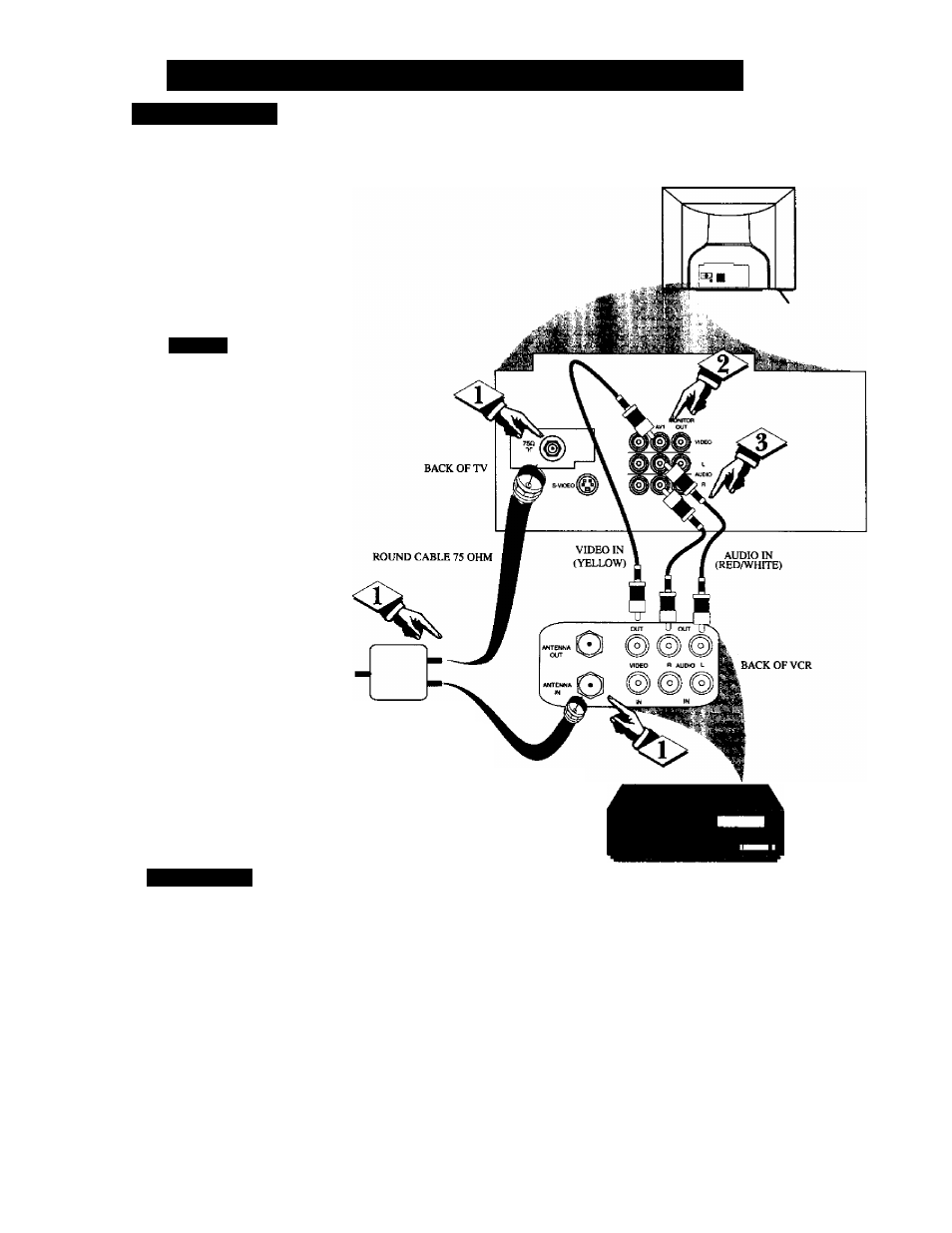
UsiNc; iHi: PIP (P
icturi
:-I
n
-P
ictlri
:) F
kature
Hooking u|) 141*
Picture-In-Picture (PIP) is the show
ing of two pictures on the TV screen
at the same time, (One main screen
picture and one small inset picture -
or PIP).
Please Note: A VCR (or Accessory
Device) is needed to supply the PIP
signal.
The follow steps describe the basic
hookup needed to use PIP:
Ф
First use an optional signal
splitter and connect the original
cable TV signal to both the
CABm/ANT IN on the VCR and
the 75£2 input jack on the rear of the
television.
<|> Connect the VIDEO бит jack
on the VCR to the VIDEO AVI jack
on the TV.
<|> Connect the AUDIO OUT
(right and left) jacks from the
VCR to the AUDIO AVI (right and
left) jacks on the television.
Be sure to turn the VCR ON while
using the PIP features. The signal
supplied through the VCR will
appear in the PIP window once the
PIP Source has been selected.
Please refer to the next page to learn
ho to set the PIP Source control.
S
m a u i
I I I 1
i
>
For other possible PIP
S connections see pages 41-42
for the "More PIP Connections”
section.
If you need any accessories or parts
to complete the described PIP con
nections, contact your dealer, or our
Parts Information Center at:
1-800-851-8885
OPTIONAL TWO-WAY SIGNAL
(single 73 ohm Input to twin 75
c^im Outputs - optional RF
Coaxial connecting cables also
required)
ROUND CABLE
75 OHM
VCR WITH AUDIOig^IDEO OUPUTS
37
