Ftting, Tart – Philips TP2785CI User Manual
Page 12
Attention! The text in this document has been recognized automatically. To view the original document, you can use the "Original mode".
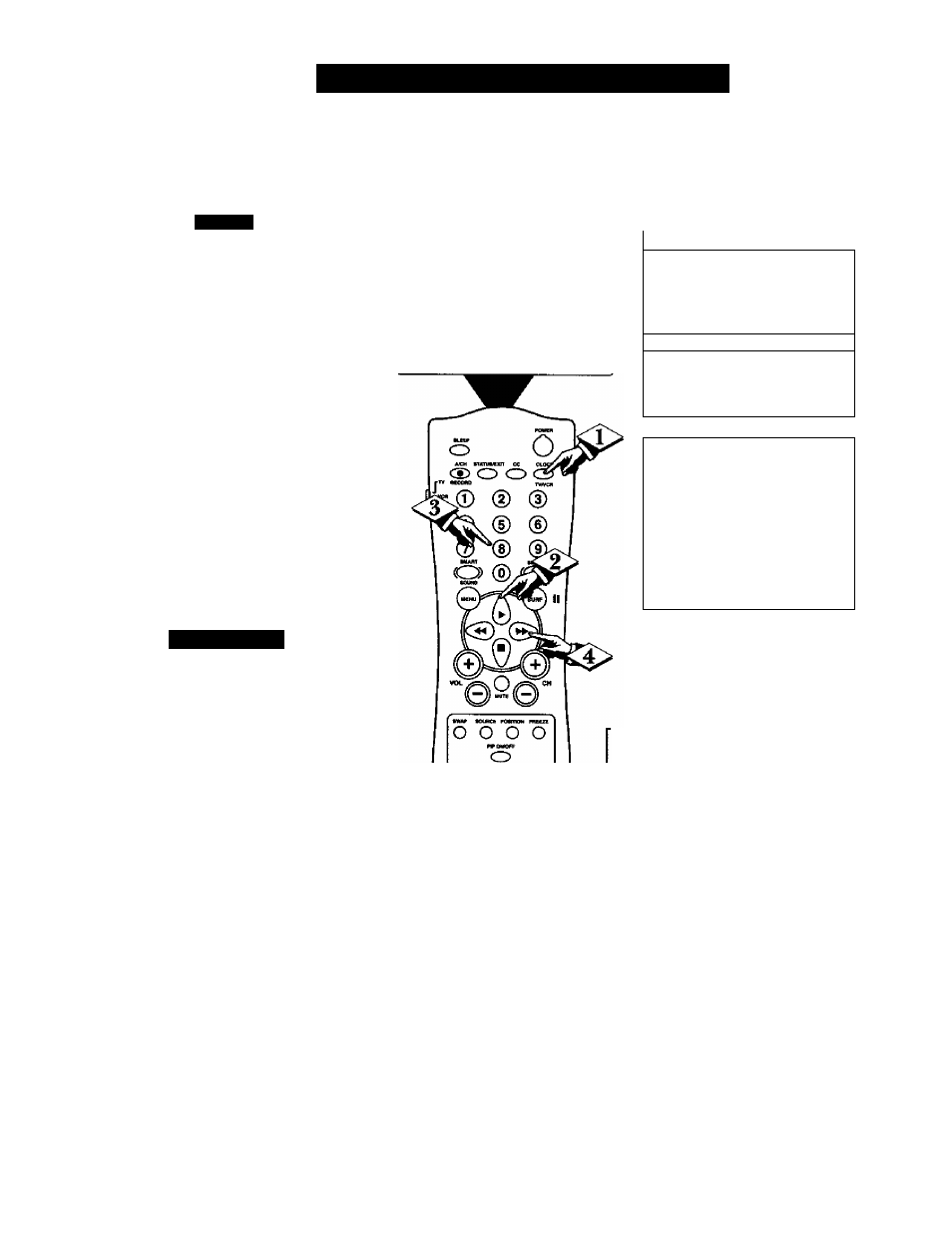
□
S
ftting
the
TV’
s
S
tart
U
p
T
ime
T Tsed along with the Clock fea
ture, you can select a specific
time the television will turn on
when the Timer Active control is
turned ON.
<£>
Press the CLOCK button to
display the Clock onscreen menu.
<|> Press the CURSOR UP ► or
CURSOR DOWN ■ button until
the words START TIME are high
lighted.
Enter the time to turn on the
TV using the NUMBERED but
tons. If the first number is a single
digit first enter a zero then the digit
(i.e., press “0”, then press “8”)-
or CURSOR LEFT but
tons to set either AM or PM time.
S \ l \ [ { i H i l r
Remember: Be sure to set
^ the Timer Active to ON.
TlMBl ACTIVE
CHANNEL
O N
12
START TIME
-AM
TIMER ACTIVE
ON
CHANNEL
12
STARTTIME
00:30 AMI
12
8:30
If the TV is in use when the START
TIME control is about to be activated, the
screen will display a warning stating it's
going to change channels in 30 seconds.
It will appear like the screen shown below
and change to the selected start up chan
nel. Pressing any button on the remote
within this count down will cancel the
change. ■
CHAN0NG
TO CHANNEL 6
IN 30 SECONDS
12
