Nderstanding, Mart, Ontrol – Philips TP2785CI User Manual
Page 17: Lock, Hannel
Attention! The text in this document has been recognized automatically. To view the original document, you can use the "Original mode".
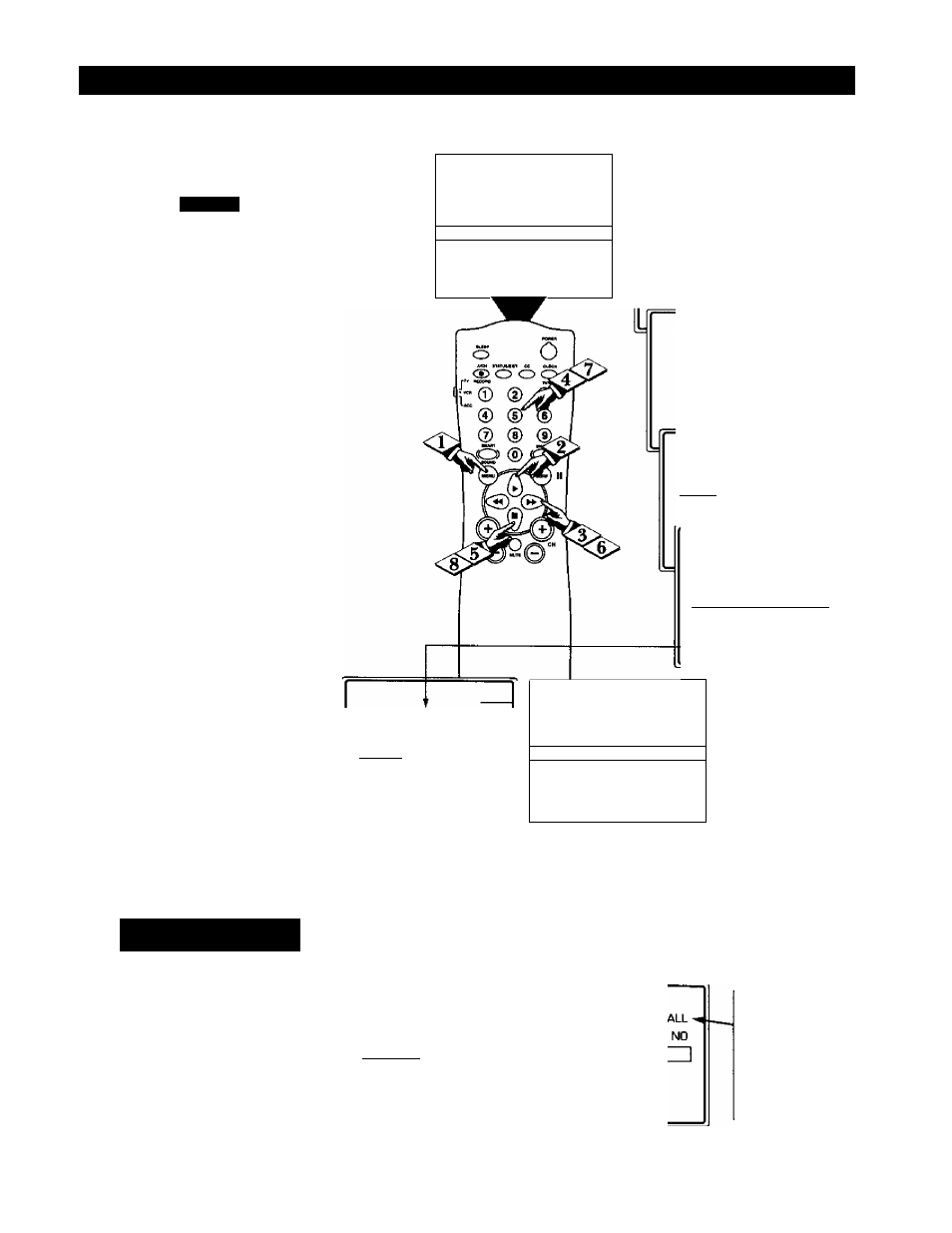
U
nderstanding
the
S
mart
L
ock
™ C
ontrol
(B
lock
C
hannel
)
li
A fter your personal access code
/^has been set (see previous
page), you are now ready to select
the channels you want to block out
or censor.
Press the MENU button on the
I remote to show the onscreen menu.
Press the CURSOR UP ^ or
CURSOR DOWN ■ button until
the words SmartLock are highlight
ed.
<3> Press the CURSOR RIGHT
I button to display the
SmartLock Access screen.
Enter the correct access code
number. “XXXX” shows on the
Access Code display as you press
the NUMBERED buttons.
Press the CURSOR JJP ^ or
DOWN ■ buttons until the word
BLOCK is highlighted. Press the
CURSOR RIGHT ^ button then
highlight CHANNELS
BLOCKED.
Press the CURSOR RIGHT
►► button. Three options will be
displayed: CHANNEL, LOCK or
CLEAR ALL.
<2>
With CHANNEL highlighted,
use the NUMBERED buttons to
enter the channel number you wish
to block.
Use the CURSOR DOWN ■
button to highlight the word
LOCK, then press the CURSOR
RIGHT ^ button to select YES
(block) or NO (do not block). The
channel chosen is now blocked from
viewing.
Repeat steps 7 and 8 for any other
channels you wish to block from
viewing.
To clear blocked eliannets
follow the steps below:
Press the CURSOR DOWN ■ but
ton until the words CLEAR ALL
are highlighted, then press the
CURSOR RIGHT ^ button.
The screen will read “ALL
UNBLOCKED” for a moment. At
this point ALL the previously
blocked channels will be unblocked.
INPUT
SLEEPTIMEB
►
OFF
jSmartLock
►1
CLOCK
►
CC
OFF
SmartLock
ACCESS CODE
SmartLock
ACCESS CODE
X X X X
(BLOCK
CHANGE 03DE
BLOCKING OPTIONS ^
(CHANNELS BLOCKED ^1
MOVIE
RATINGS
^
PARENTAL GUIDEUNE ^
(
channel
LOCK
CLEAR ALL
NO
►
CHANNEL
5
[LOCK
YES(
CLEAR ALL
►
CHANNEL 5 BLOCKED
BY CHANNEL BLOCKING
ENTER CODE TO VIEW
t
When a blocked channel is viewed, this is what the screen will display. To view the blocked channel, sim
ply enter the current access code. Note: Once the access code is entered ALL blocked channels will be
viewable until the TV is powered off. Once the set is turned off and then back on the previously blocked
channels will again be blocked.
CHANNEL
LOCK
(CLEAR ALL'
5
YES
CHANNEL
LOCK
(ALL UNBLOCKED
Note: When the CLEAR
ALL option is selected, the
CHANNEL option will dis
play ALL,
If at this point if you change
the LOCK option to YES,
ALL
channels will be blocked
from viewing.
17
