Ik'«) – Philips TP2785CI User Manual
Page 27
Attention! The text in this document has been recognized automatically. To view the original document, you can use the "Original mode".
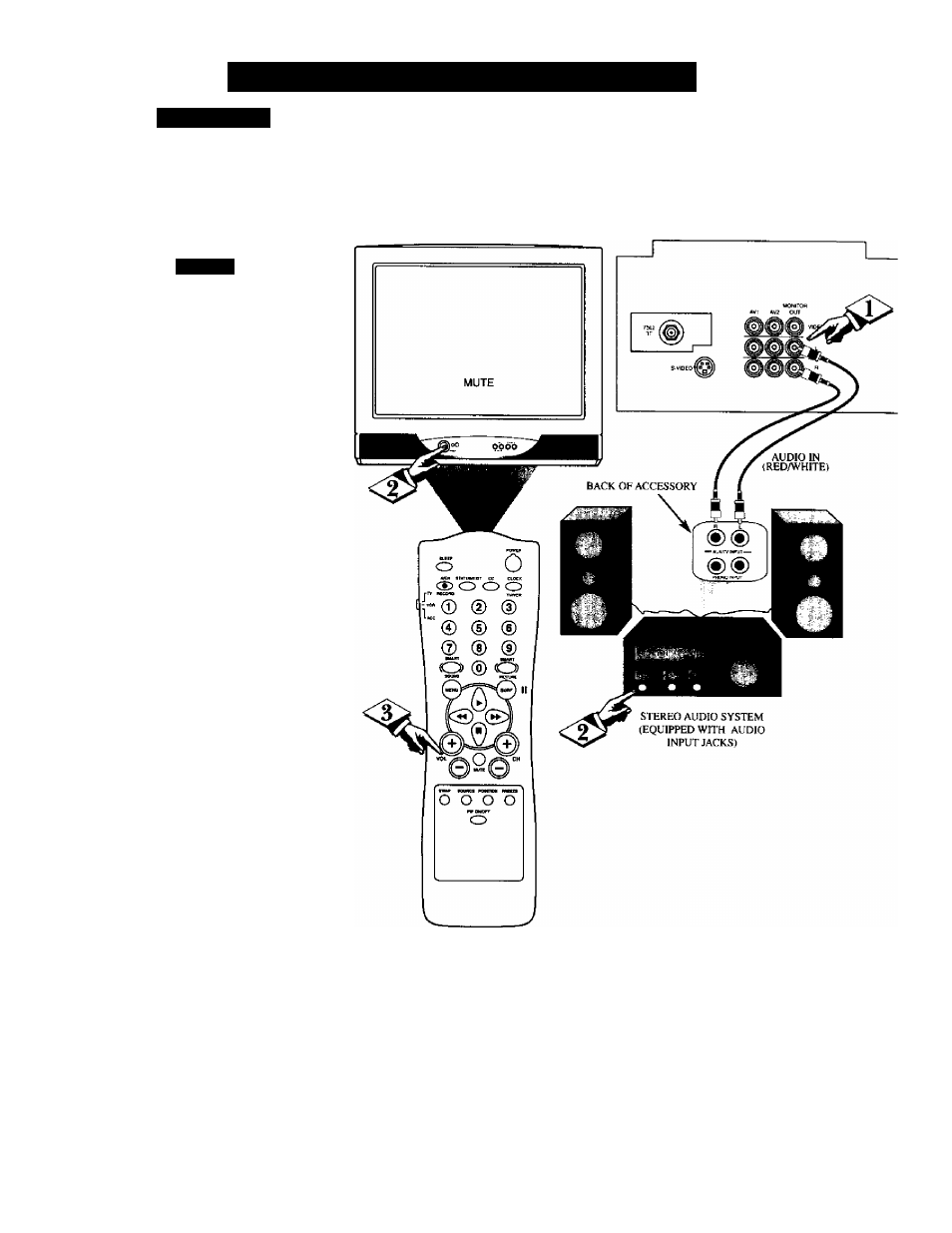
U
sing
i
m
:
A
udk
)/V
idp
:
o
O
uput
J
acks
IK'«)
A/V ()i Tin I S
W
ould you like to hear TV
programs through your
audio hi-fi system? The TV's
Audio output jacks can he used
to perform this TV sound option.
Connect the R(ight) and
L(eft) AUDIO MONITOR
OUT jacks on the TV to the R
and L Audio Input jacks on you
amplifier or sound system. Set
the audios system’s volume to a
normal listening level.
Tlirn the TV and the audio
system ON.
You can now adjust the sound
level coming from the audio sys
tem with the VOLUME (+) or {-)
buttons on the remote.
Note; The Video and Audio MONI
TOR OUT Jacks can be used as a
direct connection to a VCR for the
recording of programs to video
tapes.
BACK OF TV
27
- 50PF7320 (3 pages)
- BDL4221V (109 pages)
- 20HF7412 (2 pages)
- 20HF5473 (3 pages)
- SDV 4240 (2 pages)
- 20PF4121 (18 pages)
- 28PW6618 (84 pages)
- 14PT1356 (64 pages)
- 14PT1356 (2 pages)
- 32PW8819 (112 pages)
- 28PW6518 (84 pages)
- 32PW6518 (84 pages)
- 36PW8719 (112 pages)
- 29PT5408 (96 pages)
- 17HT3304 (64 pages)
- 21HT3504 (63 pages)
- 25HT5405 (64 pages)
- 15PF9925/12S (21 pages)
- 20PS40S (34 pages)
- 20PS40S (2 pages)
- 15PT2767 (27 pages)
- 17PF9946/37B (4 pages)
- XS2757CI (36 pages)
- TP3675 (48 pages)
- 20PT1482 (2 pages)
- TR2517C (2 pages)
- TR2517C (8 pages)
- 19PFL4505D/F7 (8 pages)
- 17PT1564S (2 pages)
- 19PFL3403S (2 pages)
- 15PF9969 (51 pages)
- 15GR2330 (14 pages)
- 13PR 10G (2 pages)
- 17PF8946/37 (2 pages)
- 20GX1550 (19 pages)
- 17PT1565 (2 pages)
- 14PT4525 (20 pages)
- 1346 (2 pages)
- 17PT1564 (13 pages)
- 20PT2381 (2 pages)
- 19PFL5403 (2 pages)
- 17" (16.0" VIS) Real Flat Monitor 107S56 (2 pages)
- Widescreen TV with Pixel Plus 37PF7531D/10 (3 pages)
- 13512832 (3 pages)
- 15AA3537 (12 pages)
