И"») i, How то set the tv for stereo pro(;rams, И"») i how то s – Philips TP2785CI User Manual
Page 24: Tereo, Rams
Attention! The text in this document has been recognized automatically. To view the original document, you can use the "Original mode".
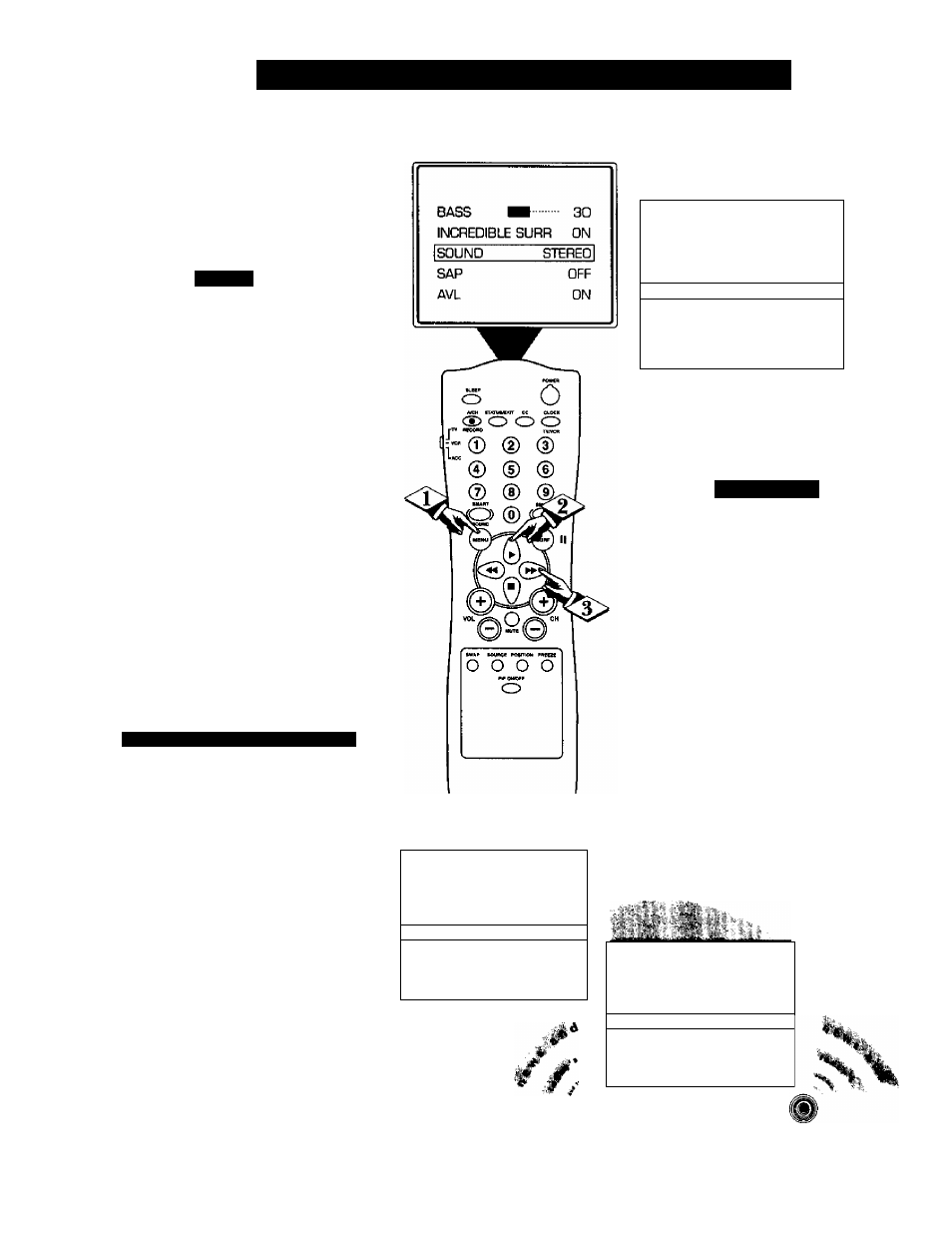
И"») I
How то S
et
the
TV
for
S
tereo
P
ro
(;
rams
F
our TV can detect a stereo sig
nal and will set itself automat
ically so the stereo sound can be
heard. However, there may he
occasions when you might want to
set the TV to mono. The following
steps describe how to change the
SOUND control:
ii
m
Press the MENU button on
the remote to show the onscreen
menu.
Press the CURSOR UP ^ or
CURSOR DOWN ■ button until
the word SOUND is highlighted.
Press the CURSOR RIGHT
or CURSOR LEFT
buttons to choose between
STEREO or MON».
With STEREO selected, the tele
vision will reproduce any stereo
broadcast signal it receives. Please
note that you can force a stereo
broadcast signal to MONO, but
you cannot force a mono broad
cast signal to stereo.
, S i r o M ) A t i ) i o I '
k i h
.
u a m
i . S M ’ )
SAP is an additional part of the
stereo broadcast system. Sent as a
third audio channel SAP can be
heard apart from the current TV
program sound. TV stations are
free to use SAP for any number
of purposes, but many experts
believe it will be used for foreign
language translations of TV
shows (or for weather and news
bulletins.)
If a SAP signal is not present
with a selected program, the SAP
option cannot be selected. Also, if
SAP is selected on a channel
(with SAP) and you select anoth
er channel, when you return to
the original channel SAP will be
OFF (and you will have to rese
lect the SAP feature.)
.
BASS H......................
30
INCREDIBLE SURR ON
1 SOUND
MONOI
SAP
OFF
AVL
ON
S
m a r i
H l l i '
Remember: If stereo is
not present on a selected
show, the TV cannot be placed in
the STEREO mode. The sound
coming from the set will remain
monaural (mono).
INCREDIBLE SURR ON
SOUND
STEREO
|S№
OFFi
AVL
ON
INPUT
►
INCREDIBLE SURR ON
SOUND
STEREO
[
sap
5
n
1
AVL
ON
INPUT
►
24
