Am antenna connection, Wire antenna connection, C) front speakers connections – Philips FW62C User Manual
Page 11: Surround speakers connection, Connecting other equipment to your system, Subwoofer out connection, Ac power supply, Preparation
Attention! The text in this document has been recognized automatically. To view the original document, you can use the "Original mode".
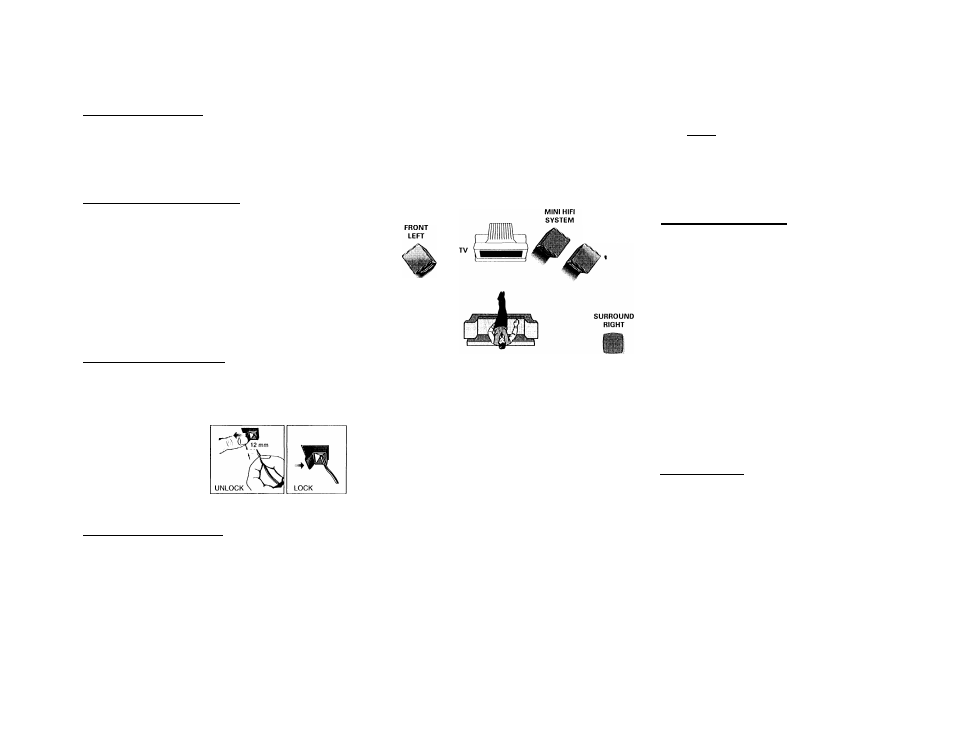
PREPARATION
(A)
AM Antenna Connection_ _ _ _ _ _ _ _ _ _ _ _ _ _
Connect the supplied loop antenna to the AM AERIAL
terminal. Place the AM loop antenna far away from the
system and adjust its position for the best reception.
(
b
)
FM
Wire Antenna Connection_ _ _ _ _ _ _ _ _ _ _
Connect the supplied FM wire antenna to the FM 300 i2
terminal. Adjust the position of the FM antenna for the
best reception.
Outdoor Antenna
For better FM stereo reception connect an outdoor FM
antenna to the FM AERIAL 300 Q terminal using a 300 Q
dipole wire.
(c) Front Speakers Connections_ _ _ _ _ _ _ _ _ _ _ _
• Connect the right speaker to Front terminal R, with the
red wire to + and the black wire to —.
• Connect the left speaker to Front terminal L, with the
red wire to + and the
black wire to —
• Clip the stripped portion
of the speaker wire as
shown.
@ Surround Speakers Connection
4-Speakers Connection
•
Front speakers:
Connect the black wires to the black
FRONT terminals and the red wires to the red FRONT
terminals.
•
Rear (surround) speakers:
Connect the black or
non-marked wires to the black REAR terminals and the
white or marked wires to the grey REAR terminals.
Positioning the Speakers
To get the best surround sound effect, place the speakers
as follow.
FRONT
RIGHT
SURROUND
LEFT
Front Left and Right Speakers
For best listening effect, it is recommended to have the
Left and Right speakers to form an angle of
approximately 45 degrees to the listener. Should the
magnetic field from the speakers affect the picture of the
television, you should increase the separation distance.
Rear (surround) Speakers
The surround speaker should be placed at normal
listening ear level. It can also be mounted on the wall at
the back of the room. Most important, sometimes you
need to experiment creatively when placing the surround
speakers in order to obtain the most ideal sound
projection.
(§) Connecting other equipment to your
system_ _ _ _ _ _ _ _ _ _ _ _ _ _ _ _ _ _ _ _ _
You can connect the audio left and right OUT terminals of
a TV, VCR, Laser Disc or DVD player to the AUX IN
terminals at the rear of the system.
(
e
) Subwoofer Out Connection_ _ _ _ _ _ _ _ _ _ _ _ _ _
You can connect either an optional active subwoofer
(recommended Philips FB 201) or an optional wireless
active subwoofer (recommended Philips FB 202W) to the
SUBWOOFER OUT terminal. The wireless system uses a
radio frequency transmitter. The subwoofer reproduces
just the low bass effect (e.g. explosions, the rumble of
the spaceships, etc.). Be sure to follow the instructions
supplied with the subwoofer unit.
Note:
- Availability of wireless transmitter and its peripherals
are subjected to the approval of local authorities.
Please check with respective local safety or approving
authority.
(?) AC Power Supply_ _ _ _ _ _ _ _ _ _ _ _ _ _ _ _ _ _
After all other connections have been made, connect the
AC power cord to the system and to the wall outlet.
11
