Discs for playback, Loading the cd changer, 2 press open'close – Philips FW540C User Manual
Page 19: Cd direct play, Playing a cd
Attention! The text in this document has been recognized automatically. To view the original document, you can use the "Original mode".
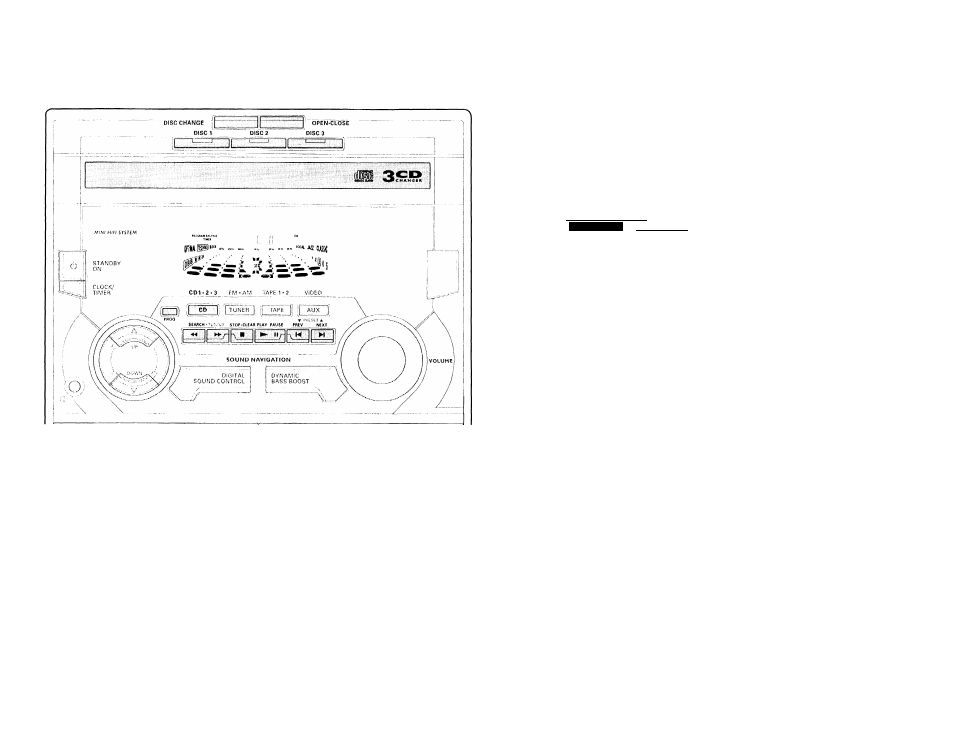
CD
Warning!
1} This system is designed for conventional CDs. Do not use any accessories
such as disc stabilizer rings or CD treatment sheets, etc., which may damage
the CD mechanism.
2) Do not load more than one disc into each tray.
3) When the CD changer is loaded with CDs, do not turn over or shake the
system. This may jam the changer.
You may load three discs in the CD changer for continuous playback without
interruption.
Discs for playback
This system can play all audio CD, finalized
audio CD-Recordable and finalized audio
CD-Rewritable format discs.
m
I
KMUI
m
DIGITAL AUDIO
DIGITAL AUDIO DIGITAL AUDIO
IReWritablei
Recordable
Loading the CD Changer
1
Press
CD
to select CD mode.
2
Press
OPEN'CLOSE
Tbe CD carousel slides out.
3
Load a CD with the printed side up in
the right tray.
• You can load another disc in the left
tray.
• To load the third disc, press the
DISC
CHANGE
button.
The CD carousel will rotate until the
empty tray is ready for loading.
4
Press
0PEN*CL0SE
to close the CD
carousel.
^ The total number of tracks and the
playing time of the last selected disc
appear on the display.
Note:
- To ensure good system performance,
wait until the CD changer completely
reads the disc(s) before proceeding.
CD Direct Play
You can play a CD directly by pressing tbe
DISC 1, DISC 2
or
DISC 3
button. The CD
player will stop at the end of playback of
the selected disc.
- A lit button indicates that a disc is
loaded in the disc tray.
Playing a CD
1
Press
PLAY
► to start playback.
Tbe disc tray, track number and
elapsed playing time of the current
track appear on the display.
• To interrupt playback, press
PAUSE
II.
— The playing time flashes.
• To resume playback, press
PLAY ►
again.
2
To stop playback, press
STOP*CLEAR
■ .
Note;
- All the available discs will play once,
then stop.
19
