Programming (cont.) – Culligan Sulfur-Cleer User Manual
Page 15
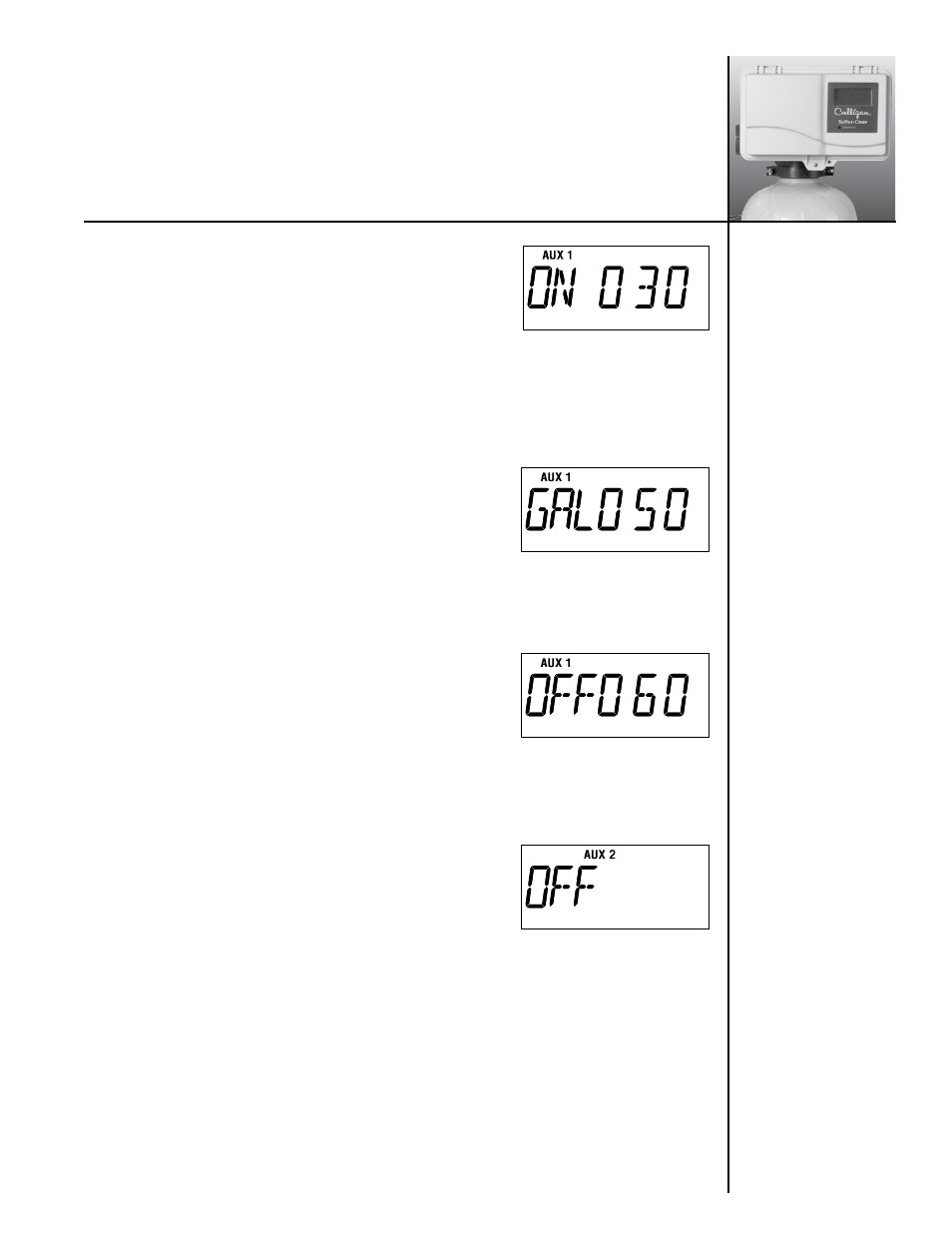
Programming
(cont.)
• Auxiliary Output #1 “ON” Time - This setting is used to
control the “ON” time of the aux1 output which turns on the
compressor and vent solenoid. The aux 1 output should act
independently, however, it should never be activated during a
regeneration. Upon power up or immediately after a regen, the
“ON” time should start. The “ON” can also be started manually.
The display will show the “AUX 1” icon with “ON” and the value to be set (unit of measure is
seconds). Adjust the value with the “+” or “-“ keys.
Whenever the output is energized, AUX 1 icon is to light and the led indicator on the front of the
circuit board will flash
Pressing the “Status” key save the setting and will move to the next programming step.
• Auxiliary Output #1 Gallons to Signal (Meter Mode
only) - This setting is used to control when the aux1 output
(Compressor) “ON” time actually starts. Once the programmed
number of gallons has flowed, the output will turn on for the
programmed amount of “ON” time. Once the “ON” time expires
and the output turns off, the gallon counter will reset. The display
will show the “AUX 1” icon with “GAL” and the value to be set (unit of measure is in gallons).
Adjust the value with the “+” or “-“ keys.
Pressing the “Status” key save the setting and will move to the next programming step.
• Auxiliary Output #1 “OFF” Time - Always available in
Time Clock mode; Available in Meter Mode only with dip#3
on. This setting is used to control the interval of time, in minutes,
between the compressor “ON” times. In meter mode, this setting
will not appear unless dip #3 is on (Compressor Saver feature);
should the meter not see any flow, this will act as a backup.
Note! The range is 1 – 9999; if the setting goes over 999, then the second “F” in the display
will become a number.
Pressing the “Status” key will save the setting and will move to the next programming step.
• Auxiliary Output #2 Contact Status / Cycle Number /
Cycle Time - This setting is used to control the aux 2 output The
aux 2 output is not used on the standard Sulfur-Cleer
™
product, so
this menu can be skipped.
11
