Static mac table – Interlogix GE-DS-242-PoE User Manual
Page 98
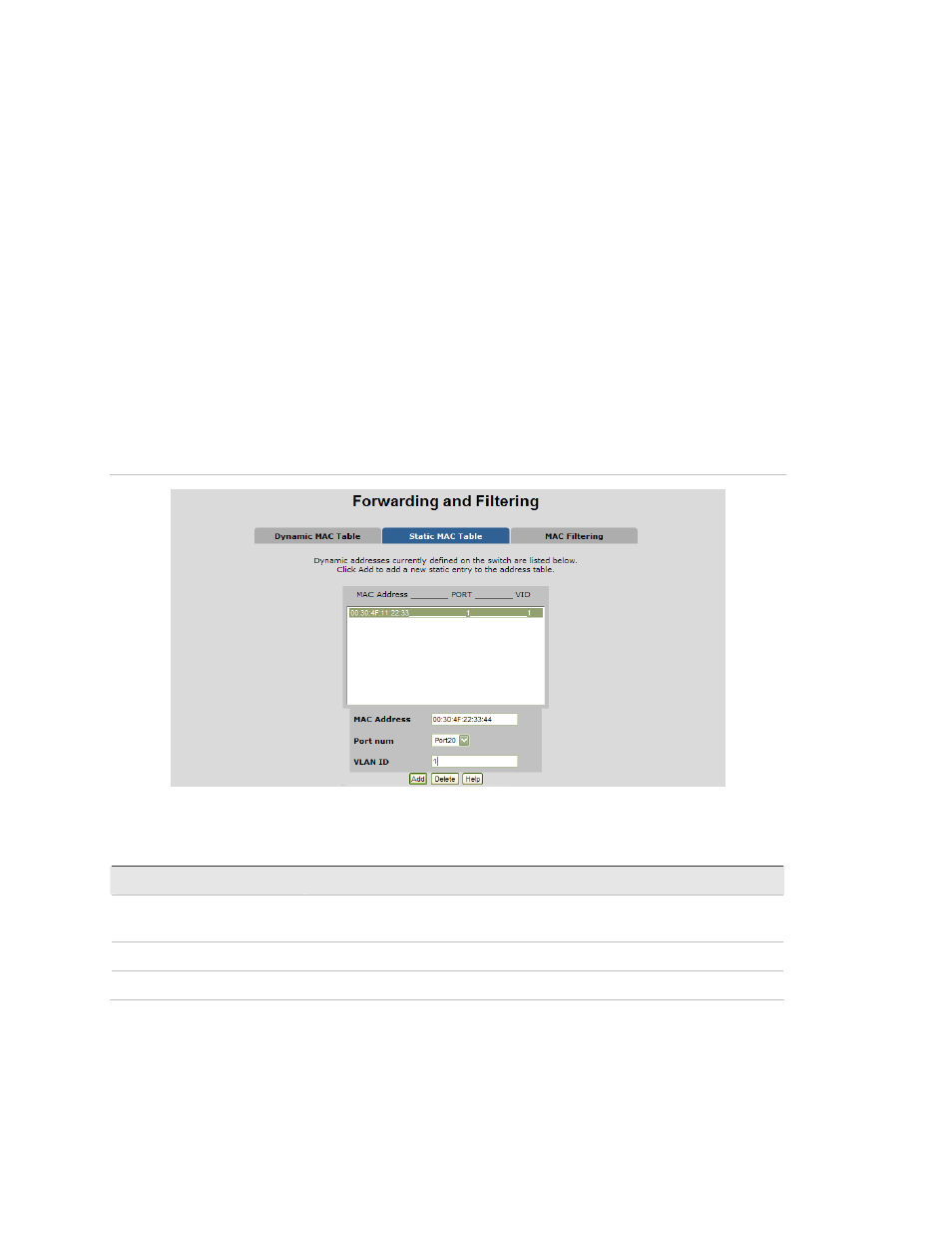
Chapter 4: Web-Based Management
94
GE-DS-242-PoE Managed Ethernet Switch User Manual
Click
"Clear"
to clear the dynamic MAC addresses information of the current
port shown on the screen.
Static MAC Table
You can add a static MAC address that remains in the switch's address table
regardless of whether the device is physically connected to the switch. This
saves the switch from having to re-learn a device's MAC address when the
disconnected or powered-off device is active on the network again. Via this
interface, you can add / modify / delete a static MAC address.
Add the Static MAC Address
You can add a static MAC address in the switch MAC table here.
Figure 4-49: Static MAC Addresses interface
This page includes the following fields:
OBJECT
DESCRIPTION
MAC Address
Enter the MAC address of the port that should permanently forward
traffic, regardless of the device network activity.
Port Num
Pull down the selection menu to select the port number.
VLAN ID
The VLAN ID for the entry.
- 600-1053-4 (12 pages)
- NX-590NE (38 pages)
- NX-591NE-GSM (16 pages)
- NX-592E (13 pages)
- Simon XT CDMA Module V4 (9 pages)
- Simon XT GSM Module V4 (10 pages)
- NX-548E (12 pages)
- NX-540E (32 pages)
- D1000 Series (10 pages)
- D1300 Series (11 pages)
- D1315 Series (10 pages)
- D1810 Series (8 pages)
- D2100 Series (10 pages)
- D2300CPS Series (10 pages)
- D7100 Series (8 pages)
- D7400 Series (10 pages)
- D7400RSH Series (10 pages)
- DE7100 Series (9 pages)
- DE7200M Series (8 pages)
- DE7300 Series (9 pages)
- DECT3000 Series (8 pages)
- DED2500 Series (9 pages)
- DT3000 Series (6 pages)
- D1200 Series (8 pages)
- D19100SHR Series (16 pages)
- D9100 Series (12 pages)
- MC250-4T/1CXT (25 pages)
- MC251-4P/1CXT (28 pages)
- MC250-4T Series (23 pages)
- MC251-4P/1S (27 pages)
- MC350-4T-2S (32 pages)
- MC352-4P-2S (31 pages)
- MCR200-1T/1CX (25 pages)
- MCR200-1T-1TW (23 pages)
- MC250-1T/1S (24 pages)
- MCR205-1T/1S User Manual (62 pages)
- MCR205-1T/1S Installation Guide (11 pages)
- MC201-1P/1FS (20 pages)
- MC355-1T/1S Installation Guide (13 pages)
- MC350-1T-2S (29 pages)
- MC352-1P/1S (29 pages)
- MC355-1T/1S User Manual (64 pages)
- MCR300-1T/1S (20 pages)
- MCR300-1T-2S (17 pages)
- MCR-R15 (14 pages)
