5 dome abnormal phenomenon operation – IC Realtime IP High Speed PTZ Dome Camera with 36X Zoom and WDR (ICIPZ3601WDR) User Manual
Page 30
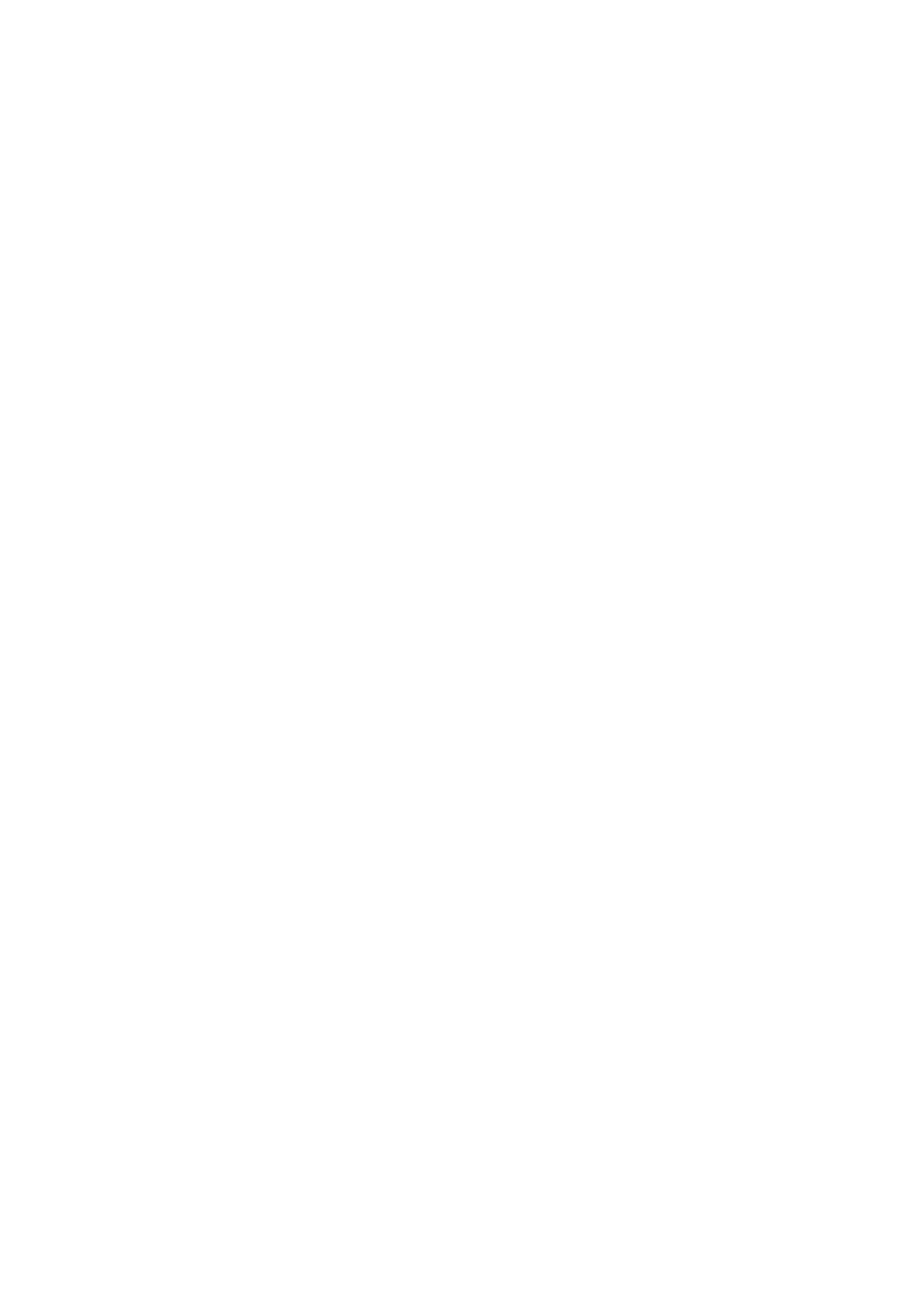
23
• MENU IDLE: If current setup is ON, once you open the menu and leave it idle for specified period,
the menu may automatically disappear. If current setup is OFF, the menu is always there and will
not disappear. Please use the left/right button to set. There are several options. Please move the
PTZ to the corresponding position and then click the confirm button to complete the setup.
• PTZ AUTO STOP: The speed dome will stop all the PTZ operations when there is no command for
the specified time. There are several options. Please use the left/right button on the keyboard or in
the speed dome terminal menu to set.
• BACK: Go back to the previous menu.
• EXIT: Log out the system menu.
5.5 Dome Abnormal Phenomenon Operation
5.5.1 Restore to Factory Default Setup
From main menu-> SYSTEM INFORMATION, move cursor to FACTORY DEFAULT and click confirm button.
Dome will reboot and all the setups restore to factory default setup.
5.5.2 PTZ Movement is not smooth
From menu to SYSTEM INFORMATION, move cursor to RESTART and click confirm button. This reboot
will not modify all activated setup (such as preset, tour and pattern)
