IC Realtime IP High Speed PTZ Dome Camera with 36X Zoom and WDR (ICIPZ3601WDR) User Manual
Page 29
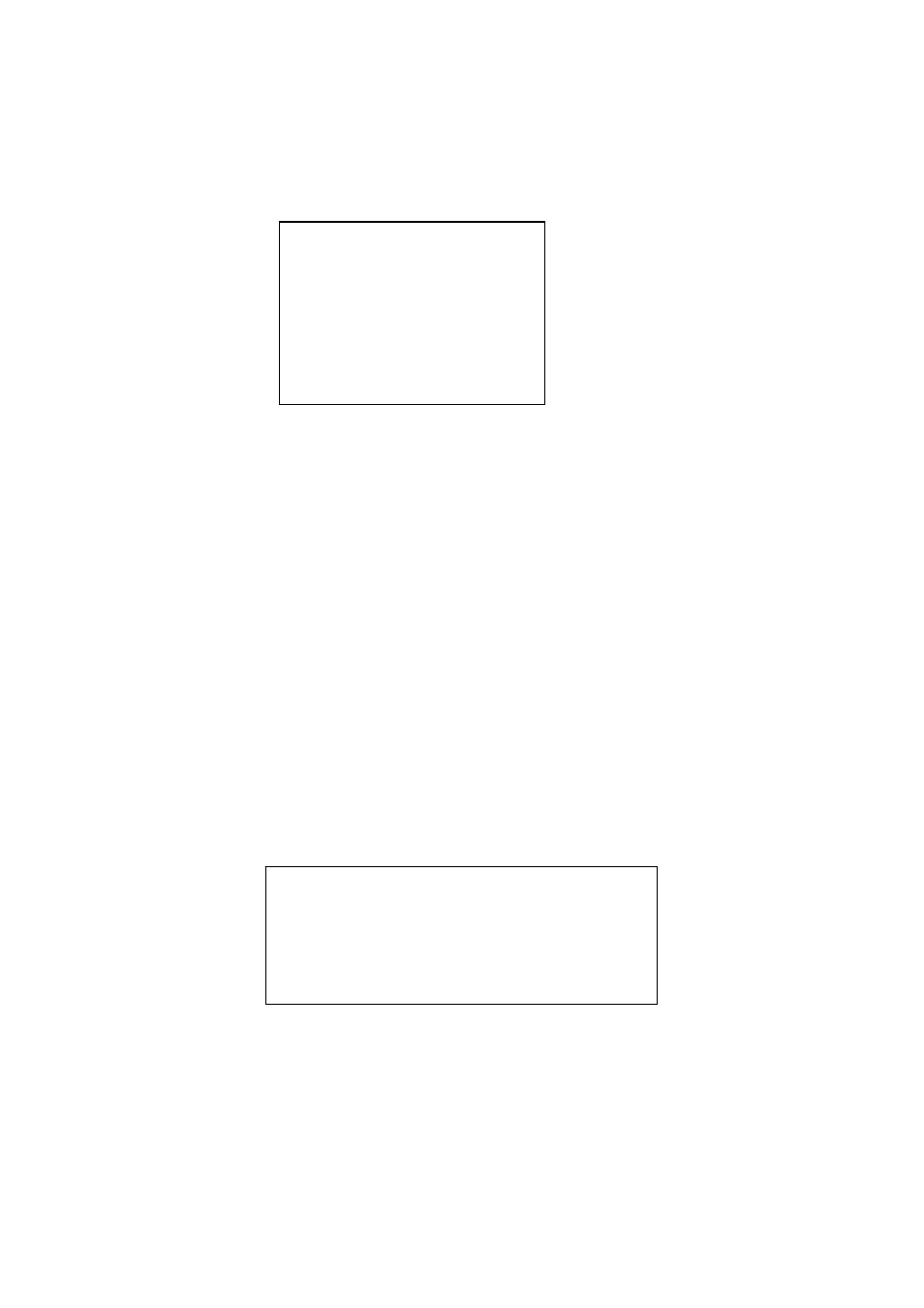
22
PTZ SPEED
: OFF
SET ZERO
POWER UP
MENU IDLE : 1M
PTZ AUTO STOP : 15S
SAVE
BACK
EXIT
• PATTERN
NO:The value ranges from 1 to 5. Please use the left/right button on the keyboard or in
the speed dome terminal menu to set. System begins specified pattern when idle status is on.
• SAVE:Move the cursor to SAVE and click confirm button to save current setup.
• BACK: Go back to previous menu.
• EXIT: Log out system menu.
Privacy Mask
z
PRIVACY
NO
:Here is to set privacy mask zones. Please use the left/right button on the keyboard or in
the speed dome terminal menu to set.
z
ACTIVATE: There are two settings: on and off. Please use the left/right button on the keyboard or in the
speed dome terminal menu to set when it is in the privacy mask area.
z
RESIZE
:It is to adjust the privacy zone size. Move the cursor to current item and use the left/right
button on the keyboard or in the speed dome terminal menu to set .Please continue pressing direction
button to widen or narrow zone size. ← is to narrow the horizontal width and → is to widen the
horizontal width. ↑ is to widen vertical height and ↓ is to narrow the vertical height.
z
SAVE
:Here is to save user setup.
z
DELETE: Here is to delete setup and restore default setting.
z
BACK: Go back to previous menu.
z
EXIT: Log out system menu.
5.4.4.7 Next Page
Move the cursor to the NEXT PAGE and then click the confirm button, you can go to the third menu to
set.
• PTZ SPEED: It is to set PTZ speed. Please use the left/right button on the keyboard or in the speed
dome terminal menu to set.
• SET ZERO: It is to set the PTZ initial position. Please move the PTZ to the corresponding position
and then click the confirm button to complete the setup.
• POWER UP: It is to set the dome operation when the speed dome boots up. The option includes:
none/auto/preset/tour/scan/pattern. Please move the PTZ to the corresponding position and then
click the confirm button to complete the setup.
PRIVACY NO :001
ACTIVATE : OFF
RESIZE : ↑
DELETE
SAVE
BACK
EXIT
