IC Realtime Flex Series: 64 Channel 2CIF 3U Standalone DVR User Manual
Page 46
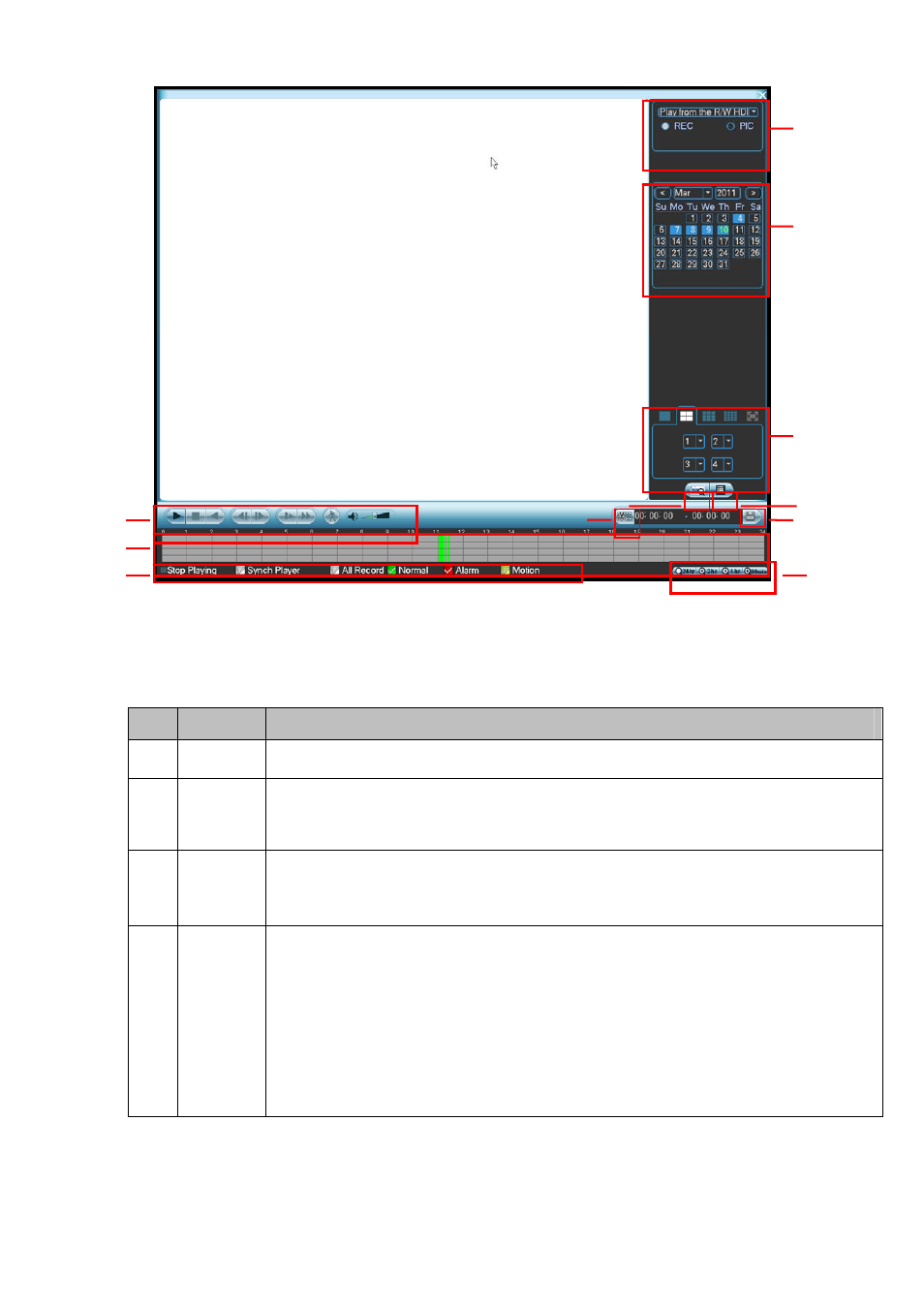
36
Figure 4-14
Please refer to the following sheet for more information.
SN
Name
Function
1
Display
window
z
Here is to display the searched picture or file.
z
Support 1/4/9/16-window playback.
2
Search
type
z
Here you can select to search the picture or the recorded file.
z
You can select to play from the read-write HDD or the connected external
device.
3 Calendar
z
The blue highlighted date means there is picture or file. Otherwise, there is no
picture or file.
z
In any play mode, click the date you want to see, you can see the corresponding
record file trace in the time bar.
4
Playback
mode
and
channel
selection
pane.
z
Playback mode:1/4/9/16. (It may vary due to different series.)
In 1-window playback mode: you can select any channel.
In 4-window playback mode: you can select 4 channels according to your
requirement such as 1-4 channel and 5-8 channel.
In 9-window playback mode, you can switch between such as 1-8 and 9-16
channels.
In 16-window playback mode, you can switch between such as 1-16 and 17-
32 channels.
z
The time bar will change once you modify the playback mode or the channel
option.
1
2
3
4
5
6
7
8
12
9
10
11
