GTCO AccuTab II - Users Guide User Manual
Page 23
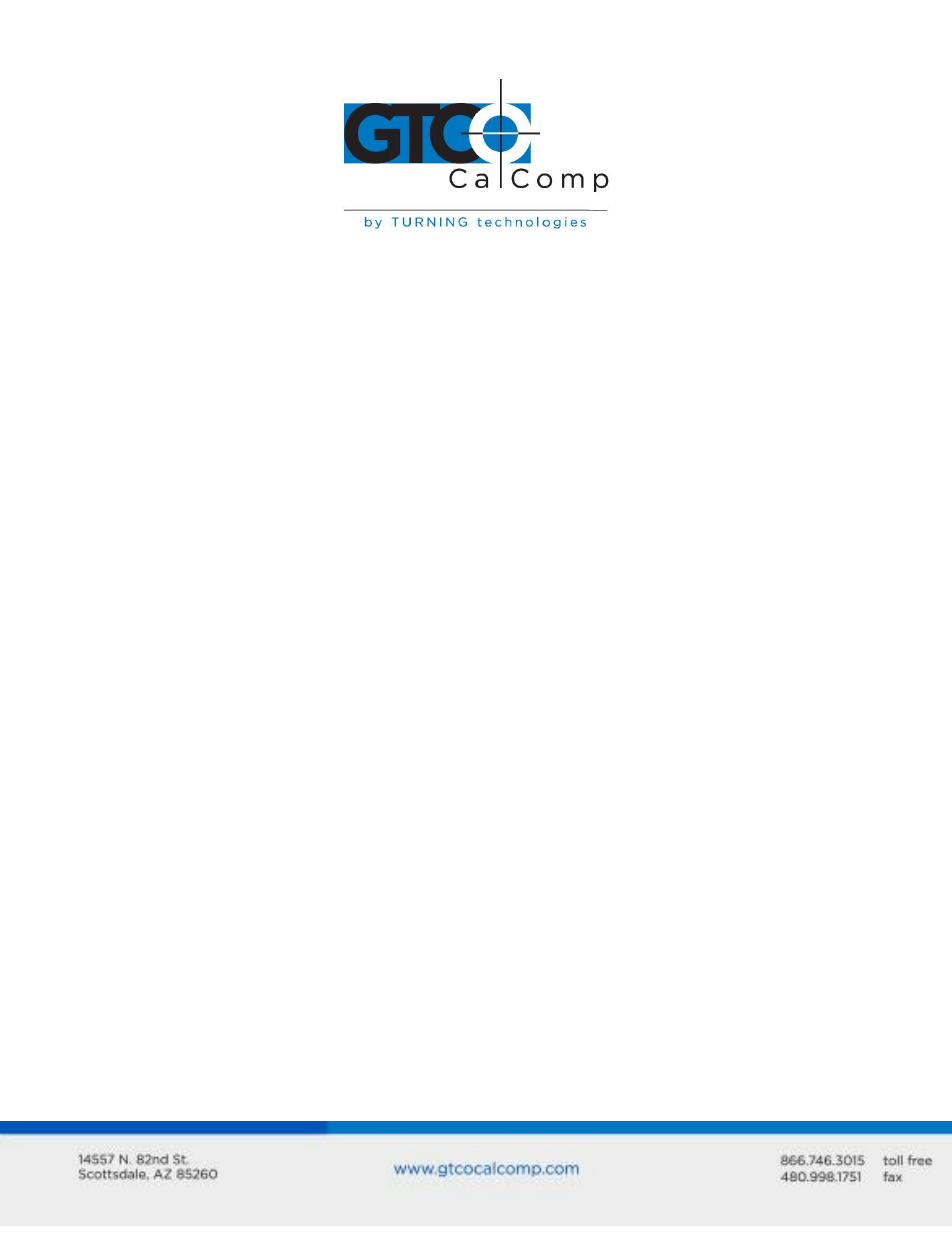
AccuTab II 23
Using GTCOTEST
GTCOTEST is a program that runs on your PC. It can be used to perform communication
and diagnostic tests on an installed AccuTab II. GTCOTEST is provided on the diskette you
received with the system.
1. Select AccuSet Code 01 on your AccuTab (9600, N, 8, 1, GTCO Binary, 1000 lpi, Cont,
100).
2. To run GTCOTEST, insert the TabletWorks CD in the CD-ROM drive. GTCOTEST will
work only if no Wintab drivers are installed. From the DOS prompt, switch to the
folder on the CD that contains the gtcotest.exe files. Type gtcotest and follow the
onscreen instructions.
3. Once GTCOTEST’s third screen has been reached, the pull-down menu headings will
read: Communications, Diagnostics, Setup and Check Output. Select Read Switches in
the diagnostics window. Communication has been established if 0’s and 1’s appear
in the display box.
If GTCOTEST displays the Serial input timeout error message, try selecting
another COM port in the Communications window.
If GTCOTEST displays the Cannot open COM port error message, try selecting
another COM port in the Communications window. (Each PC serial port has
a physical address that corresponds to a specific COM port. If there is only
one serial port installed in the computer, it will be assigned as
COM1regardless of its physical address. GTCOTEST examines only the
physical address.)
4. Once communication is established, select the Read Tablet Size and Read Version
options, making a note of the responses. This can easily be done with your print
screen key if a printer is connected to your computer.
5. Choose Check Output and then select High Res Binary.
6. Place the transducer in the active area on the tablet.
7. If everything is working properly, you should see data displayed on your computer
screen in the following format: P XXXXXX YYYYYY
where P
XXXXXX
YYYYYY
= pushbutton code
= X coordinate data
= Y coordinate data
8. When you move the transducer around the active area, the X and Y coordinate data
should change. When you press different cursor buttons, the pushbutton code
should adjust.
