GTCO AccuTab II - Users Guide User Manual
Page 16
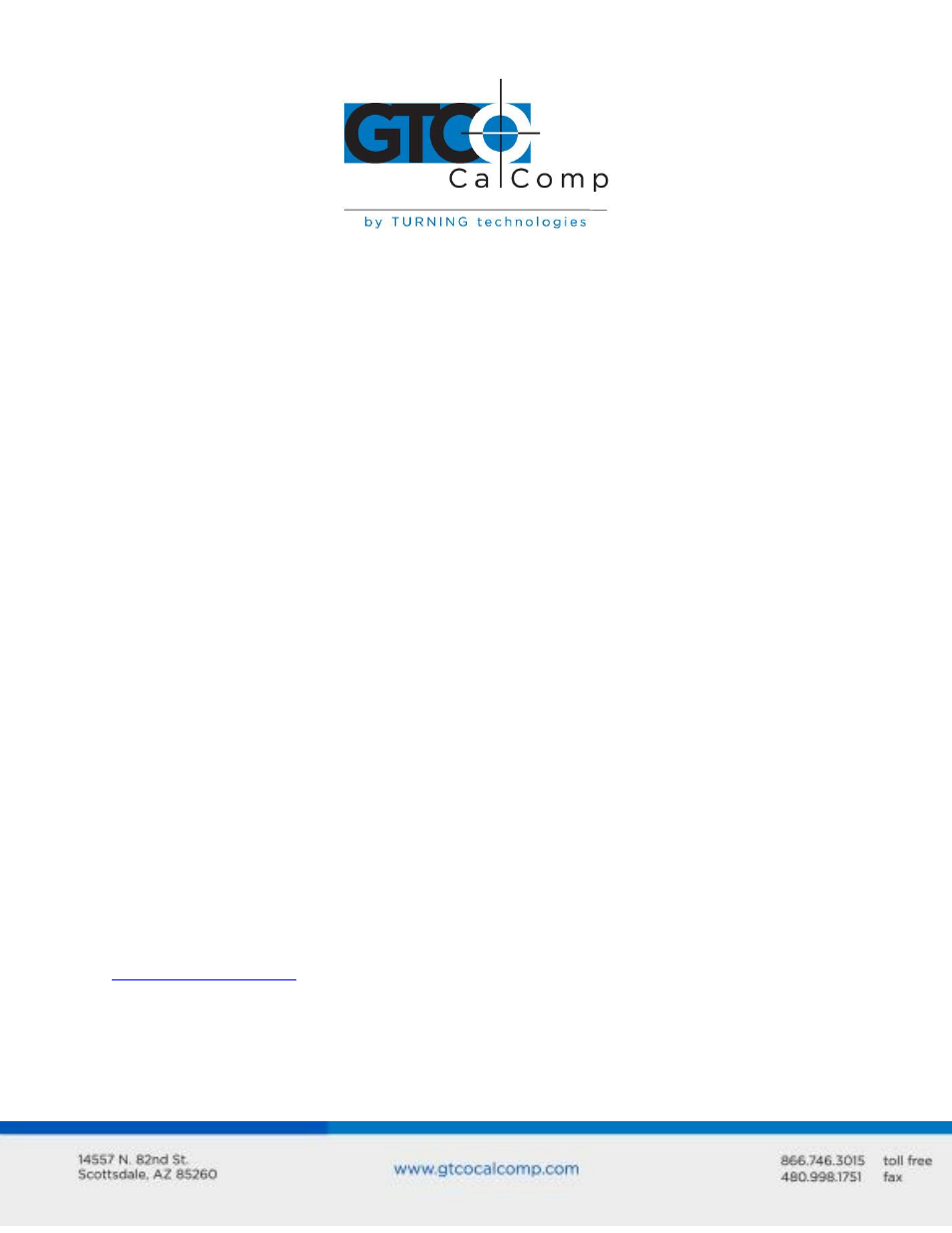
AccuTab II 16
Button: Defines whether the Pushbutton (Pb) value is included in the ASCII output
report. This option is available only with GTCO formats. Choices are: Include or
Exclude.
Space: Defines whether the Space (Sp) character (hex 20) is included in the ASCII
output report as a delimiter between the X and Y coordinate values. This option is
available only in GTCO formats. Choices are: Include or Exclude.
Decimal: Defines whether the period character (hex 2E) is included in the ASCII
output report between the units and tenths digits. This option is available only in
Summagraphics formats. Choices are: Include or Exclude.
Return: Defines whether the Carriage Return (CR) character (hex 0D) is included in
the ASCII output report as a terminator. This option is available in GTCO and
Summagraphics formats. Choices are: Include or Exclude.
Line Feed: Defines whether the Line Feed (LF) character (hex 0A) is included in the
ASCII output report as a terminator. This option is available in GTCO, CalComp and
Summagraphics formats. Choices are: Include or Exclude.
Mode Options
Mode: Defines how output reports are sent from the digitizer. Choices are: Point,
Line, Continuous, Line Incremental or Continuous Incremental.
Rate: Determines how fast output reports will be transmitted from the digitizer.
Choices are: 12, 50 or 100 reports per second.
Resolution: The smallest reported value returned by the digitizer. Choices are:
1000 lpi, 2000 lpi, 4000 lpi, 40 lpmm, 100 lpmm or 150 lpmm.
See the Advanced Programming Information section in the AccuTab II Online Help at
for more details.
