Flying, Takeoff, Flight – Great Planes PT-19 EP ARF - GPMA1149 User Manual
Page 23
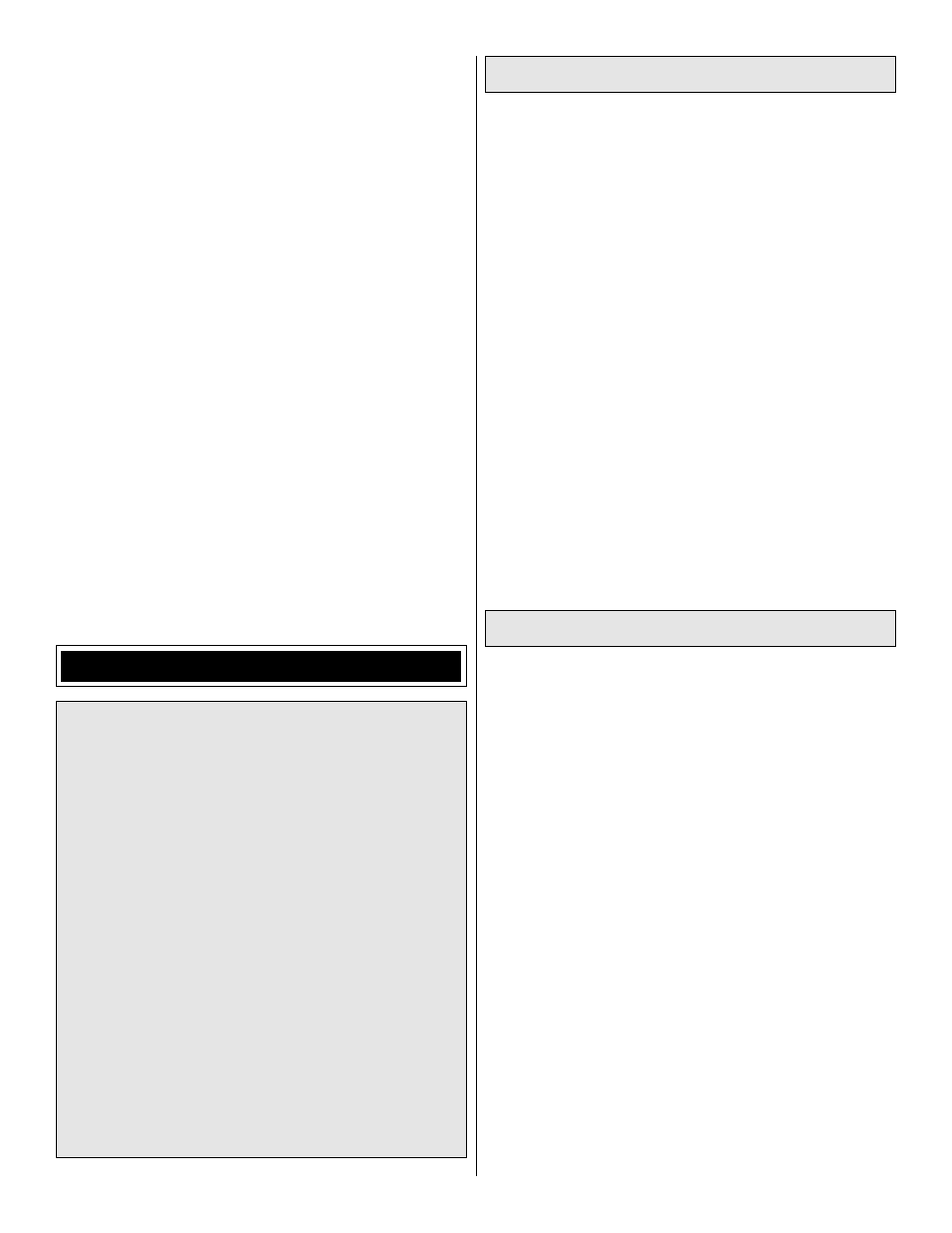
23
❏
9. Pull / push on each of the pushrods and check to see
that the adjustable pushrod connectors do not slip.
❏
10. Check the servo arms for secure attachment and
make sure that the arm screws are in place and are tight.
❏
11. Reinforce holes for wood screws with thin CA where
appropriate (servo mounting screws, etc.).
❏
12. Check that all servo connectors are fully plugged into
their respective channels on the receiver.
❏
13. Make sure any servo extension cords you may have
used do not interfere with other systems (servo arms,
pushrods, etc.).
❏
14. Check the receiver for secure attachment. This must
not be “stuffed into place.”
❏
15. Balance your model laterally as explained in the
instructions.
❏
16. Set the C.G. according to the measurements provided
in the manual.
❏
17.
Place your name, address, AMA number and
telephone number on or inside your model.
❏
18. Fully charge your transmitter battery and check the
battery voltage after it is charged.
❏
19. Range-check your radio at the fl ying fi eld.
❏
20. Confi rm that all controls operate in the correct
direction and the throws are set up according to the
manual.
❏
21. Photograph your model!
FLYING
CAUTION
(This applies to all R/C airplanes): If, while
fl ying, you notice an alarming or unusual sound such as a
low-pitched “buzz,” this may indicate control surface fl utter.
Flutter occurs when a control surface (such as an aileron or
elevator) or a fl ying surface (such as a wing or stab) rapidly
vibrates up and down (thus causing the noise). In extreme
cases, if not detected immediately, fl utter can actually
cause the control surface to detach or the fl ying surface to
fail, thus causing loss of control followed by an impending
crash. The best thing to do when fl utter is detected is to
slow the model immediately by reducing power, then
land as soon as safely possible. Identify which surface
fl uttered (so the problem may be resolved) by checking all
the servo grommets for deterioration or signs of vibration.
Make certain all pushrod linkages are secure and free
of play. If it fl uttered once, under similar circumstances
it will probably fl utter again unless the problem is fi xed.
Some things which can cause fl utter are: Excessive hinge
gap; Not mounting control horns solidly; Poor fi t of clevis
pin in horn; Side-play of wire pushrods caused by large
bends; Excessive free play in servo gears; Insecure servo
mounting; and one of the most prevalent causes of fl utter;
Flying an over-powered model at excessive speeds.
Takeoff
The goals of your fi rst fl ight should be to trim the airplane
and familiarize yourself with the airplane’s fl ight and landing
characteristics. You’ll want to perform a few tests at a safe
altitude to see how the airplane reacts. Take an assistant
with you or ask a friend at your fl ying fi eld to help you spot
other traffi c, adjust your trim for you, and mind the time as
you fl y.
If you have access to a paved runway, we suggest using
it to take off, especially for the fi rst few fl ights. Position the
model onto the runway pointed into the wind. Slowly advance
the throttle stick to half throttle, pulling back slightly on the
elevator to keep from nosing over. As the tail rises off the
ground, slowly increase throttle and apply a bit of up elevator
to lift the model into the air.
If you do not have access to a smooth runway or very short
grass, the PT-19 can be hand launched. For the fi rst fl ight,
have your assistant launch the plane for you. This allows
you to keep your hands on the radio sticks and correct any
trim problems that are present. Have the person launching
the plane hold it by the fuselage just behind the lower wing.
Throttle up to full power, and have your helper give the plane
a gentle toss at about a 30-degree angle upward into the
wind. Climb to a comfortable altitude and throttle back to a
lower power setting.
Flight
When you get up to a safe altitude and are throttled back to
a comfortable fl ying speed, let go of the right stick and see
if the plane dives or climbs. Have your assistant add some
elevator trim and aileron trim if necessary. Fly the plane a bit
more and further adjust your throttle. Make a few more trim
changes while you fl y your traffi c pattern. Execute normal left
and right aileron turns, watching the tail to see how it drops
in each turn. Make a few more turns, adding a bit of rudder
to coordinate your turns.
While still at a safe altitude, slow your airplane down and
execute a normal, straight-ahead, power-off stall. Hold full
elevator and watch how the airplane breaks at the stall. If it
“wing-walks,” keep in mind that rudder will have more effect
than ailerons will at low power settings. Knowing your stall
characteristics will prepare you to judge the airplane’s speed
on landing, so pay special attention to how the airplane feels
when it’s slowing down to a stall. If your plane enters a spin
from a stall, neutralize your elevator and ailerons and add
opposite rudder as you throttle up. The goal is to get the
stalled wing fl ying again.
When you’re comfortable with stalls, try some slow speed
maneuvering. Practice making shallow left and right banking
turns at low power while holding your altitude. Pay attention at
how the airplane tries to fall into the turn. At slow speeds you
will fi nd that you will initiate a banking turn with a little aileron,
