6 before using your vcr, To prevent accidental erasure: • to record again, Before using your vcr – Philips VR350 User Manual
Page 6
Attention! The text in this document has been recognized automatically. To view the original document, you can use the "Original mode".
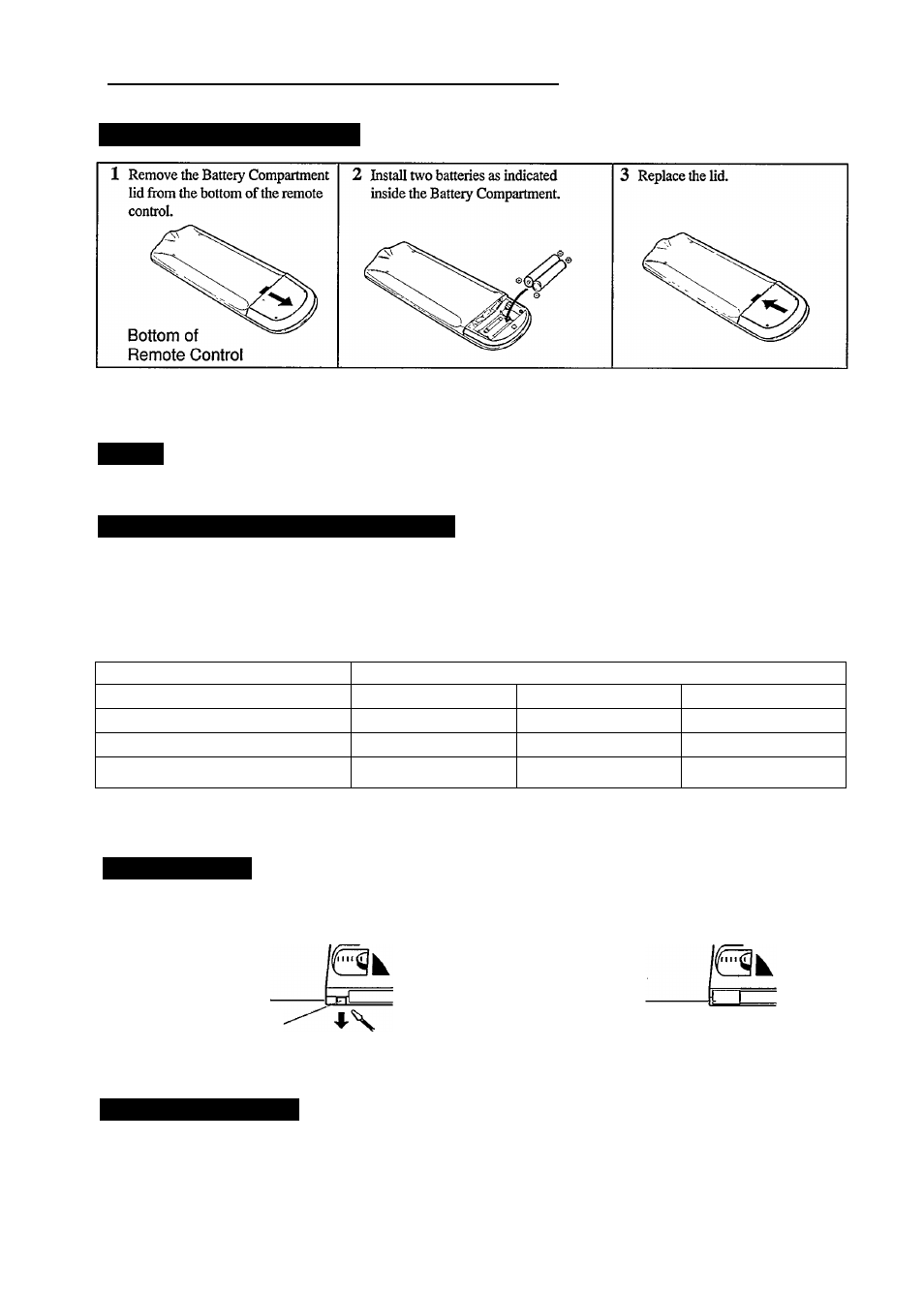
6 Before Using Your VCR
Load The Batteries as Follows:
Battery Replacement Caution
• Do not mix old and new batteries. (Also never mix alkaline batteries with manganese batteries.)
NOTE:
This remote control and batteries are supplied accessories. Please check to make sure they are included.
Also, check the Specifications to see what other accessories are included.
Types of Video Cassettes and Tape Speeds
You can change the recording speed for a tape using the Tape SPEED button.
2 Recording speeds: SP, SLP
3 Playback speeds: SP, LP, SLP
In this VCR, use only tapes with the
T120,T60).
mark. The chart below shows the recording/playback time for 3 types of tapes (T160,
Tape Speed Selector Position
Maximum Record/Playback Time
Type of Tapes
T160
T120
T60
SP (Standard Play)
2 Hours 40 Minutes
2 Hours
1 Hour
LP (Long Play)(Playback only)
5 Hours 20 Minutes
4 Hours
2 Hours
SLP (Super Long Play)
8 Hours
6 Hours
3 Hours
^ During Playback, the VCR selects the tape speed, SP, LP, or SLP, automatically.
Erase Protection
Cassettes have a Record Tab to ensure that recordings are not accidentally erased.
• To prevent accidental erasure:
• To record again:
VCR Tape Cassette
Break off the tab with a
screwdriver.
Cover the hole with
cellophane tape.
Please Read and Relax
Please read all the instructions for each feature before attempting that
feature. For example, read all the steps for Timer Recording (pages
15-16) before doing a Timer Recording.
Now, turn the page to begin hooking
up your VCR.
