Front of the set back of the set – Philips VR800 User Manual
Page 4
Attention! The text in this document has been recognized automatically. To view the original document, you can use the "Original mode".
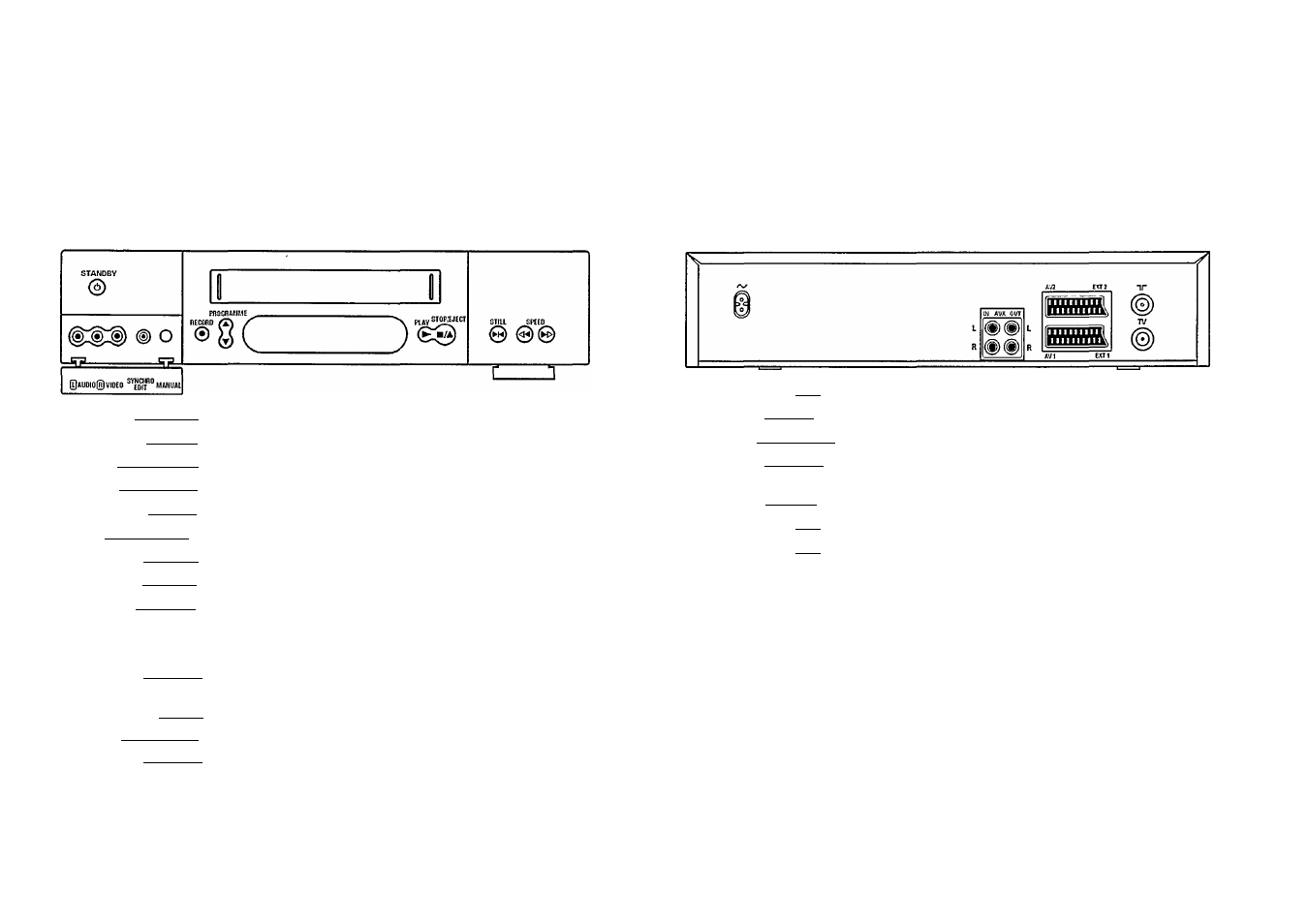
Front of the set
Back of the set
ISTANDBYÜJl
IRECORDU
IPROGRAMiVIETl
IPROGRAMMETI
rPLŸM
I STILIW'< I
SPEED Standby: Switch off, interrupt menu function, interrupt TIMER-recording Record. Record the programme selected at this moment Programme number Plus. Programme number up Programme number Minus' Programme number down Playback: Playback a recorded cassette I STOP/EJECTB/A I Pause/Stop: Stop the tape, in STOP mode: eject cassette Still picture: Stop the tape and display the actual position on the tape as a still picture Rewind: During STOP and STANDBY: rewind, during PLAYBACK; reverse scanning I SPEED H> I Forward wind: During STOP and STANDBY: forward wind, during PLAYBACK: forward scanning Behind the flap at the lefthand corner on the front' IL-AUDIO-RI Audio input socket left/right stereo. To connect a camera recorder or video recorder (programme number 'E3T I VIDEO I Video input socket: To connect a camera recorder or video recorder |'E3') I SYNCHRO EDIT I EDIT inputsocket To connecta suitable camera recorder I lyiANUALH Manual sound control To switch between automabc sound control and manual sound control IrN/ I Mains socket: To connect the mams cable IAUXINLRI Audio inputsocket, ioft/right: To connecta HiFi-set (programme number'AUX') I AUX OUT L~R1 Audio output socket, loft/rigiit:To connecta HiFi-set. I AV2 EXT2 I Scart socket 2. To connect a satellite receiver, decoder, video recorder, etc. (programme number'E2'|. I AVI EXT1 ] Scart socket 1: To connect the TV set (programme number'ET). I nr I Aerial inputsockecToconnectthe aerial cable I TV I Aerial output socket: To connect the TV set
