Selecting the sound track, Synchronous editing (synchro-edit), Starting svnchro-edit – Philips VR800 User Manual
Page 23
Attention! The text in this document has been recognized automatically. To view the original document, you can use the "Original mode".
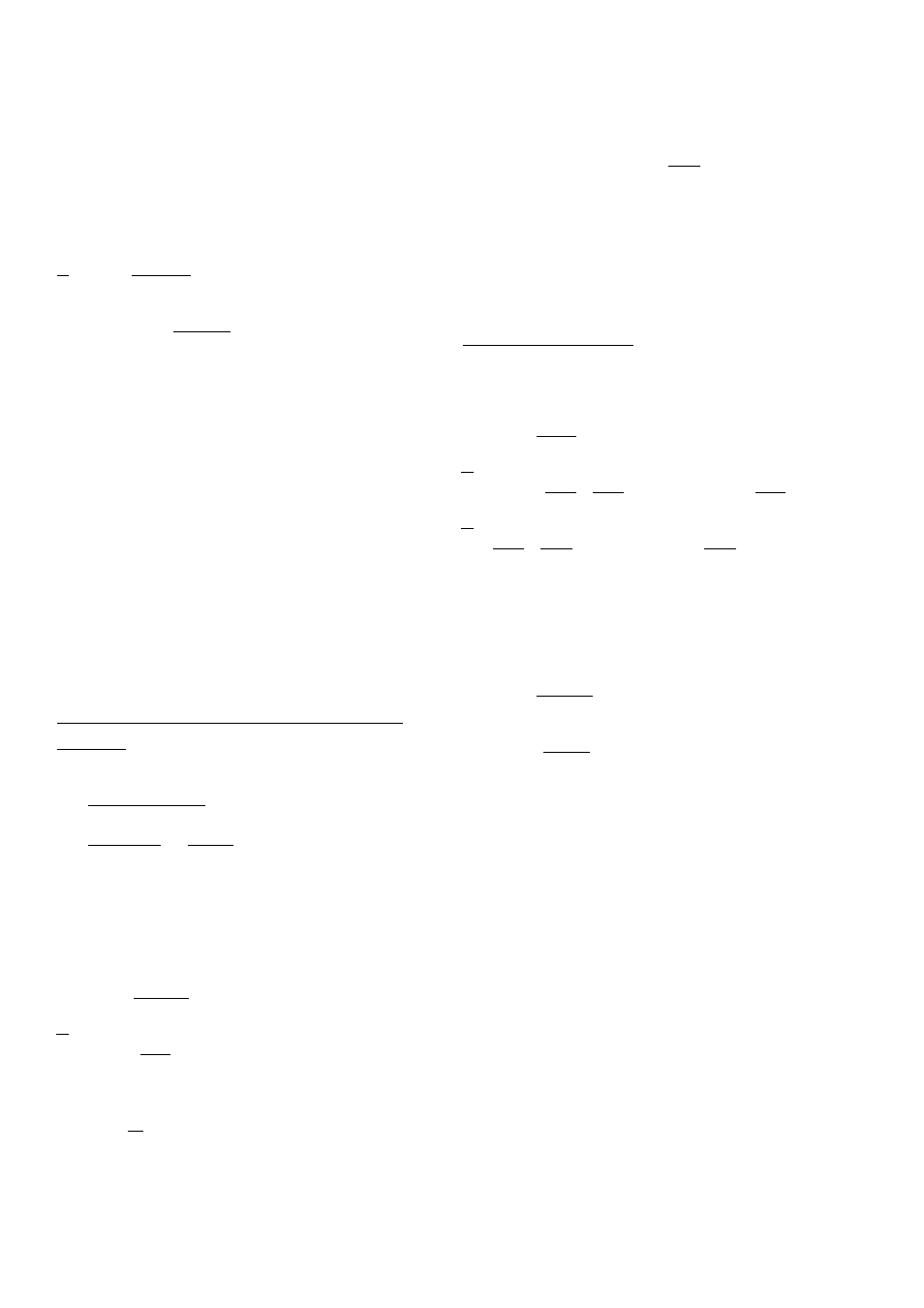
Selecting the sound track
You can select the required sound track. This is of particular
interest when the audio transmissions are multilingual.
m Press the
I
select
I
button. The current setting
will
appear
on the TV screen.
m
By pressing the I
select
I
button several times you can
selectfromthe four possibilities displayed ('STEREO',
'RIGHT','LEFT','MONO').
During playback you can select a fifth possibility: the
'MIXED' mode. In this mode you can-playback the mono
sound of the normal (linear) audio track together with the
sound of the stereo audio track.
If there is no stereo sound recorded on the cassette, the
video recorder automatically switches to mono sound.
Synchronous editing (synchro-edit)
You can synchronously copy between this video recorder and
an appropriately equiped camera recorder. Both units are
started atthe same time with the help of a synchronous
impulse and an adjustable start delay (=preroll time).
Adjusting the video recorder to the camera
recorder
m Connect the two units with a synchro-edit cable (socket
I
SYNCHRO
EDIT] on the left front of the video recorder).
Connect the video/audio source to the input sockets
IL-AUDio-Rland IviPEoKprogramme number'E3') of the
video recorder.
Please also observe the instruction manual of the
camera recorder.
m Switch on the TV set. If required, select the programme
numberforthe video recorder.
m
Press the
IMENUI
button. The main menu appears.
m Selectthe line 'RECORD FUNCTIONS' with the menu
buttons I
PI
lor |TT]and confirm with the menu button
Q-
HI Selectthe line 'CAMERA LINK'with the menu buttons
¡TTJor im.
[H Switch the camera recorder to'still picture’(playback-
pause).
m Confirm with the menu button |->- I. The video recorder
now controls the connected camera recordertype.
m The following message appears on the TV screen:
'VCR CONTROL DETECTED' when the video recorder
controls the camera recorder or 'CAMERA CONTROL
DETECTED' when the camera recorder controls the video
recorder.
Starting svnchro-edit
m Switch on the TV set. If required, selectthe programme
number for the video recorder.
m Press the I
menu
I button. The main menu appears.
tn Selectthe line 'RECORD FUNCTIONS' with the menu
buttons I
PI
lor I
PI
land confirm with the I-»- I button.
m Selectthe line 'SYNCHRO EDIT'with the menu buttons
I
PI
lor I
Pt
land confirm with the I -*• I button.
HI
The OSD corresponding to the connected camera re
cordertype appears on the TV screen.
m Search the beginning of the recording on the video
recorder.
m Press the |
still
H< I button.'STILL' appears on the
TV screen.
HI
Use the I
select
I button to selectthe OSD forthe camera
recorder.
Search the beginning of the recording on the camera
recorder.
Switch the camera recorder to 'still picture'(playback-
Pause).
The way copying is started depends on the camera recorder
type used:
Variant 1 when the video recorder controls the camera
recorder, or
Variant 2 when the camera recorder controls the video
recorder.
19
