How to clear a timer – Philips VR800 User Manual
Page 18
Attention! The text in this document has been recognized automatically. To view the original document, you can use the "Original mode".
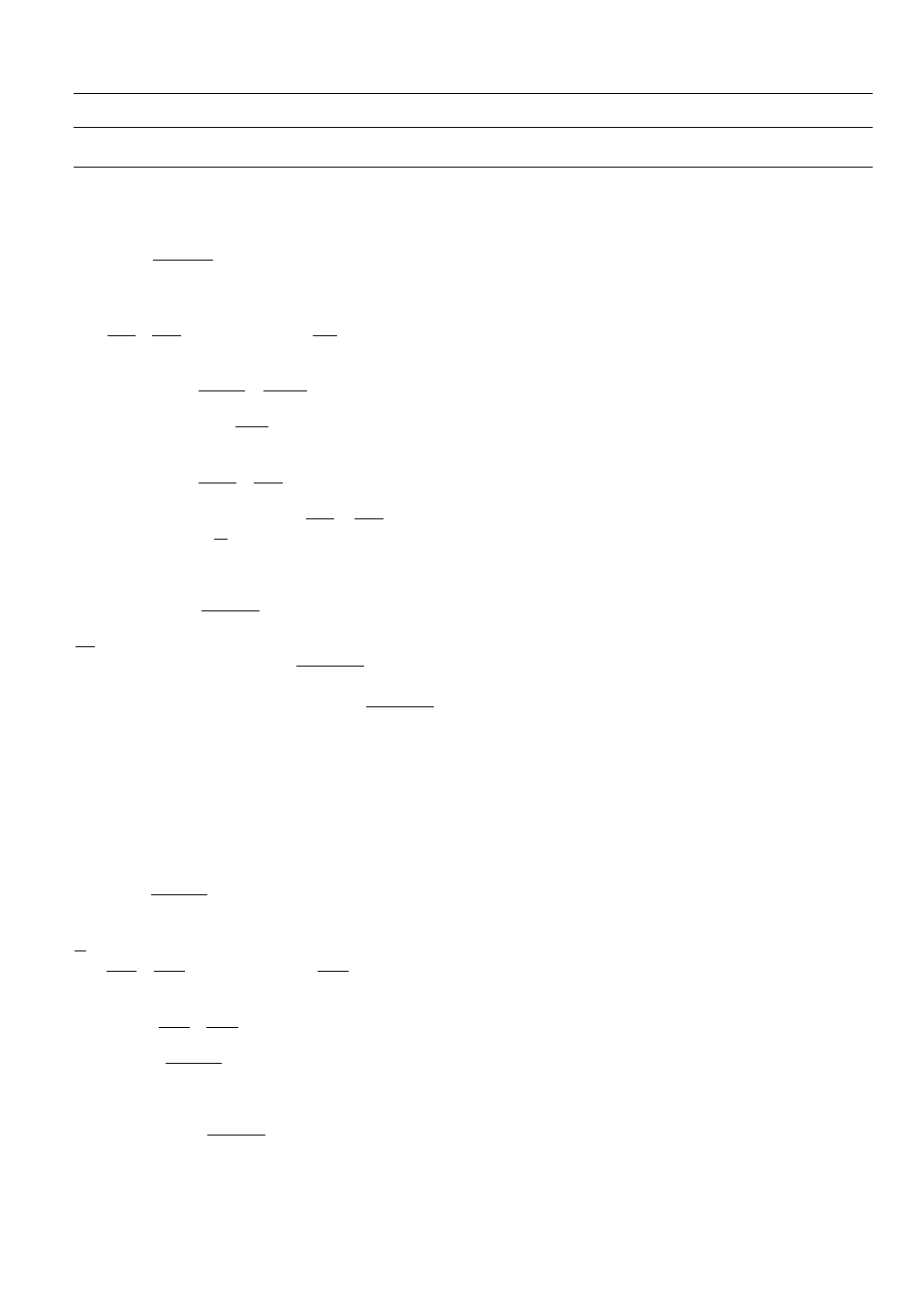
How to check or alter a TIMER
'NexTView Link'
Ill
Switch on the TV set If required, select the programme
number for the video recorder.
HI Press the I
timer
Q | button on the remote control.
The programming mode selected last is marked.
HI
Select the line TIMER LIST'with the menu buttons
I
PI
lor I
Pt
land confirm with the I-» I button.
m Selectthe TIMER you want to check'or alter with the
menu buttons
[~PT~lor [~Pt~l.
m Press the menu button I -»• I.
HI Select whatyou want to check or alter data with the
menu buttons !■<- lor I-»- I.
m
Alter data with the menu buttons I
pi
I or I
pi
|
or with
the digit buttons [^.
HI Confirm with the foi^ button.
HI To end, press the I
timer
0 I button.
fio] Please note that you inserted a cassette without erase
protection. Switch off with the I
standbyo
I button.
The programmed recording will only function when the
video recorder is
switched off
with the I
standbyo
I but-
ton.
This video recorder is equipped with the function 'NexTView
Link'. If your television is also equiped with this function, you
can mark TV programmes on the television for programming.
These TV programmes will automatically be transmitted to a
TIMER block on the video recorder. If you clear the marking of
the TV programme on the television, the corresponding TIMER
block on the video recorder will also be cleared.
For more information, read the instruction manual of your TV
set.
How to clear a TIMER
m Switch on the TV set. If required, selectthe programme
number forthe video recorder.
HI Press the I
timers
) l button on the remote control.
The programming mode selected last is marked.
in Selectthe line 'TIMER LIST' with the menu buttons
I
PI
lor I
Pt
land confirm with the |->- I button.
m Selectthe TIMER you want to clear with the menu
buttons I
PI
lor I
Pt
I.
HI
Press the I
clearicdi
button.
m Confirm with the [oR] button.
HI Switch off with the I
timer
Q I button.
14
