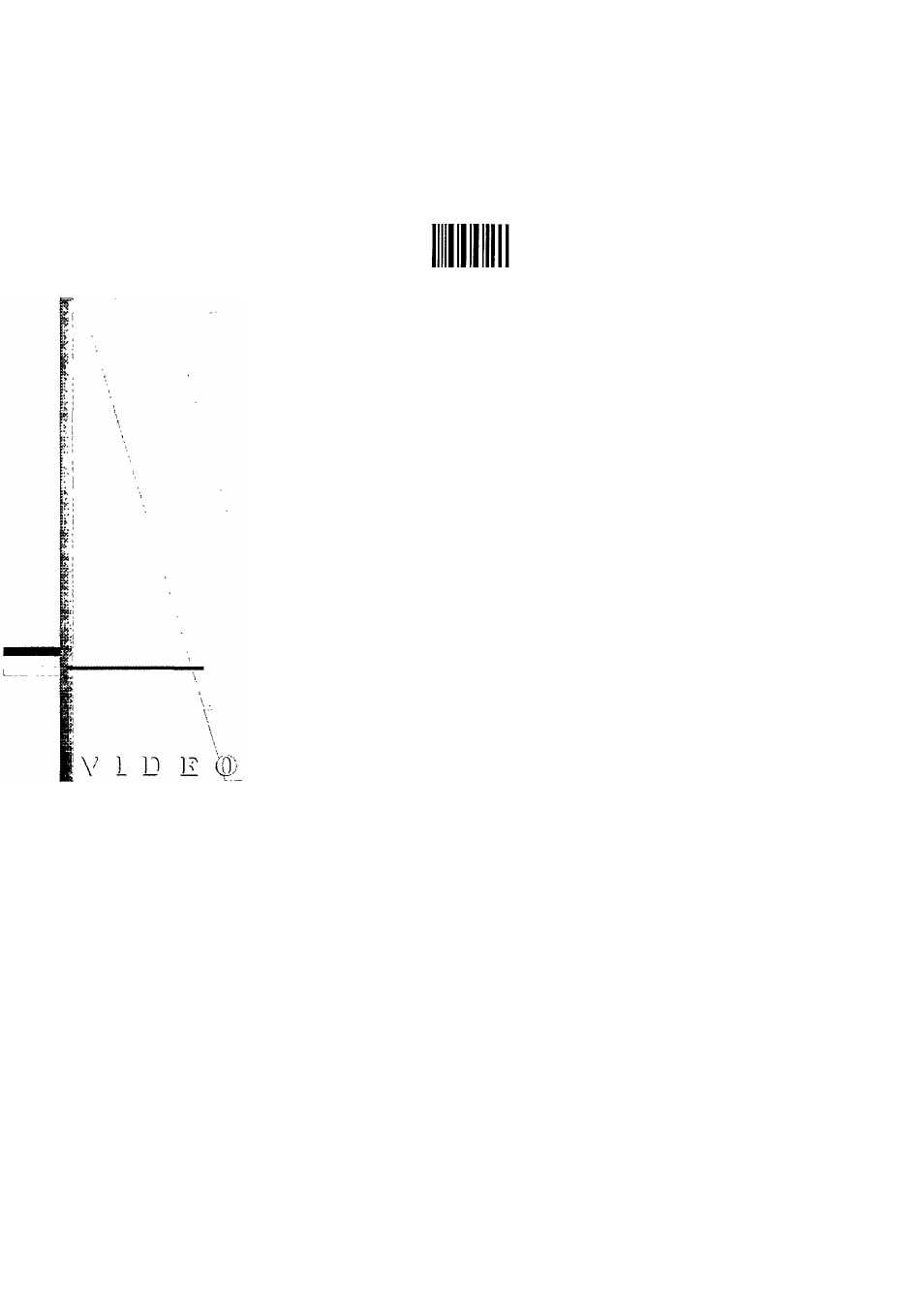Philips VR800 User Manual
Philips, Vil %û d, E irxnxx ls i
Attention! The text in this document has been recognized automatically. To view the original document, you can use the "Original mode".
Table of contents
Document Outline
- OPERATING INSTRUCTIONS IN BRIEF
- OPERATING INSTRUCTIONS PHILIPS VR800/07
- 1. INSTALLATION
- Important for the United Kingdom
- Connecting to the TV-set
- Connecting with scart cable and 'Easy link/NexTView'
- Connecting with scart cable without 'Easy Link/NexTView'
- Connecting without scart cable
- Autoinstall
- Initial Installation
- Successive Installation
- Automatic TV Channel Allocation (FOLLOW TV)
- Connecting a decoder or additional equipment
- Allocating a decoder
- Manual TV Channel Search
- Monitor function
- Sort/Clear TV channels manually
- Setting the clock and the date
- User guide (OSD)
- Emergency interrupt
- Important notes for operation
- Saving energy
- 2. PLAYBACK
- Playback a cassette
- NTSC Playback
- Tape position indication
- Searching for tape position with picture (picture search)
- Still picture/Slow motion
- Searching for tape position without picture (wind/rewind)
- Quick View
- Automatic search for tape position (Index search)
- Eliminating picture interference
- Tracking during playback
- Tracking during still picture
- Cleaning the video heads
- 3. MANUAL RECORDING
- 4. AUTOMATIC (PROGRAMMED) RECORDING
- 5. ADDITIONAL FUNCTIONS
- Child lock
- Setting the On Screen Display (OSD)
- How to switch to 16:9
- Switching the remote control command
- Continuous playback
- The automatic switch-off
- The'DEMO^ function
- Remote control of TV sets
- Switching off the modulator
- Manual audio control
- Selecting the sound track
- Synchronous editing (synchro-edit)
- Adjusting the video recorder to the camera recorder
- Starting svnchro-edit
- Variant 1, the video recorder is to control the camera recorder
- Variant 2, the camera recorder is to control the video recorder
- Setting the 'preroll time'
- Before you call an engineer
- Interference
- Remote codes