Manual programming without 'video plus, Manual programming without'video plus – Philips VR800 User Manual
Page 17
Attention! The text in this document has been recognized automatically. To view the original document, you can use the "Original mode".
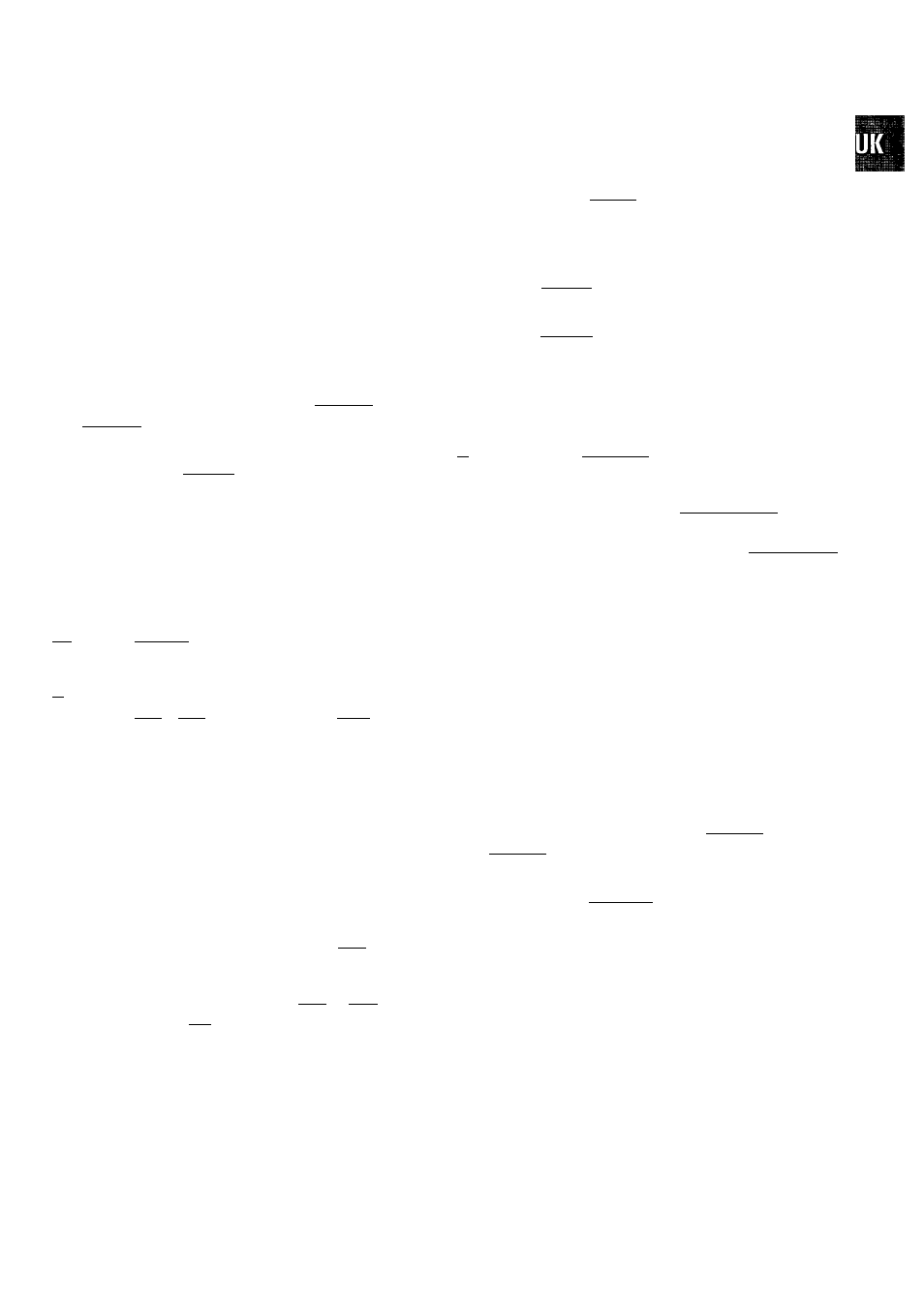
If one or more of the TIMER blocks are occupied,
lights up in the display.
[£> Ifthe end of the cassette is reached during a recording,
the cassette will automatically be ejected.
[]£> If you forgetto load a cassette, 'NO CASSETTE' appears
on the TV screen and '0' lights up in the display.
[]>• If you inserted a cassette with erase protection when
you want to start a recording, the cassette will be
ejected.
Programme numbers'El'and'E2'are provided for
external recordings (via scartsocketlAVi Exnior
lAV2EXf2|).
Programme number 'AUX' is provided for audio record
ings via sockets I
auxinlri
.
Manual programming without 'VIDEO Plus+'
m Switch on the TV set. If required, select the programme
numberforthe video recorder.
12] Press the I
timer
01 button on the remote control.
The programming mode selected last is marked.
in Selectthe line 'TIMER PROGRAMMING'with the menu
buttons I PI lor I Pt land confirm with the !->• I button.
TIMER
TIMER PROGRAMMING
VPS
DATE PROG. START PDC END
LP
01
01
20:00
21:30
TO STORE
PRESS OK
m Selectthe entry field with the menu buttons I-*- lor
S-
Enter data with the menu buttons I PI I or I Pt I or with
the digit buttons fo^.
[}> Select recording at daily or weekly intervals in the field
'DATE', with the I
select
I button.
'IWO-FR': Recording to be made from Mondays to Fridays
inclusive.
'MO': Weekly recordings on the same weekday.
Use the I
select
I button to switch 'VPS/PDC' on or off in
'START'.
Use the ISELECTI button to selectthe recording speed 'SP'
or'LP'in 'END'.
Confirm with the ¡3 button.
The data has been stored in a TIMER block.
m
I>
in To end, press the I
timer
0> I button.
HI
Please note thatyou inserted a cassette without erase
protection. Switch off with the I
standby
C5H button.
The programmed recording will only function when the
video recorder is
switched off
with the
I
standby
Olbut-
ton.
If one or more of the TIMER blocks are occupied,'0'
lights up in the display.
[}>■ Ifthe end of the cassette is reached during a recording,
the video recorder automatically ejects the cassette. The
set switches off after a few minutes.
If you forgetto load a cassette, 'NO CASSETTE' appears
on the TV screen and '0' lights up in the display.
If you inserted a cassette with erase protection, the
cassette will be ejected.
Programme numbers 'El' and 'E2' are provided for
external recordings (via scartsocketlAVi EXTilor
|AV2EXf^).
Programme number 'AUX' is provided for audio record
ings via sockets lAUXINLRI.
13
