Ole programming interface, Ole functions – Flintec II IPC User Manual
Page 33
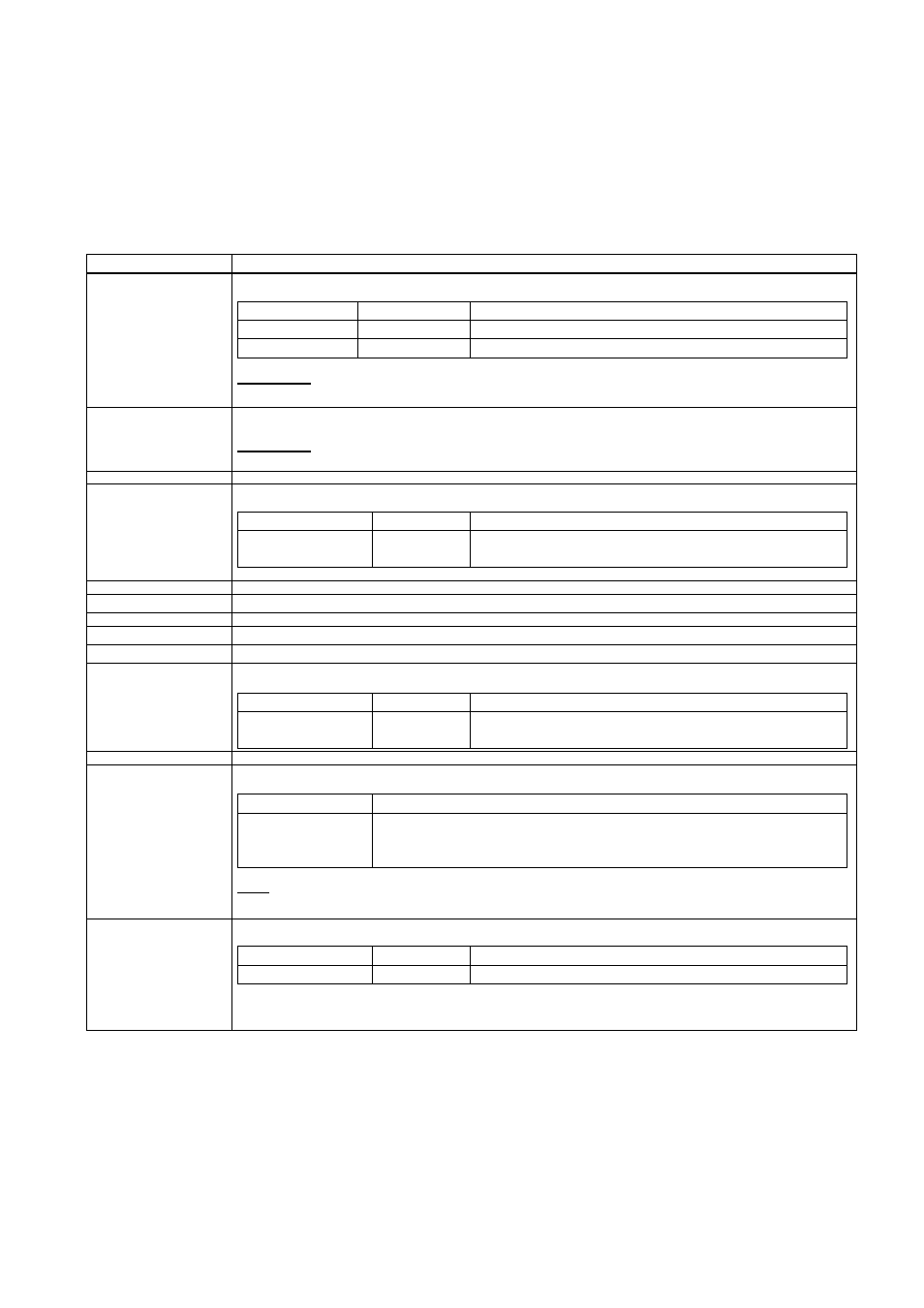
FlintWeigh II IPC Technical Manual, Rev. 1.06 November 2011
Page 33 of 36
11. OLE Programming Interface
The programming interface to an application programme is executed as an automation (OLE-) server for 32-bit
Windows programmes (OLE = Object Linking and Embedding).
The communication between any application programme and FlintWeigh II will be done exclusively by the
following functions which are described below.
11.1. OLE Functions
Function
Description
Position (x,y)
Position the weight display on the desktop ("0,0" belongs to top left corner)
Parameter
Type
Use
x
Integer
Horizontal position
y
Integer
Vertical position
Attention: It is mandatory to call this function exactly once during the initialisation of the
application software!
Stop()
Stops communication
Attention: It is recommended to call this function once just before closing the application
software. This will stop the communication to the weight system controller clearly!
Switch(w)
Select scale (only for multi scale systems)
Parameter
Type
Use
w
Integer
w = 1 (scale 1); w = 2 (scale 2)
w = 3 (dual scale)
Zero()
Zeroing the selected scale
SetTare()
Taring the selected scale
ClrTare()
Delete the tare weight of the selected scale
PreTare(v)
Set the tare weight for the selected scale manually
Parameter
Type
Use
v
32-bit
Integer
Tare value including all decimal places but without
decimal point ( e.g. 13.25 kg
v = 1325)
Value
Read the current weight value
Return value
Format
String, 9 digits
„nnnnnnndd“ with
nnnnnnn = weight value including decimal point, 7 digits
dd = weight unit, 2 digits
Hint: Unused places within the weight value will be filled with spaces.
Ten(t)
Weight display with 10-times increased resolution (zoom)
Parameter
Type
Use
t
Integer
zoom off (t = 0) / zoom on (t= 1)
