Installing the device driver, Installing the pci card driver – Flintec II IPC User Manual
Page 13
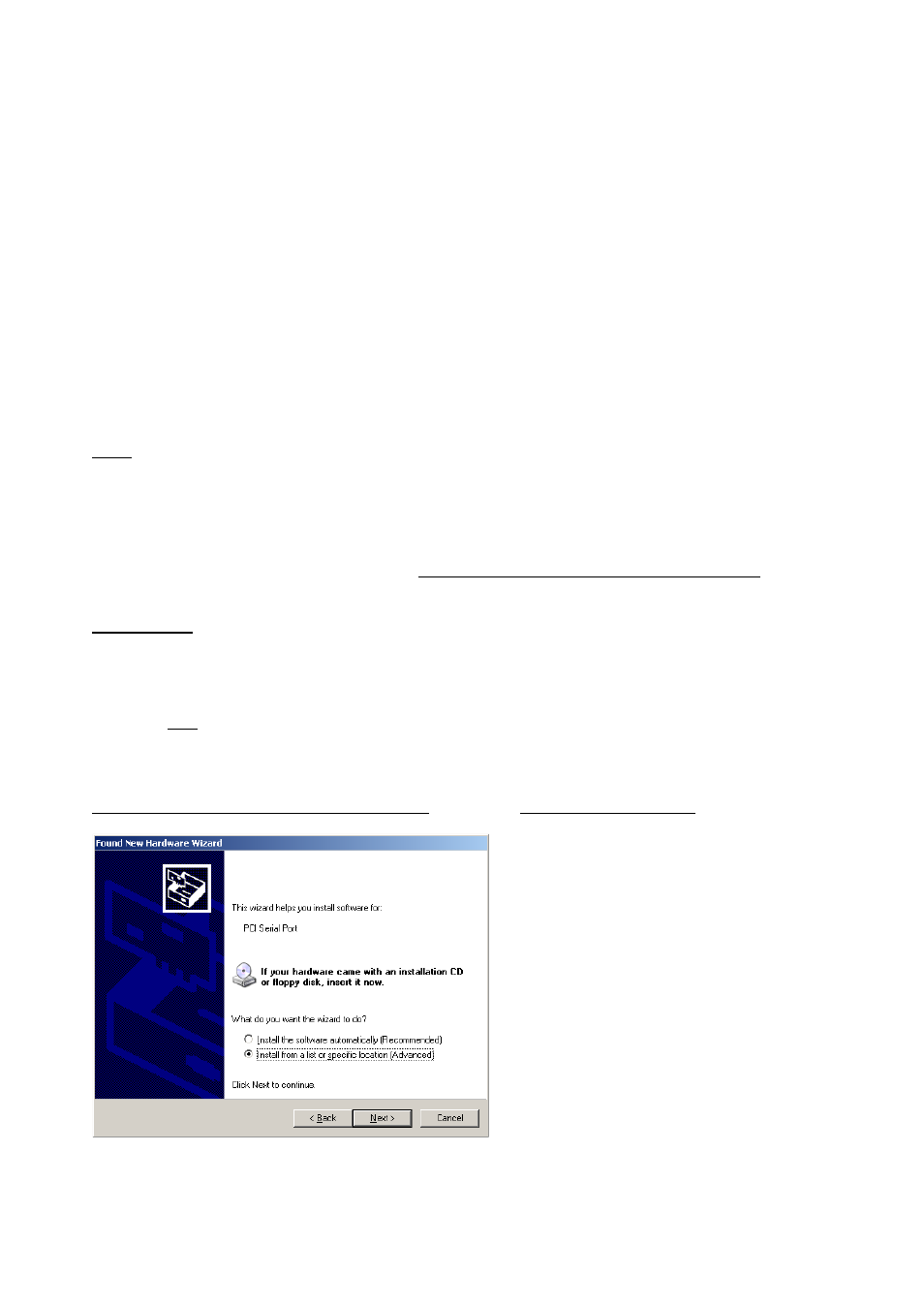
FlintWeigh II IPC Technical Manual, Rev. 1.06 November 2011
Page 13 of 36
5.
Installing the Device Driver
The device driver for the weighing system controller consists of two parts. A driver for the PCI-card and a driver
for the serial port.
In the standard installation of the weighing terminal all installation files for the device driver of the weighing
system controller are loacted within the directory
c:\install\WSC\Drivers; see also Flintec CD “\Software\For Flintec Products\FlintWeigh_II_IPC\Drivers“
Depending on the installed operating system the driver files are located in a sub-directory:
nxWeigh_W2k
(Windows 2000)
nxWeigh_XP
(Windows XP)
nxWeigh_Win7 (Windows 7)
The system files for the operating system (Windows2000/XP) can be found in the directory
c:\install\system\i386\
Hints:
1. The card and the port driver for the weighing system controller are installed by default.
2. For installing the device driver administrator privileges are required.
5.1. Installing the PCI Card Driver
The installation of the card driver will be shown exemplarily for the Windows XP operating system and a new
driver installation.
Preparation:
If any version of the card driver is already present in the PC system, then first delete the port driver and
afterwards the card driver. Please proceed as follows:
►
Open the Device Manager
►
First delete the COM port "nxWeigh Port" in section "Connections (COM and LPT)"
►
Delete the hardware component "nxWeigh UART Driver" in section "Multi adapter (serial)"
►
Restart the PC
Installation steps for the hardware driver: Login with administrator privileges
.
Fig. 5.1: Selection of the installation mode
After a few seconds the window "Found New
Hardware Wizard” opens.
Here you will be asked, if you want a connection
with Windows Update.
Click "No, not this time" and "Continue".
Select the option "Install from a list or specific
location" and click "Next" to continue.
