Flintec II IPC User Manual
Page 14
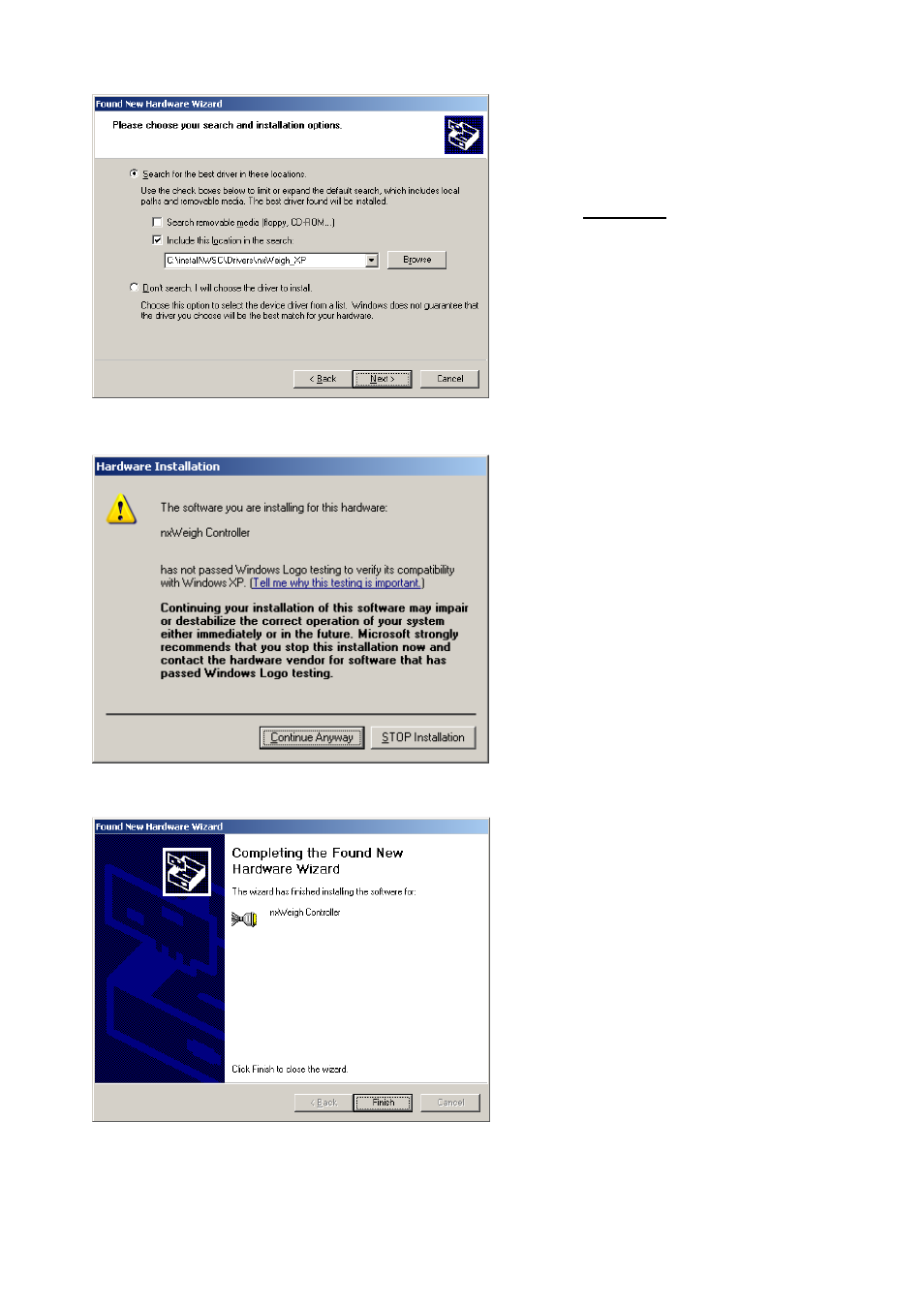
FlintWeigh II IPC Technical Manual, Rev. 1.06 November 2011
Page 14 of 36
Fig. 5.2: Selection of the installation option and source for the card driver
A window for selecting the installation option and
source opens.
In this window you enable the option "Search for
the best driver in these locations".
Now select exclusively the option "Include this
location in the search".
After clicking "Browse" you can select the source
directory for the card driver, here e.g.
"C:\install\WSC\Drivers\nxWeigh_XP\"
Click "Next" to continue.
Fig. 5.3: Note about the Windows Logo Test
Confirm by clicking "Continue Anyway".
Fig. 5.4: Completed Installation
After some files from the operating system have
been copied, the card driver installation is finished.
Finish the intstallation by clicking "Finish".
Now the port driver has to be installed.
