Installing the port driver – Flintec II IPC User Manual
Page 15
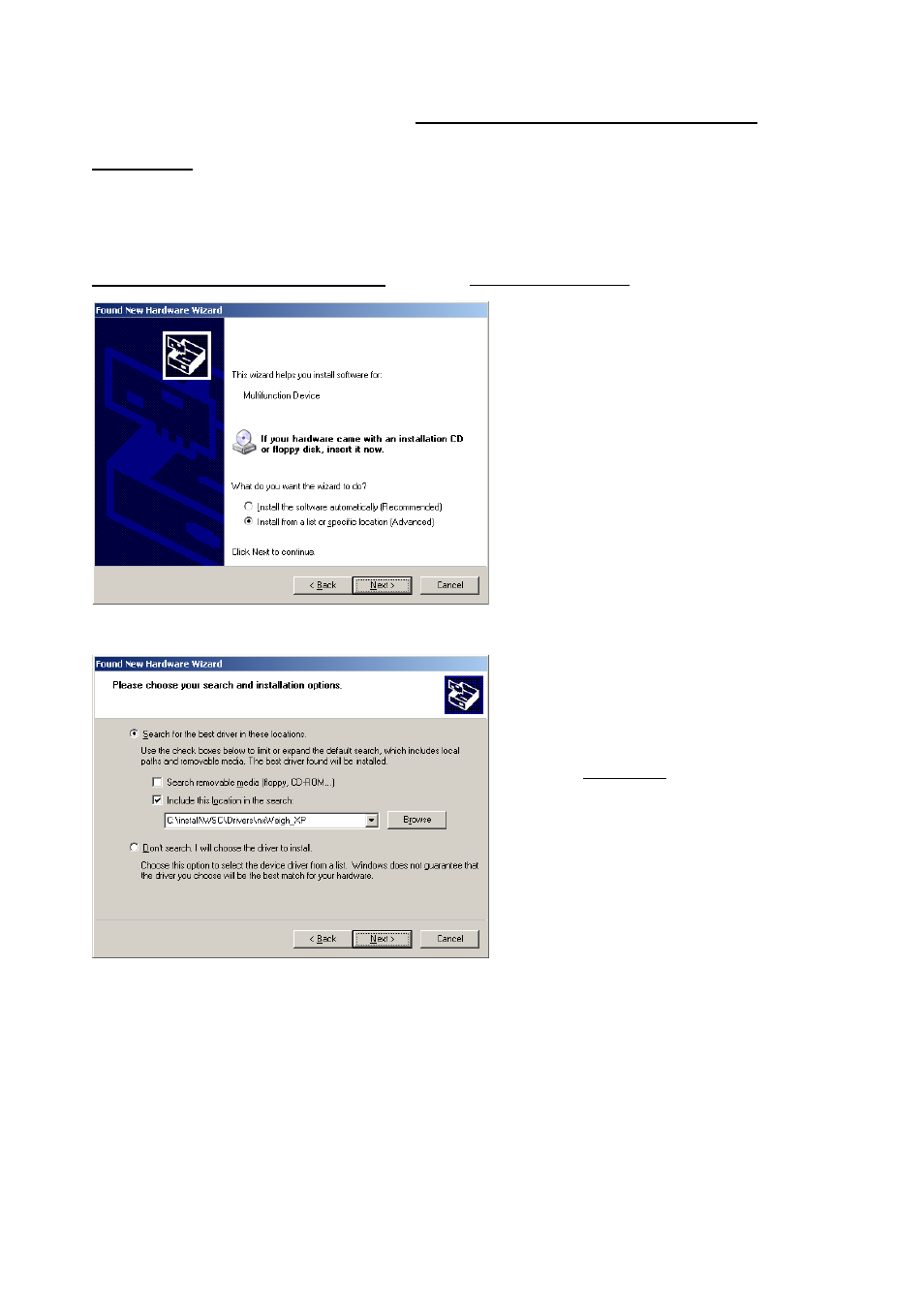
FlintWeigh II IPC Technical Manual, Rev. 1.06 November 2011
Page 15 of 36
5.2. Installing the Port Driver
The installation of the port driver will be shown exemplarily for the Windows XP operating system and a new
driver installation.
Preparation:
If any version of the port driver is already present in the PC system, then first delete the installed
port driver. Please proceed as follows:
►
Open the Device Manager
►
Delete the COM port "nxWeigh Port" in section "Connections (COM and LPT)"
►
Restart the PC
Installation steps for the port driver:
Login with administrator privileges.
Fig. 5.5: Selection of the installation mode
After a few seconds the window "Found New
Hardware Wizard” opens.
Here you will be asked, if you want a connection
with Windows Update.
Click "No, not this time" and "Continue".
Select the option "Install from a list or specific
location" and click "Next".
Fig. 5.6: Selection of the installation option and source for the port driver
A window for selecting the installation option and
source opens.
In this window you enable the option "Search for
the best driver in these locations".
Now select exclusively the option "Include this
location in the search".
After clicking "Browse" you can select the source
directory for the port driver, here e.g.
"C:\install\WSC\Drivers\nxWeigh_XP\"
Click "Next" to continue.
