Language and other settings – Flintec II IPC User Manual
Page 21
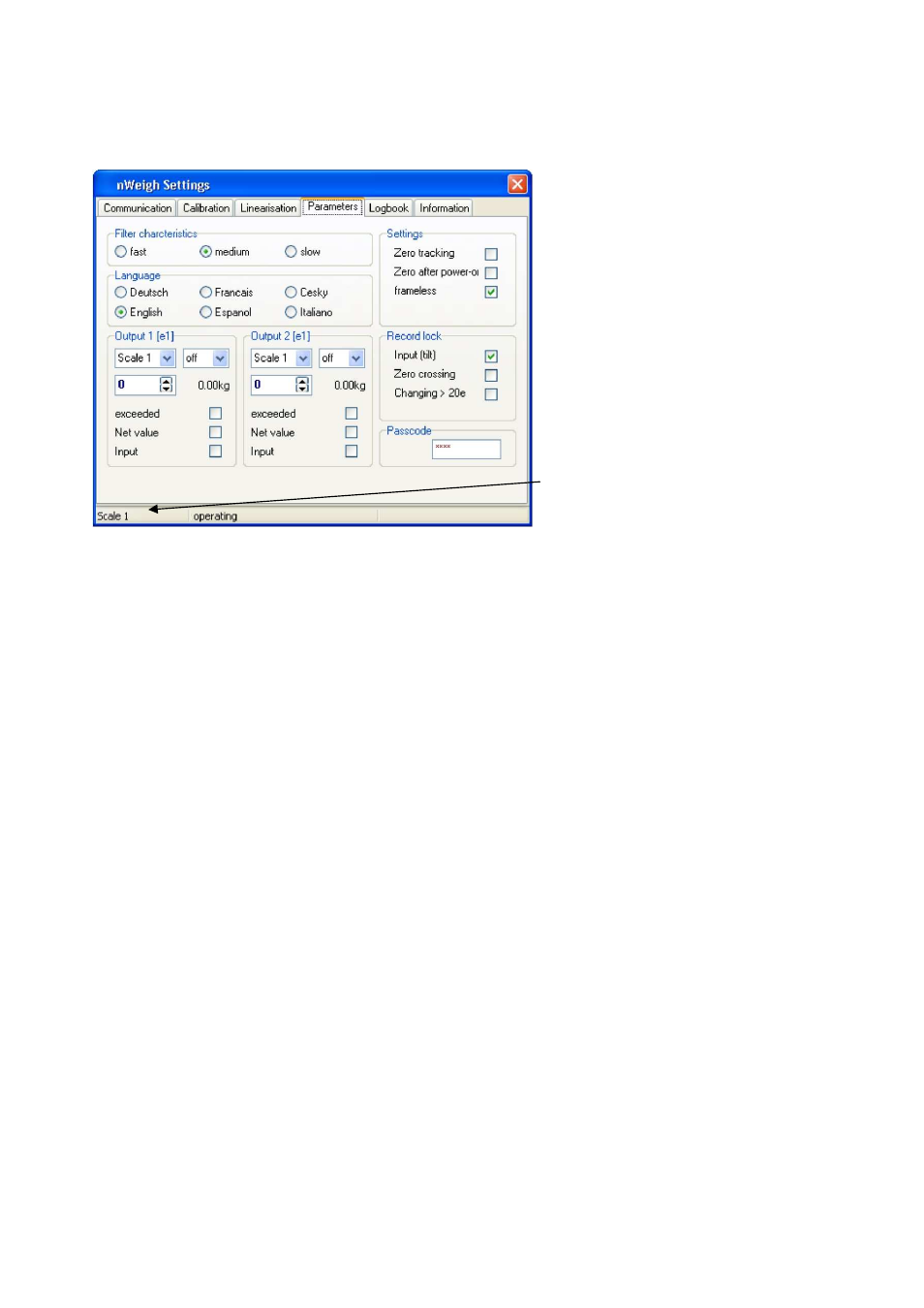
FlintWeigh II IPC Technical Manual, Rev. 1.06 November 2011
Page 21 of 36
8.2. Language and other Settings
FlintWeigh II has some setup parameters, which can be set up before or after the commissioning. If you have
configured a multi scale system, then first select the wished scale (“1” or “2”) in the weight display (Fig. 7.1).
Fig. 8.6 Register „Parameters“
Selected scale
Filter characteristics: Filter characteristics for the digital signal processing: Depending on the application the
settling characteristics can be set to “fast“ (shortest settling time), „medium“ (factory
setting) or „slow“ (best averaging)
Language:
Select as necessary, the selected language will be activated immediately
Zero tracking:
Enables / disables the automatic zero tracking in normal weighing mode
(automatic zeroing of the display, if the scale is stable and the current weight value
falls within the zero setting range)
Zero after power on:
Enables / disables the automatic zeroing after software start
(automatic zeroing of the display, if the scale is stable and the current weight value
falls within the zero setting rang)
Frameless:
Enables / disables the frameless operation of the software
If "Frameless" is enabled, the window will be displayed without title bar and frame in
the operation via OLE communication.
Record lock:
(the record lock is
active, if the weight unit
shows a grey
background)
Input (tilt)
Enables the digital input as a recording criteria, e.g. tilt sensor
(closed = recording allowed; open = recording locked)
Zero crossing
If enabled, the scale must be unloaded before a new weighing
result can be recorded
Changing > 20e If enabled, the displayed weight has to change by at least 20 e
before a new weighing result can be recorded
Passcode:
Here you can define an alphanumeric user-defined password (1 to 8 characters) for
protecting the FlintWeigh II settings from any unauthorized access.
If this field is empty, no password will be asked.
Attention: Please note your password! If a password is defined you will never get
access to the scale settings without this password.
Output 1:
Output 2:
The functionality of the digital outputs, e.g. setpoint outputs, normally will be defined
after the scale calibration (see chapter 8.7).
