Flintec II IPC User Manual
Page 20
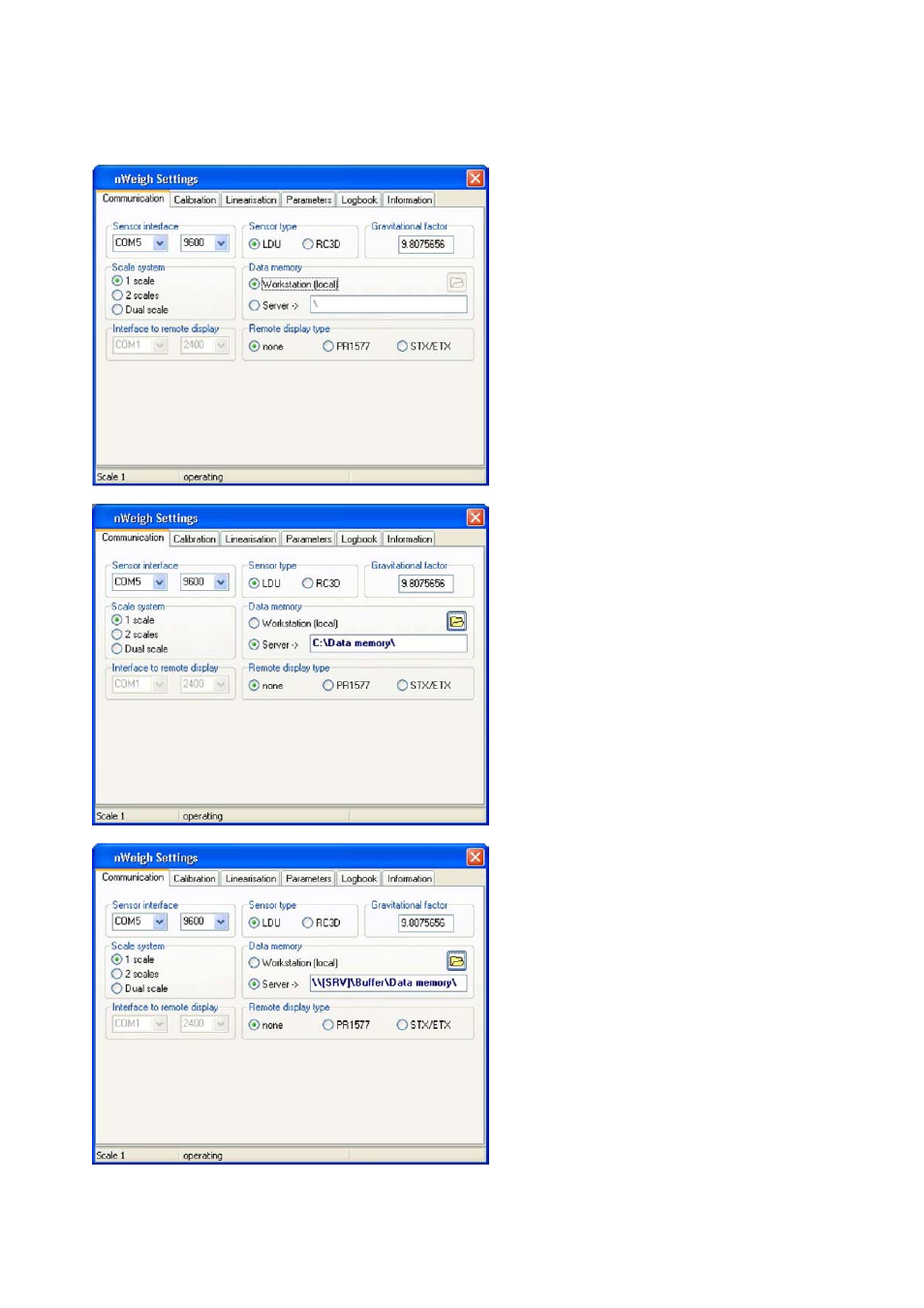
FlintWeigh II IPC Technical Manual, Rev. 1.06 November 2011
Page 20 of 36
8.1.1.
Configure the Alibi Memory
In legal for trade applications the recorded weighing results will be stored to an approved data memory, the so
called alibi memory.
Fig.8.3 Configure the alibi memory
In the standard installation the data memory will be
automatically created in the FlintWeigh II
programme directory.
Generally the location for the data memory can be
selected freely, e.g. it is allowed to choose another
local directory or any network drive.
For changing the memory location click on the
folder sign in the Data memory area.
Fig.8.4 Alibi memory in a local directory
Fig.8.5 Alibi memory on a network drive
