Mounting an adaptec plus onto a wall 1 2 4 – FingerTec AdapTec Plus User Manual
Page 20
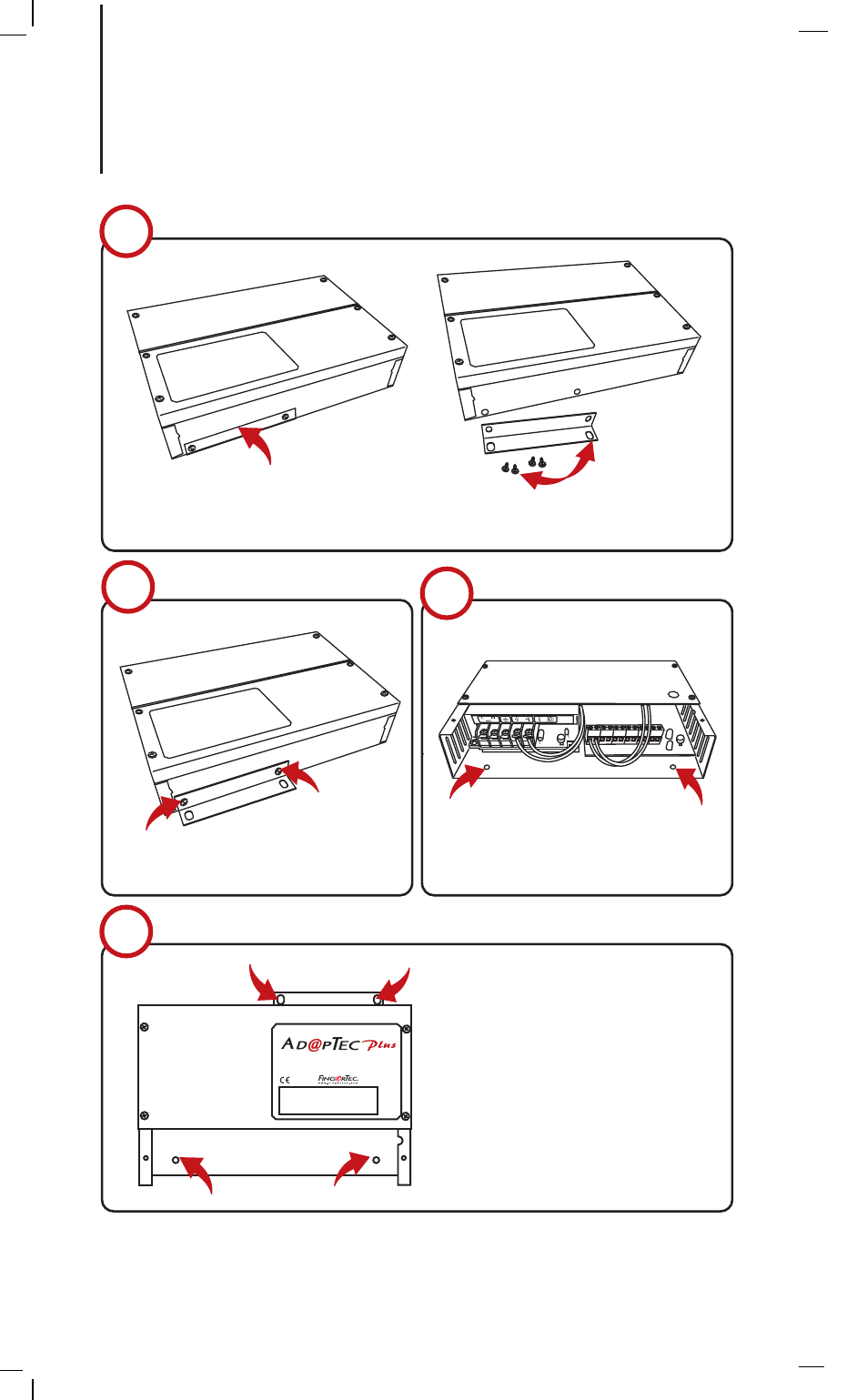
INPUT
: AC 110 ~ 240V
OUTPUT : DC 12V 3A
MOUNTING AN ADAPTEC PLUS
ONTO A WALL
1
2
4
After removing the piece, you will have
one L-shape piece and 2 screws.
3
Remove the L-shape piece from the AdapTec plus
Find an L-shape piece at the top right of an
AdapTec Plus. This piece is attached to the
AdapTec Plus with 2 screws.
Attach the L-shape to the AdapTec Plus
as shown and tighten the screws.
Open the cap, look for the part shown in
the diagram and you will see 2 holes.
www.fingertec.com
© 2011 FingerTec Worldwide Sdn. Bhd. All rights reserved. • Printed in Malaysia. 102011
Install the piece to the AdapTec Plus
The other 2 holes at the bottom
Mount the AdapTec Plus on a wall
Identify a location to mount the
AdapTec Plus on a wall.
Fix the AdapTec Plus onto the wall
by tightening the screws into the 4
holes.
- FMM-100 (38 pages)
- M2 (38 pages)
- AC900 Installation Guide (3 pages)
- R2 Installation Guide (3 pages)
- Q2 (49 pages)
- R2i Manual (1 page)
- R2c Manual (2 pages)
- R2c Installation Guide (3 pages)
- H2i Manual (24 pages)
- H2i Installation Guide (3 pages)
- AC800 (63 pages)
- TA100 (36 pages)
- R3 Manual (28 pages)
- R3 Installation Guide (3 pages)
- i-Kiosk 100 Plus Manual (97 pages)
- i-Kiosk 100 Plus Installation Guide (3 pages)
- i-Kiosk 100 Manual (30 pages)
- AC100C Manual (29 pages)
- i-Kiosk 100 Installation Guide (3 pages)
- Q2i Manual (29 pages)
- Q2i Installation Guide (3 pages)
- AC100C Installation Guide (2 pages)
- TA100C Installation Guide (2 pages)
- TA200 Plus Installation Guide (2 pages)
- TimeLine 100 Manual (24 pages)
- AC100 Plus (37 pages)
- TA300 (14 pages)
- TA300 (2 pages)
- TA100 DIY (56 pages)
- TA500 Manual (26 pages)
- TA500 Installation Guide (2 pages)
- H3i Manual (2 pages)
- H3i Installation Guide (2 pages)
- s-Kadex Manual (2 pages)
- s-Kadex Installation Guide (2 pages)
- Keylock 8800 Manual (16 pages)
- Keylock 7700 (18 pages)
- Keylock 6600 (1 page)
- Face ID 2 (FEM 600) Manual (32 pages)
- Face ID 2 (FEM 800) Manual (32 pages)
- Face ID 2 (FEM 600) Quick Start (3 pages)
- Face ID 2 Installation Guide (3 pages)
- Face ID 3 Manual (35 pages)
- Face ID 3 Installation Guide (3 pages)
- Face ID 4 Manual (28 pages)
