EVCO EV9316J9 User Manual
Page 2
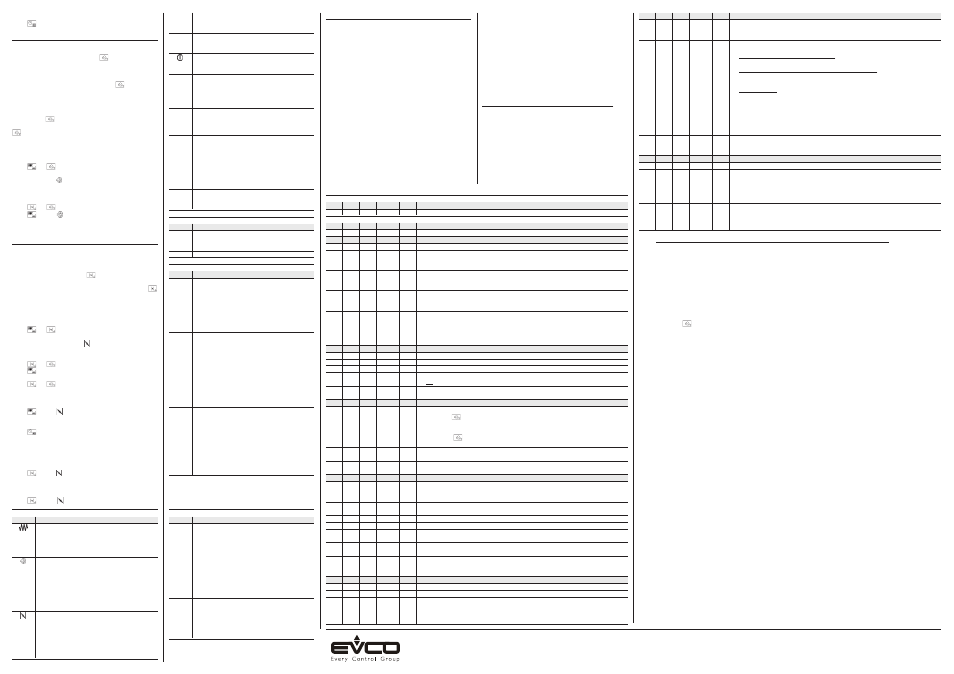
EVCO S.p.A.
This document belongs to Evco; unless you are authorized by Evco, you can not publish it.
Via Mezzaterra 6, 32036 Sedico Belluno ITALY
Evco does not take any responsibility about features, technical data and possible mistakes related in this document or coming by its use.
Phone +39-0437-852468 • Fax +39-0437-83648
Evco does not take any responsibility about damages coming by the non-observance of the additional information.
[email protected] • www.evco.it
Evco reserves the right to make any change without prior notice and at any time without prejudice the basic safety and operating features.
PT • 35/09
°
C
degrees Celsius LED
if it is on, the unit of measurement of the temperatures will
be degrees Celsius (parameter P2)
°
F
degrees Fahrenheit LED
if it is on, the unit of measurement of the temperatures will
be degrees Fahrenheit (parameter P2)
on/stand-by LED
if it is on, the instrument is in the programmed switch-on
state or in the stand-by state
delay programmed switch-on LED
if it is on, the instrument is in the programmed switch-on
state
if it is flashing, setting of the programmed switch-on day
and time is in progress
clock real time LED
if it is on, the quantity displayed by the lower part of the
display will be the real time
if it is flashing, setting of the day and real time is in progress
timer cooking timer LED
if it is on, the quantity shown by the lower part of the display
will be the value of the cooking timer or its count if the timer
will be activated
if it flashes:
• cooking timer setting is in progress
• the cooking timer count will be in progress but the lower
part of the display will be showing another quantity
set
work set-point LED
if it is on, the quantity shown by the lower part of the display
will be the work set-point value
9
INDICATIONS
9.1
Indications (in the lower part of the display)
INDICAT. MEANING
decrease the time established with parameter c9 is missing... 1 second
time
to the conclusion of the cooking timer count
c9
00:00 flashing: the cooking timer count has ended
10
ALARMS
10.1 Alarms
CODE MEANING
AL
temperature alarm
Remedies:
• check the chamber temperature
• see parameters A1 and A3
Consequences:
• the alarm output will be activated
• the acoustics output and the buzzer output will be acti-
vated
PF1
power supply cut-off alarm during cooking timer count
with duration shorter than the time established with param-
eter r13
Remedies:
• press a key to restore the normal display
• check the causes that brought about the power supply
cut-off
Main consequences:
• the count will continue until the instrument is powered
• the acoustics output and the buzzer output will be acti-
vated
PF2
power supply cut-off alarm during cooking timer count
with duration longer than the time established with param-
eter r13
Remedies:
• press a key to restore the normal display
• check the causes that brought about the power supply
cut-off
Main consequences:
• the count will be interrupted
• the acoustics output and the buzzer output will be activated
When the cause of the alarm disappears, the instrument restores nor-
mal functioning, except for the power supply cut-off alarm during the
cooking timer count (codes “PF1” and “PF2”) which requires a key to
be pressed.
11
INTERNAL DIAGNOSTICS
11.1 Internal diagnostics
CODE MEANING
Pr1
chamber probe error
Remedies:
• in the models for J/K thermocouple, see parameter P0, in
the models for Pt 100 probe, check the type of probe
• check probe integrity
• check the instrument-probe connection
• check the chamber temperature
Main consequences:
• the temperature regulation output will be deactivated
• the acoustics output and the buzzer output will be acti-
vated
rtc
the lower part of the display: clock error
Remedies:
• set the day and real time again
Main consequences:
• the programmed switch-on will not be available
• the acoustics output and the buzzer output will be activated
When the cause of the alarm disappears the instrument restores normal
functioning, except for clock error (code “rtc”) that requires the day
and real time to be set.
13
WORK SET-POINT AND CONFIGURATION PARAMETERS
13.1 Work set-point
MIN.
MAX. U.M.
DEF.
r1
r2
°C/°F (1) 150
13.2 Configuration parameters
PARAM. MIN.
MAX. U.M.
DEF.
SP
r1
r2
°C/°F (1) 150
PARAM. MIN.
MAX. U.M.
DEF.
CA1
-25/-50 25/50 °C/°F (1) 0
P0
0
1
- - - -
0
P2
0
1
- - - -
0
P5
0
1
- - - -
0
P6
0
3
- - - -
2
PARAM. MIN.
MAX. U.M.
DEF.
r0
1
99
°C/°F (1) 5
r1
0
r2
°C/°F (1) 50
r2
r1
999
°C/°F (1) 350
r12
0
1
- - - -
0
r13
0
240
min
240
PARAM. MIN.
MAX. U.M.
DEF.
t0
0
1
- - - -
0
t1
0
250
s
1
t2
1
250
ds (4)
10
PARAM. MIN.
MAX. U.M.
DEF.
c4
-1
120
s
15
c5
0
60
min
20
c6
0
60
min
20
c7
00:00 60:00 min:s
00:30
c8
0
1
- - - -
1
c9
0
120
s
10
c12
0
999
min
60
PARAM. MIN.
MAX. U.M.
DEF.
A1
0
999
°C/°F (1) 0
A2
0
240
min
0
A3
0
2
- - - -
0
PARAM. MIN.
MAX. U.M.
DEF.
i1
0
1
- - - -
0
i5
0
3
- - - -
0
i6
0
1
- - - -
0
PARAM. MIN.
MAX. U.M.
DEF.
LA
1
247
- - - -
247
Lb
0
3
- - - -
2
LP
0
2
- - - -
2
(1)
the unit of measurement depends on parameter P2
(2)
set the parameters relative to the regulators appropriately after modification of parameter P2
(3)
if the power supply cut-off is shorter than the time established with parameter r13, the count will also continue when the instrument is not
powered
(4)
ds = tenths of second
(5)
the buzzer and the acoustic output are activated 10 s before the conclusion of the count of the cooking timer, for the time established with
parameter c4
(6)
if the cooking timer is interrupted (with the procedure given in paragraph 5.4 or by activation of the malfunction input), the duration of
buzzer activation and of the acoustic output and the flashing duration of the 00:00 indication will be 3 seconds
(7)
the parameter differential is 10 °C/18 °F
(8)
the activation of the on/stand-by input causes the passage from the on state or from the programmed switch-on state to the stand-by state:
the successive deactivation always causes the passage to the on state. If the on/stand-by input is active, it will not be allowed to pass from
the stand-by state to the on state or the programmed switch-on state by pressing the keys
(9)
pressing the
key causes the associated effect.
12
TECHNICAL DATA
12.1 Technical data
Container: grey self-extinguishing.
Front panel protection rating: IP 54.
Connections: removable terminal boards (power supply, inputs and
outputs), 6-pole connector (serial port).
Temperature of use: from 0 to 55 °C (from 32 to 131 °F, 10 ... 90%
relative humidity without condensate).
Power supply: 115 ... 230 VAC, 50/60 Hz, 5 VA (approx) or 24 VAC,
50/60 Hz.
Keeping the clock data in a power-cut: 24 h with battery
charged.
Battery charging time: 2 min without interruptions (the battery is
charged by the instrument power supply).
Alarm buzzer: incorporated.
measurement inputs: 1 (chamber probe) for J/K thermocouple or
Pt 100 2 wire probe (according to the model).
Digital inputs: 2 inputs:
• on/stand-by input in high voltage (230 VAC) with
configurable polarity
• multifunction input, for NO/NC contact (potential-
free contact, 5 V 1 mA).
Range of measurement: from -99 to 800 °C (from -99 to 999 °F) for
J thermocouple, from -99 to 999 °C (from -99 to 999 °F) for K thermo-
couple, from -99 to 650 °C (from -99 to 999 °F) for Pt 100 probe.
DIGITAL INPUTS
polarity of the on/stand-by input (instrument off with input active) (8)
0 = live input active
1 = non-live input active
effect caused by the activation of the multifunction input
0 = no effect
1 = STAR/INTERRUPTION OF THE COOKING TIMER - the activation of the input will cause the cooking
timer to start and the successive activation will cause its interruption
2 = BUZZER, ACOUSTIC OUTPUT AND BUZZER OUTPUT DEACTIVATION - the activation of the input will
cause deactivation of the buzzer, the acoustic output and the buzzer output (activate the input again
to deactivate these utilities again)
3 = STEAM INJECTION - in this case:
• if t0 = 0, the activation of the input causes the injection of steam for the time established with
parameter t2 or for the entire duration that the key is pressed (parameter t1 establishes the minimum
time that can pass between the two successive injections) (9)
• if t0 = 1, the activation of the input will enable automatic steam injection (in cyclical mode; param-
eter t2 establishes the duration of the switch-on of the injector and parameter t1 establishes the
duration of switch-off) until the input is activated again (9)
type of contact of the multifunction input
0 = NO (input active with closed contact)
1 = NC (input active with open contact)
SERIAL NETWORK (MODBUS)
instrument address
baud rate
0 = 2.400 baud
1 = 4.800 baud
2 = 9.600 baud
3 = 19.200 baud
parity
0 = none (no parity)
1 = odd
2 = even
5.4
Interrupting the cooking timer
• press
for 1s: the “timer” LED switches off and the buzzer will be
activated for 3s.
6
STEAM INJECTION
6.1
Preliminary considerations
The functioning mode of the steam injection depends on parameter t0.
If the parameter t0 is set at 0, pressing the
key causes the injection
of steam for the time established with parameter t2 or for the entire
duration that the key is pressed. The parameter t1 establishes the mini-
mum time that can pass between the two successive injections.
If the parameter t0 is set at 1, pressing the key
will enable the
automatic injection of the steam (in cyclical mode: parameter t2 estab-
lishes the duration of the injector switch-on and parameter t1 estab-
lishes the duration of switch-off).
Using the multifunction input, it is also possible to cause the same effect
by pressing the
key in remote mode.
If the steam injection is not managed by any digital output , pressing the
key will cause the display of the “no” indication for 1s in the lower
part of the display.
6.2
Quick setting of the parameter t2
• make sure that the instrument is in on state and that no procedure is
in progress
• press
and
: the upper part of the display will show “t2”, the
lower part the corresponding value and the LED
will flash.
The parameter t2 can be set between 1 and 250 ds.
If steam injection is not managed by any digital output, the lower part
of the display will show “no” for 1s.
• press
or
within 15s
• press
: the LED will switch-off, after which the instrument will
exit the procedure.
To exit the procedure in advance:
• do not operate for 15s (any modifications will be saved).
7
AIRHOLE
7.1
Preliminary considerations
The airhole is activated in the following conditions:
• before the conclusion of the cooking timer count (of the time established
with the parameter c5), for the time established with parameter c6
• in manual mode, by pressing the
, key for the time established
with parameter c7.
If the airhole is not managed by any digital output, pressing the
key will cause the display of the “no” indication for 1s in the lower part
of the display.
7.2
Quick setting of the parameter c7
• make sure that the instrument is in on state and that no procedure is
in progress
• press
and
: the upper part of the display will show “c7”, the
lower part the corresponding value, the left part
and the LED will flash.
The parameter c7 is visualised in the minutes:seconds format.
To modify the minutes:
• press
or
within 15s
• press
: the right part will flash.
To modify the seconds:
• press
or
within 15s.
The parameter c7 can be set between 00:00 and 60:00 min:s.
If the airhole is not managed by any digital output, the lower part of the
display will show “no” for 1s.
• press
: the LED will switch-off, after which the instrument will
exit the procedure.
To go back to previous levels:
• press
several times during the procedure.
To exit the procedure in advance:
• do not operate for 15s (any modifications will be saved).
7.3
Activation of the airhole in manual mode
• make sure that the instrument is in on state and that no procedure is
in progress
• press
: the LED will switch on and the airhole will be activated,
both for the time established with parameter c7.
7.4
Airhole deactivation
• make sure no procedure is in progress
• press
: the LED will switch-off.
8
SIGNALS
8.1
Signals
LED
MEANING
temperature regulation LED
if it is on, the output for the regulation of the temperature
will be activated
if it flashes, the work set-point modification is in progress
(with the procedure indicated in paragraph 3.3)
steam injection LED
if it is on:
• and the parameter t0 is set at 0, steam injection will be in
progress
• and the parameter t0 is set at 1, steam injection will be in
enabled
if it flashes, rapid setting of parameter t2 is in progress (see
paragraph 6.2)
airhole LED
if it is on, the airhole will be activated in manual mode
if it flashes:
• the airhole will be activated due to the effect of the conclu-
sion of the cooking timer count (parameter c6)
• rapid setting of parameter c7 is in progress (see para-
graph 7.2)
Resolution: 1 °C/1 °F.
Digital outputs: 6 relays:
• temperature regulation relay: 8 A res. @ 250
VCA (contact in exchange)
• cooking timer relay: 8 A res. @ 250 VCA (NO
contact)
• acoustic output relay: 8 A res. @ 250 VCA (NO
contact)
• airhole relay: 8 A res. @ 250 VCA (NO contact)
• steam injection relay: 8 A res. @ 250 VCA
(NO contact)
• on/stand-by relay: 8 A res. @ 250 VCA (contact
in exchange).
The maximum current accepted on clamp 23 is 10 A.
To set the utility managed by each output, see paragraph 3.1.
Other outputs: buzzer output (12 V, max. 20 mA); the output is
activated during alarms and errors, with continuous contribution.
Serial port: port for the communication with the supervising system
(through a serial interface, via TTL, with MODBUS communication
protocol) or with the programming key.
WORK SET-POINT
work set-point
WORK SET-POINT
work set-point
MEASUREMENT INPUTS
chamber probe offset
type of probe (not visible in the models for Pt 100 probe)
0 = J
1 = K
temperature unit of measurement (2)
0 = °C
1 = °F
quantity shown by the upper part of the display during the on state or during normal functioning
0 = chamber temperature
1 = work set-point
quantity shown by the lower part of the display during the on state or during normal functioning
0 = chamber temperature
1 = work set-point
2 = value of the cooking timer or its count if the timer is active
3 = day and real time
MAIN REGULATOR
work set-point differential
minimum work set-point
maximum work set-point
restraint between the output state for the regulation of the temperature and the cooking timer
1 = YES - the temperature regulation output remains off if the cooking timer count is not in progress
duration of a power supply cut-off duration that occurs during a cooking timer count exceeding
which the count is interrupted (3)
STEAM INJECTION
steam injection functioning mode
0 = pressing the
key causes the injection of steam for the time established with parameter t2 or for
the entire duration that the key is pressed. The parameter t1 establishes the minimum time that can
pass between the two successive injections
1 = pressing the
key enables automatic injection of the steam in cyclical mode (parameter t2
establishes the switch-on duration of the injector and parameter t1 establishes switch-off duration)
if t0 = 0, minimum time that passes between two successive injections
if t0 = 1, injector switch-off duration
if t0 = 0, minimum injection duration
if t0 = 1, injector switch-on duration
VARIOUS
duration of buzzer activation and of the acoustic output on conclusion of the cooking timer count; see
also c9 (5) (6)
-1= the buzzer and the acoustic output must be deactivated in manual mode by pressing a key
time that passes between the activation of the airhole and the conclusion of the cooking timer count,
see also c6
duration of the activation of the airhole at conclusion of the cooking timer count, see also c5
duration of the activation of the airhole in manual mode
showing the real time in the lower part of the display during the stand-by state
1 = YES
time that passes between the activation of the buzzer and the acoustic output and the conclusion of the
cooking timer count, see also c4
time that must pass (from programmed switch-on of the instrument) without having operated on the
keys so that the instrument passes to the programmed switch-on state again
0 = no function
TEMPERATURE ALARMS
temperature above which the temperature alarm is activated, se also A3 (7)
temperature alarm delay
type of temperature alarm
0 = no alarm
1 = absolute (i.e. A1)
2 = relative to the work set-point (i.e. “work set-point + A1”)
