EVCO EVR274N9 User Manual
Page 4
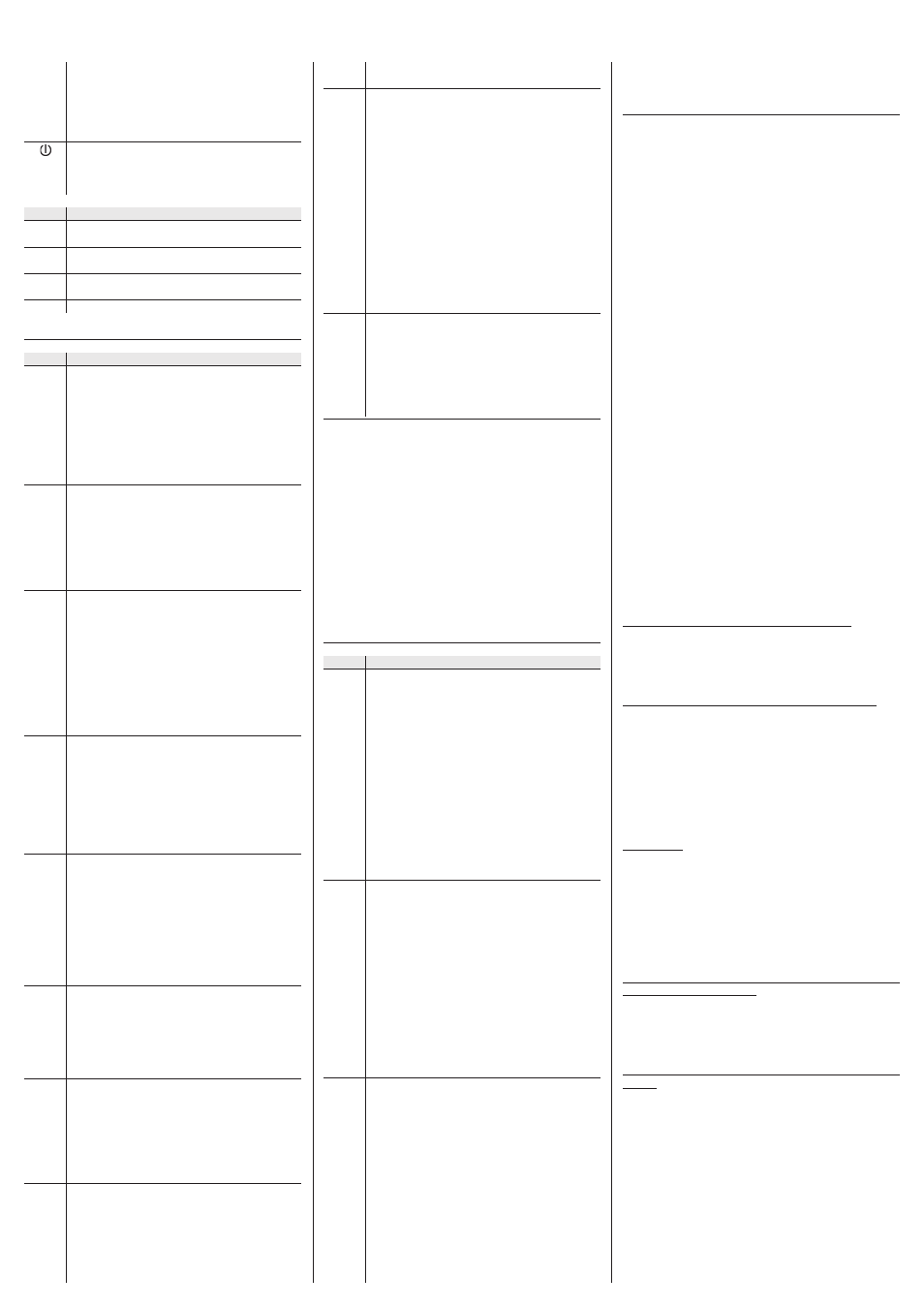
EVCO S.p.A. | Code 104R200E114 | Page 4 of 10 | PT 14/13 | version 1.1
°F
degree Fahrenheit LED
if on, the temperatures will be displayed using the
degree Fahrenheit grade unit of measurement;
see parameter P2
if flashing, the “energy saving” function is in progress
(with effect only on the compressor)
On/stand-by LED
if it is on, the device will be off ( “stand-by”
state)
if it is off, the device will be on (“on” state)
9.2
Signal Descriptions/Explanations
Code Part
rhL
operation for a low percentage of relative humidity
in progress
rhH
operation for a high percentage of relative humidity
in progress
Loc
the keyboard is blocked; see paragraph 3.12
the work set-point is blocked; see parameter r3
- - -
the operation requested is not available
10
ALARMS
10.1
Alarms
Code Part
AL
Minimum alarm temperatures (HACCP alarms)
Solutions:
-
check the temperature associated to the
alarm; see parameters A0, A1 and A2
Main consequences:
-
if parameter A0 is set to 0, the device will
store the alarm
-
the alarm output will be activated (only if
parameter u0/u1 is set at 3)
AH
Maximum temperature alarm (HACCP alarms)
Solutions:
-
check the cell temperature; see parameters
A4 and A5
Main consequences:
-
the device will memorise the alarm
-
the alarm output will be activated (only if
parameter u0/u1 is set at 3)
id
Door microswitch input alarm (HACCP alarms)
Solutions:
-
check the causes of the activation of the in-
put; see parameters i0, i1, i5 and i6
Main consequences:
-
the effect established with the parameters i0
and i5
-
if parameter is set to 1, the device will store the
alarm, provided parameter i2 is not set to -1
-
the alarm output will be activated (only if
parameter u0/u1 is set at 3)
iA
Multifunction input alarm
Solutions:
-
check the causes of the activation of the in-
put; see parameters i0, i1, i5 and i6
Main consequences:
-
the effect established with the parameters i0
and i5
-
the alarm output will be activated (only if
parameter u0/u1 is set at 3)
iSd
Pressure switch alarm
Solutions:
-
check the causes of the activation of the in-
put; see parameters i0, i1, i5, i6, i7, i8 and i9
-
switch off and re-start the device or suspend
the power supply
Main consequences:
-
the regulators will switch off
-
the alarm output will be activated (only if
parameter u0/u1 is set at 3)
UA
Mains voltage alarm
Solutions:
-
check the mains voltage; see parameters C14,
C15 and C16
Main consequences:
-
the compressor will be switched off and will
not be switched on
CF
Compressor forced switch-on alarm
Solutions:
-
check the mains voltage; see parameter C18
Main consequences:
-
the device will perform forced compressor
switch-on; the device restores normal display
when the temperature of the cell reaches the
work set-point.
COH Condenser overheated alarm.
Solutions:
-
check the condenser temperature; see pa-
rameter C6
Main consequences:
-
the alarm output will be activated (only if
parameter u0/u1 is set at 3)
-
the condenser fan will be on (only if param-
eter u0/u1 is set at 6)
CSd
Condenser overheated alarm.
Solutions:
-
check the condenser temperature; see pa-
rameter C7
-
switch the device off and back on again: if
when the device is switched back on, the
temperature of the condenser is still higher
than that established in parameter C7, dis-
connect the power supply and clean the con-
denser
Main consequences:
-
the compressor and the evaporator fan will be
switched off
-
the alarm output will be activated (only if
parameter u0/u1 is set at 3)
-
the condenser fan will be on (only if param-
eter u0/u1 is set at 6)
dFd
Defrosting alarm switched off because maximum
time has been reached
Solutions:
-
heck the integrity of the evaporator probe;
see parameters d2, d3 and d11
-
press a key to restore normal display
Main consequences:
-
the device will continue to operate normally.
When the cause of the alarm disappears, the device restores
normal operation, except for the following alarms:
-
pressure switch alarm (code “iSd”) which requires the
switching off of the device or the temporary suspension
of the power supply
-
compressor blocked by condenser temperature alarm
(code “CSd”) which requires the switching off of the
device or the temporary suspension of the power supply
-
the compressor forced switch-on alarm (code “CF”)
that requires the cell temperature to have reached the
work set-point
-
Defrosting alarm switched off because maximum time
has been reached (code “dFd”) which requires the
pressing of a key.
11
ERRORS
11.1
Errors
Code Part
Pr1
Cell probe error
Solutions:
-
check that the probe is the PTC or NTC type;
see parameter P0
-
-
check the device-probe connection
-
check the cell temperature
Main consequences:
-
compressor activity will depend on param-
eters C4 and C5
-
the defroster will not be activated
-
the alarm output will be activated (only if
parameter u0/u1 is set at 3)
-
the door resistors will be switched off (only if
the parameter u0/u1 is set at 4)
-
the evaporator valve will be deactivated (only
if parameter u0/u1 is set at 5)
Pr2
Evaporator probe error
Solutions:
-
the same as the preceding case but with re-
spect to the evaporator probe
Main consequences:
-
if parameter P3 is set to 1, the defrosting
period will last for the amount of time set with
parameter 3
-
if parameter P3 is set to 1 and parameter d8
is set to 2 or to 3, the device will operate as if
parameter d8 were set to 0
-
if parameter F0 is set to 3 or 4, the device will
operate as if the parameter were set to 2
-
the alarm output will be activated (only if
parameter u0/u1 is set at 3)
Pr3
Condenser probe error.
Solutions:
-
the same as the preceding case but with re-
spect to the condenser probe
Main consequences:
-
condenser overheated alarm (code “COH”)
will not be activated
-
the compressor blocked alarm (“CSd” code)
will never be activated
-
the alarm output will be activated (only if
parameter u0/u1 is set at 3)
-
the condenser fan will operate parallel tot the
compressor (only if parameter u0/u1 is set at
6)
When the problem that caused the alarm disappears, the
device is restored to normal operation.
12
TECHNICAL DATA
12.1
Technical data
Purpose of the command device: operating command
device.
Construction of the command device: built-in electronic
device.
Case: grey self-extinguishing.
Dimensions: 180.0 x 38.0 x 44.0 mm (7.086 x 1.496 x
1.732 in; L x H x D).
Method of mounting the command device: panel, with
elastic retaining wings.
Protection rating: IP55.
Connections: 6.3 mm faston (0.248 in, power supply and
outputs), removable screw terminal board (inputs), 6 pole
connector (serial port).
The maximum length of the analogue input and digital input
connection cables must be less than 10 m (32.808 ft).
Operating temperature: from 0 to 55 °C (from 32 to 131 °F).
Storage temperature:from -25 to 70 °C (from -13 to
158 °F).
Humidity for use: from 10% to 90% relative humidity
without condensate.
Command device pollution situation: 2.
Power supply (according to the model):
-
115... 230 VAC (+10% -15%), 50/60 Hz, 5.5 VA max
-
230 VAC (+10% -15%), 50/60 Hz, 3 VA max.
Rated impulse voltage: 4K V.
Overvoltage category:
-
II in models with power supply of 115... 230 VAC
-
III in models with power supply of 230 VAC.
Class and structure of software: A.
Analogue inputs:
-
1 input (cell probe) in EVR221, EVR231, EVR261 and
EVR271 models, can be set via configuration parameter
for PTC/NTC probes
-
2 inputs (cell probe and evaporator probe) in EVR202,
EVR232, EVR203, EVR233, EVR263, EVR273, EVR204,
EVR234, EVR264 and EVR274 models, can be set via
configuration parameter for PTC/NTC probes.
PTC type analogue inputs (990 Ω @ 25°C, 77°F)
Type of sensor:
KTY 81-121.
Measurement field:
from -50 to 150 °C
(from -58 to 302°F).
Resolution:
0.1 °C (1 °F).
Protection:
none.
PTC type analogue inputs NTC (10K Ω @ 25°C, 77°F)
Type of sensor:
ß3435.
Measurement field:
from -50 to 105 °C (from -40
t
o
220 °C).
Resolution:
0.1 °C (1 °F).
Protection:
none.
Digital inputs: 1 input (door micro/multi-function 1 switch),
which can be set via configuration parameter due to normally
open contact/normally closed contact (free of voltage contact,
5 VDC, 2 mA)
Digital inputs
Power:
none.
Protection:
none.
Other inputs (in EVR204, EVR234, EVR264 and
EVR274 models only): 1 input that can be set via
configuration parameter for analogue input (condenser
probe)/digital input (door microswitch/multifunction 2), with
the same technical features illustrated previously.
Displays: custom 3 digit display with function icon.
Digital outputs:
1 output (electromechanical relay) in EVR221, EVR231,
EVR261 and EVR271 models
-
1 x 30 A res. output @ 250 VAC type SPST (K1) for
compressor management in models with power supply
of 115... 230 VAC, 1 x 16 A in-rush res. output @ 250
VAC type SPST (K1) for compressor management in
models with power supply of 230 VAC.
2 outputs (electromechanical relays) in EVR202 and EVR232
models
-
1 x 30 A res. output @ 250 VAC type SPST (K1) for
compressor management in models with power supply
of 115... 230 VAC, 1 x 16 A in-rush res. output @ 250
VAC type SPST (K1) for compressor management in
models with power supply of 230 VAC
-
1 x 8 A res. output @ 250 VAC type SPDT (K2) for
management of the cell light, demisting resistors, aux.
output, alarm output, door resistors, evaporator valve,
evaporator fan or defrost.
