Meters and indicators, Peak input led, Vu meter – Drawmer Drawmer Dynamics for Pro Tools User Manual
Page 26: Stereo input balance
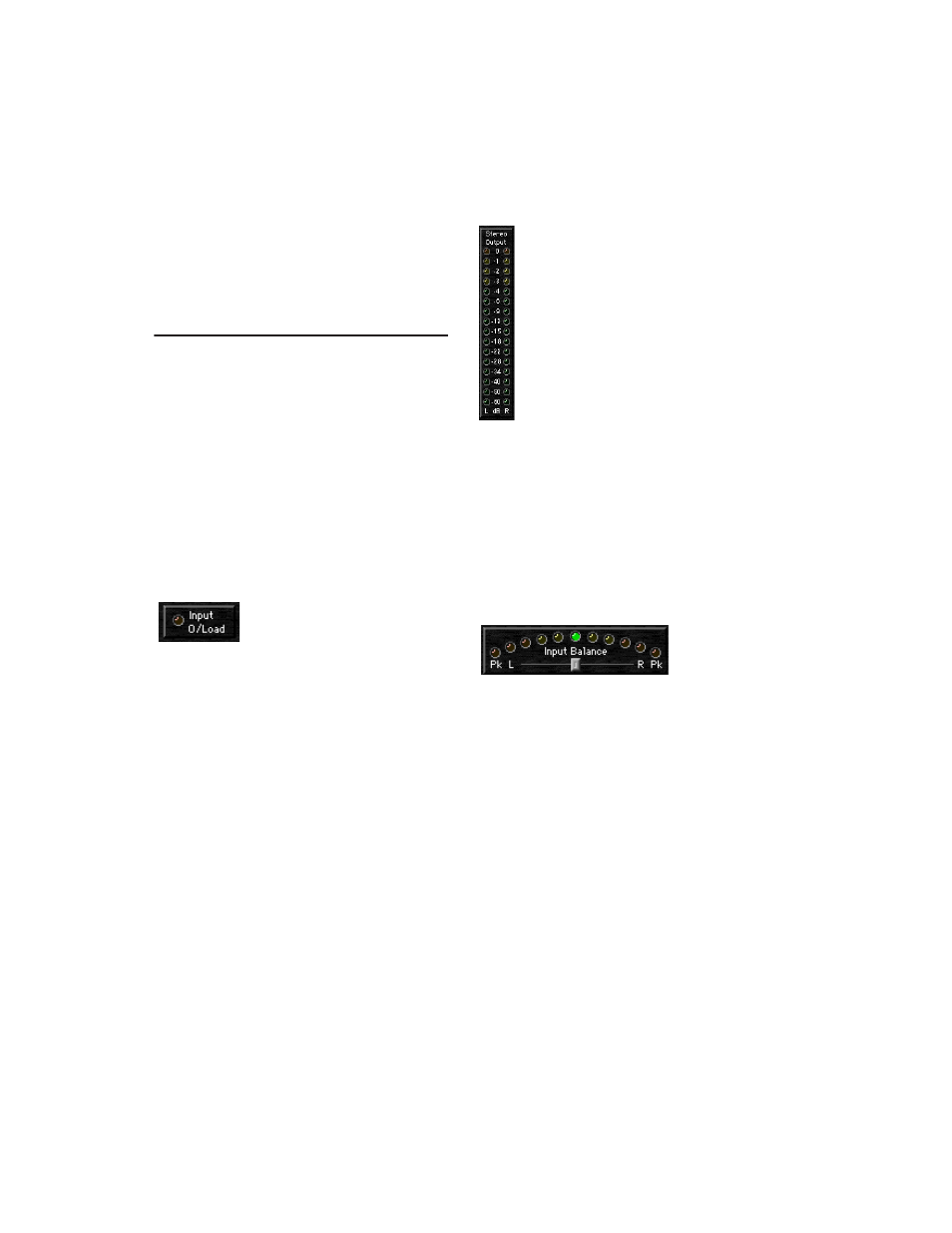
Drawmer Dynamics Plug-Ins Guide
22
Limiting is extremely valuable in digital record-
ing where an absolute maximum recording level
exists. When overdriven with Gain, it can also
be used creatively to produce deliberate level-
pumping effects.
Meters and Indicators
Drawmer Dynamics provides several types of
LED-type signal meters and indicators.
Peak Input LED
The Peak Input LED indicates peaks in input sig-
nals. At 1.0 dB below digital full scale the LED is
amber. At –0.01 dB, (just below full scale input)
it is red. If the Peak Input LED frequently flashes
red, the input signal is clipping and should be
reduced.
VU Meter
The sixteen-element LED VU Meter shows out-
put levels after processing. Metering ranges
from 60 dB below full scale to 0 dBfs. Green
LEDs indicate levels below –4 dB. Yellow LEDs
indicate levels from –3 dB to –1 dB. An amber
LED indicates –0.5 dB and turns red for peaks
held at 0 dBfs.
Stereo Input Balance
This control, which appears only when Draw-
mer Dynamics is used in stereo, lets you correct
an imbalance between stereo input images with-
out introducing any gain. (Stereo dynamic con-
trol is best achieved with a mix that is equally
centered.)
The LEDs show relative input balance and how
far off center the incoming stereo mix is. A per-
fectly matching stereo input should produce vir-
tually no LED activity, regardless of audio level.
When centered, the Stereo Input Balance con-
trol has no effect. Moving the control to the left
attenuates the right input signal by up to 6 dB
and pans the image to the left. Moving the fader
to the right attenuates the left input signal by up
to 6 dB and pans the image to the right.
Peak input LEDs appear at both ends of the
meter.
Peak Input LED
VU meter (stereo)
Stereo Input Balance control
