The compressor module, Compressor parameters, Threshold control – Drawmer Drawmer Dynamics for Pro Tools User Manual
Page 22: Ratio control, Attack control, Auto (attack & release) switch
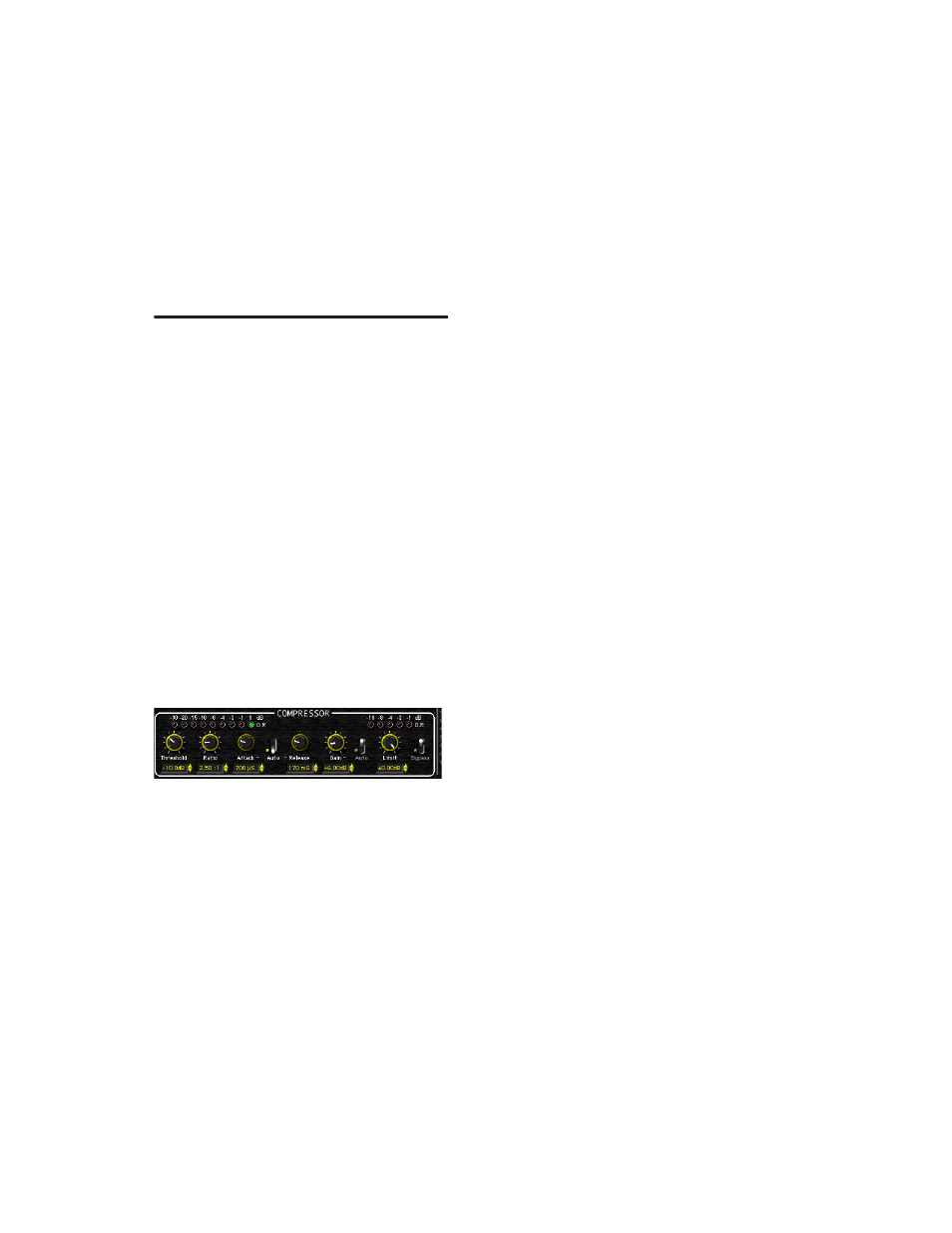
Drawmer Dynamics Plug-Ins Guide
18
program and silence. With a cleaner key input,
any associated gating will be more defined, and
the Gate’s Threshold settings will be easier to
optimize.
The Compressor Module
The Compressor appears in both the Draw-
merECL and DrawmerGCL plug-ins.
Features
◆
Wide Threshold range for accurate compres-
sion
◆
Auto-adaptive Attack and Release for a more
musical response
◆
Adjustable Ratio, ranging from very gentle
compression to absolute Limiting
◆
Soft knee for progressive and unobtrusive
compression
◆
Automatic Gain Make-up calculates the most
suitable output Gain position for maximum
data dynamic range
◆
Gain reduction meter
The Compressor combines aspects of both tradi-
tional ratio-style compressors and soft-knee
compressors, making it equally adept at creative
work and subtle level control. Traditionally,
soft-knee compressors have been preferable for
subtle level control where the original sound is
changed as little as possible. Ratio-type com-
pressors are generally considered better suited to
creative applications where large amounts of
gain reduction are required.
Compressor Parameters
Threshold Control
The Threshold control determines the input
level above which gain reduction will be ap-
plied. Threshold range is from –64 dB to +0 dB.
Soft knee compression takes place for signals ex-
ceeding the threshold level by up to 10 dB.
Above this level, conventional ratio compres-
sion is applied.
Ratio Control
The Ratio control sets the compression ratio ap-
plied after the 10 dB soft-knee region of the
Threshold is exceeded.
Ratio ranges from 1.1:1 to infinity. This allows
hard limiting with adjustable attack and release.
Attack Control
The Attack control sets the rate at which the
Compressor will respond to input signals that
exceed the Threshold level setting. Attack
ranges from 100µS to 100 ms.
When Auto Attack and Release is enabled, the
control knobs have no effect.
Auto (Attack & Release) Switch
This toggle switch disables the Attack and Re-
lease rotary controls and instead optimizes the
Attack and Release times to suit the dynamics of
the material being processed.
Enabling this setting will often produce the sub-
tlest level control on signals with widely varying
dynamics or complete mixes.
Compressor
