After issuing the cu command, press enter sever, If no lights flash, the modem cable may be defe, Use the rocketport diagnostics to verify that t – Comtrol SCO OpenServer User Manual
Page 34: Disable the port you want to reset, Enter this command, Repeat this process for each modem you want to, Using rocketmodem reset (rktmodemreset)
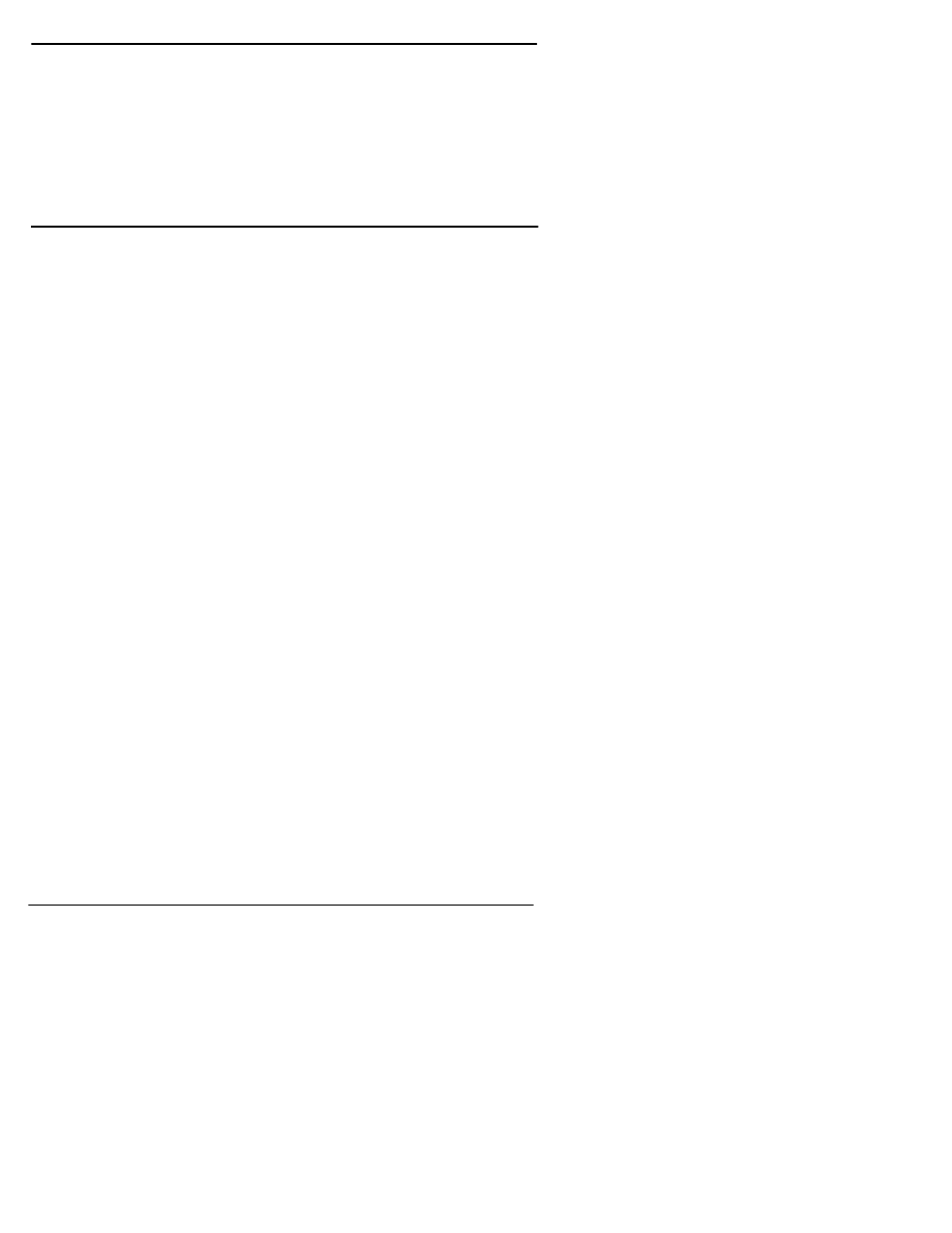
34
Troubleshooting
SCO OpenServer
5.
After issuing the cu command, press Enter several times and
watch the lights on the modem. The receive light should flash. If
only the send light flashes, the local echo may be turned off. Use
the ATE1 command to turn on the modem’s local echo feature.
6.
If no lights flash, the modem cable may be defective. Replace it.
7.
Use the RocketPort Diagnostics to verify that the port is working.
Using RocketModem Reset (rktmodemreset)
RocketModem Reset enables you to reset individual RocketModems to
their default (power-on) states.
Note: Reset is not implemented on all RocketModems. To determine
whether your RocketModem supports reset, see the readme file.
To reset a RocketModem, follow these steps:
1.
Disable the port you want to reset.
2.
Enter this command:
/comtrol/rckt/dialer/rcktmodemreset /dev/<portname>
where <portname> is the modem control device name.
3.
Repeat this process for each modem you want to reset.
Note: rcktmodemreset checks to ensure that the port you are trying to
reset is a RocketModem port. Reset cannot be used to reset non-
Comtrol modems or serial ports on non-RocketModem boards.
