Upgrading the driver (existing installation) – Comtrol Multiport Modems Windows XP User Manual
Page 9
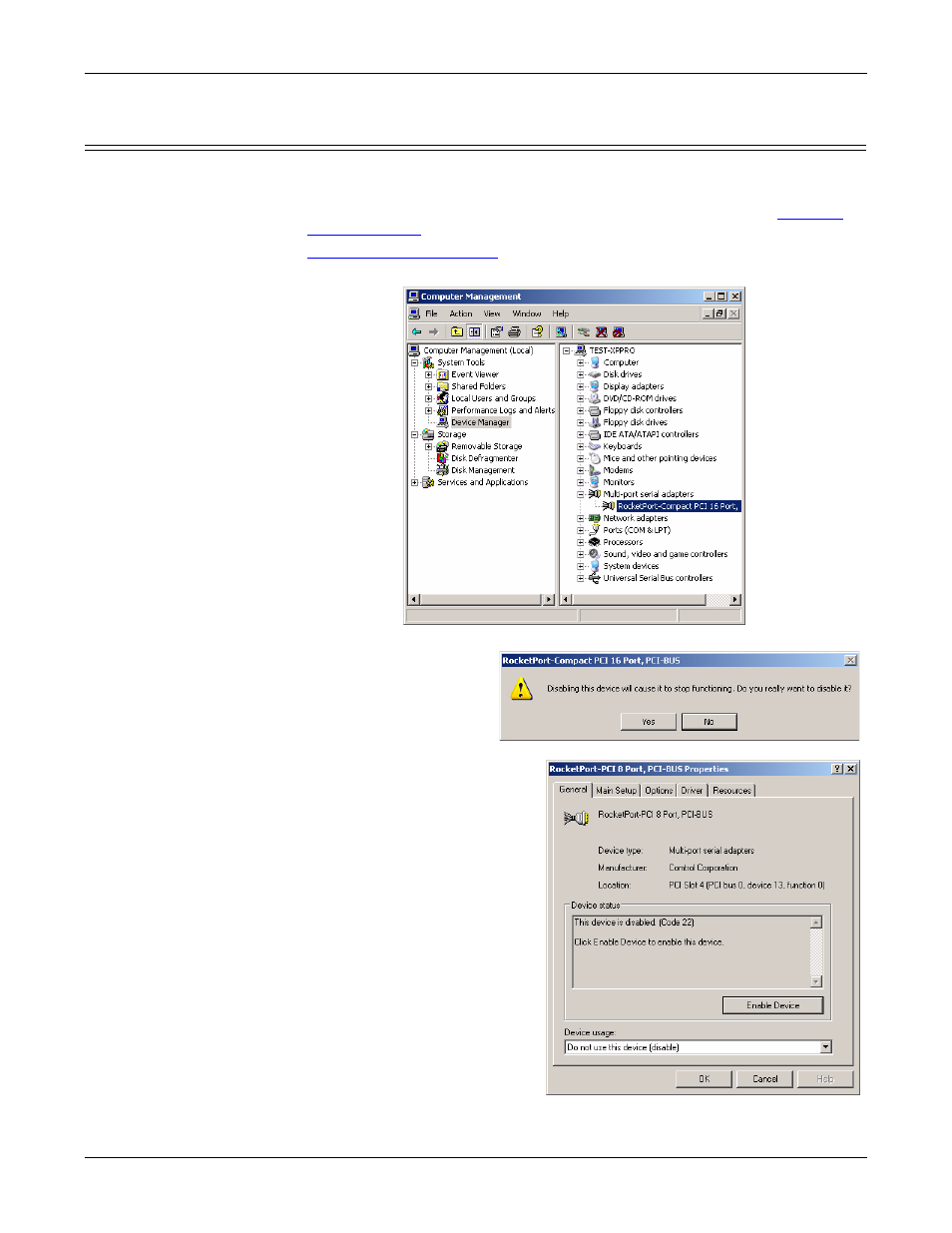
Installing the Device Driver
9
Upgrading the Driver (Existing Installation)
Upgrading the Driver (Existing Installation)
Use this procedure if you want to upgrade the driver in the Windows XP operating
system in an existing installation.
1.
Unzip the file into a new subdirectory, for example: \Comtrol. See
on Page 5 if you need a device driver.
2.
(Page 8), open the Multi-port serial adapters entry,
and right-click on the adapter that you want to disable.
3.
Select Disable from the
list and then select Yes
when queried, Do you
really want to disable
it?
4.
Double-click on the
disabled device, and select the
Driver tab.
