Index – Comtrol Multiport Modems Windows XP User Manual
Page 47
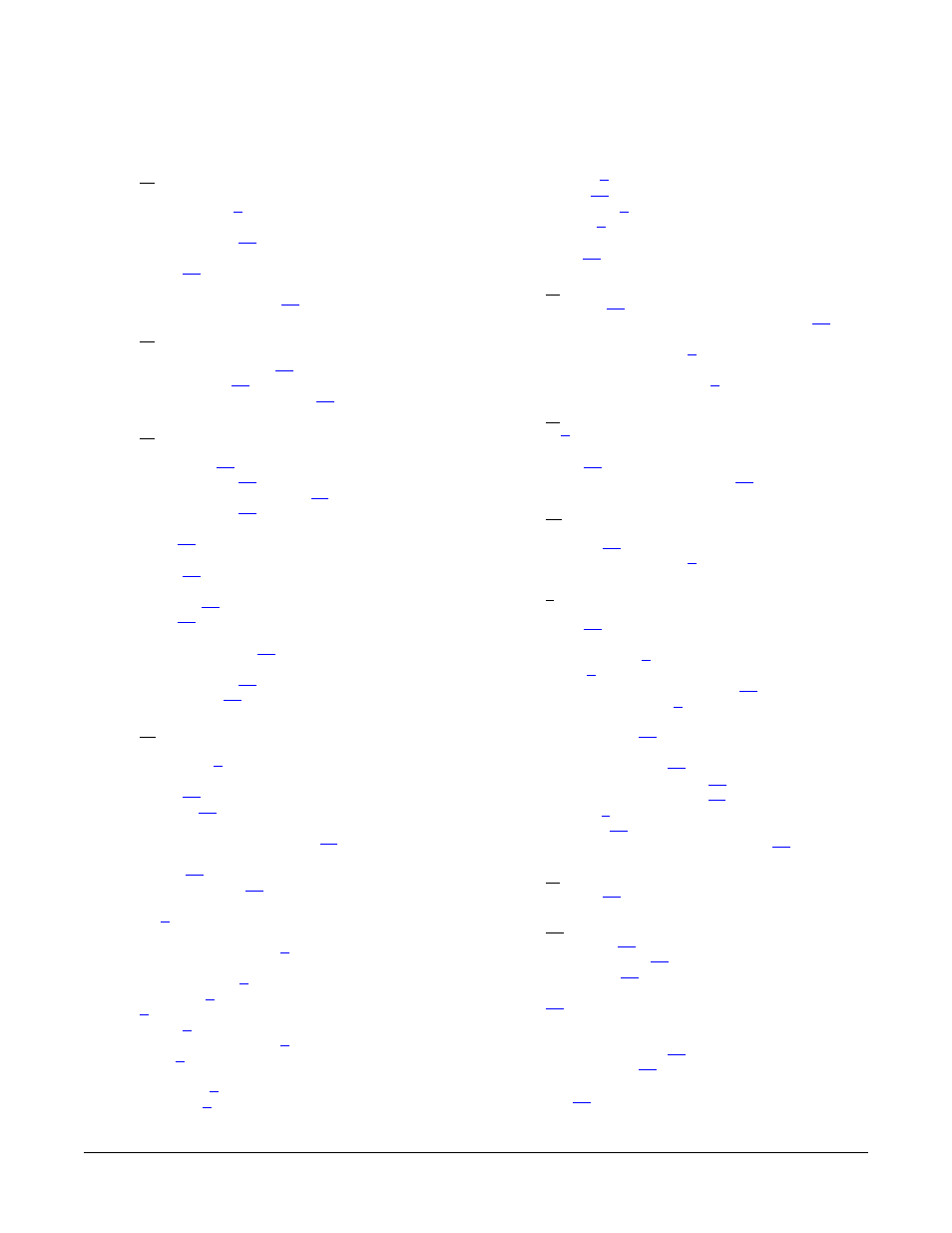
47
A
accessing
Device Manager
adapter
device properties
adapter name
changing
application
port addressing format
B
baud rates
lock above 230.4 Kbps
over 230.4 Kbps
bootable diagnostic diskette
C
changing
adapter name
device properties
starting COM port number
Clone ports option
Column Setup
portmon
COM port number
changing
commands
Peer Tracer
portmon
Comtrol
contact information
configuring
device properties
port properties
D
Device Manager
how to access
device properties
changing
configuring
devices
installing non-plug and play
diagnostics
hardware
installing utilities
disabling
driver
documents
downloading the latest
downloading
latest documents
latest driver
driver
disabling
downloading the latest
features
installation
automatic
first step
manual
not found
requirements
upgrading
DSR
no input
E
email support
Emulate modem hardware RING signal
existing installations
before adding adapters
existing systems
upgrading to Windows XP
F
features
files
portmon
Found New Hardware Wizard
H
hardware
diagnostics
installation documents
I
input counts
portmon
installation
existing systems
first step
Found New Hardware Wizard
hardware documents
modem
plug and play
modems
non-plug and play
non-plug and play devices
non-plug and play printer
procedures
test utilities
IOCTL_SERIAL_SET_HANDFLOW
L
loopback test
M
Main Setup tab
Map 2 stop bits to 1
Map CD to DSR
Modem
tab
modem
installation
non-plug and play
plug and play
modem control signals
testing
Index
