Configuring device properties (comtrol adapters), Changing the adapter name, Or the starting com port number – Comtrol Multiport Modems Windows XP User Manual
Page 20
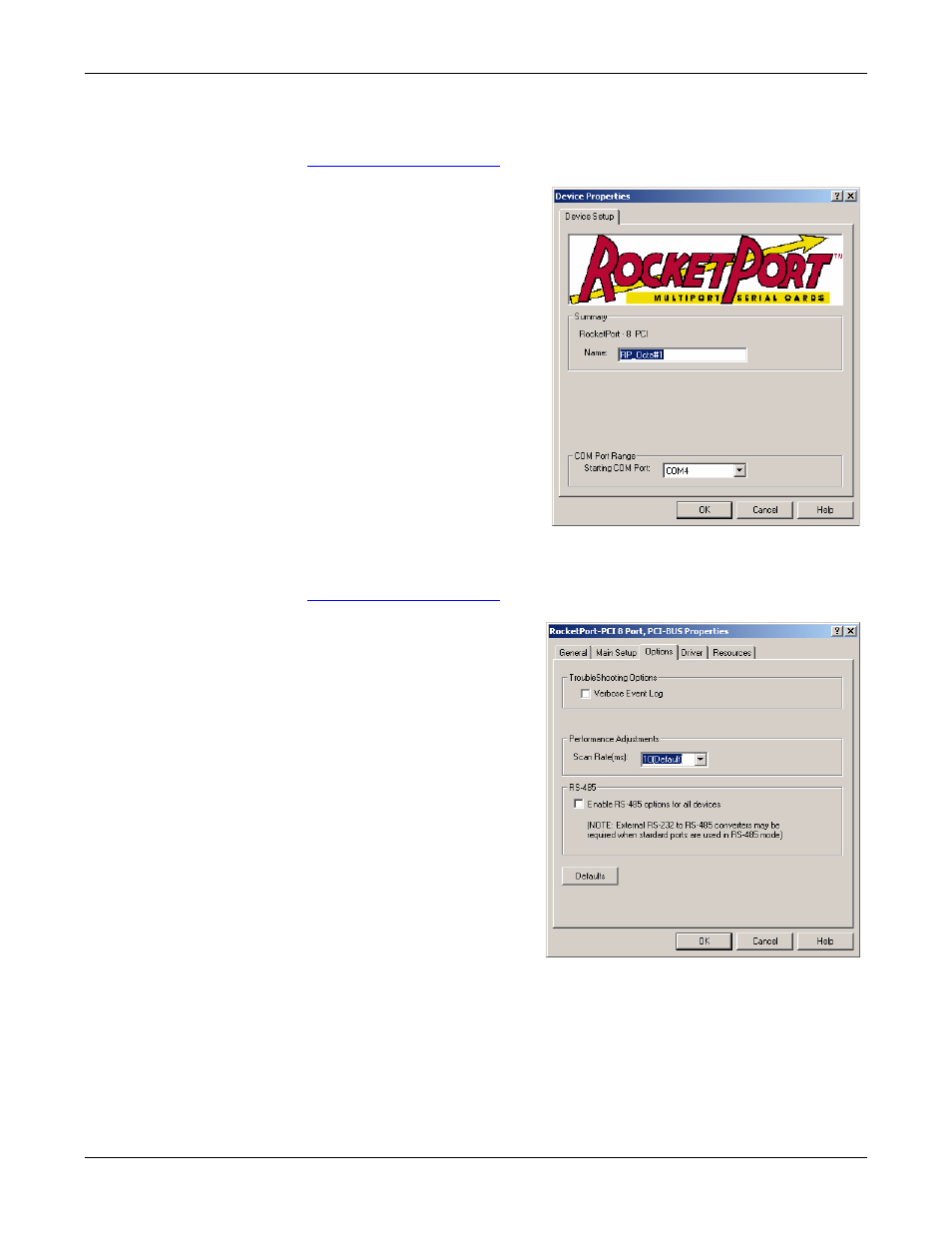
20
Installing the Device Driver
Changing the Adapter Name or the Starting COM Port Number
Changing the
Adapter Name or the
Starting COM Port
Number
Use the following procedure to change the adapter name or the starting COM port
number for the adapter.
1.
2.
Highlight the device name and
select the Properties button.
3.
After making your changes,
select the OK button and follow
any other driver prompts.
Configuring Device
Properties (Comtrol
Adapters)
Use the following procedure to configure the adapter Device Properties.
1.
(Page 19) and select the Options tab.
2.
Enable the features you want
to use.
a.
Verbose Event Log. Select
this check box to cause
longer messages to be sent
to the Windows XP Event
Log. This added
information can be useful
when debugging
communications and
configuration problems.
b.
Scan Rate. Use this
droplist to set the driver
servicing rate. As a
general rule this is
changed only if you are
driving ports at rates in
excess of 230.4 Kbps. For
example, if you are using a
RocketPort OctaCable
running at 460.8 Kbps,
select 4 ms. If you are
running a RocketPort Plus
at 921.6 Kbps, select 2 ms.
c.
To use RS-485 mode, you must have an external RS-232/485 convertor
attached to the RocketPort adapter port. Otherwise, leave this box blank.
