Comtrol ES8510-XTE User Manual
Page 110
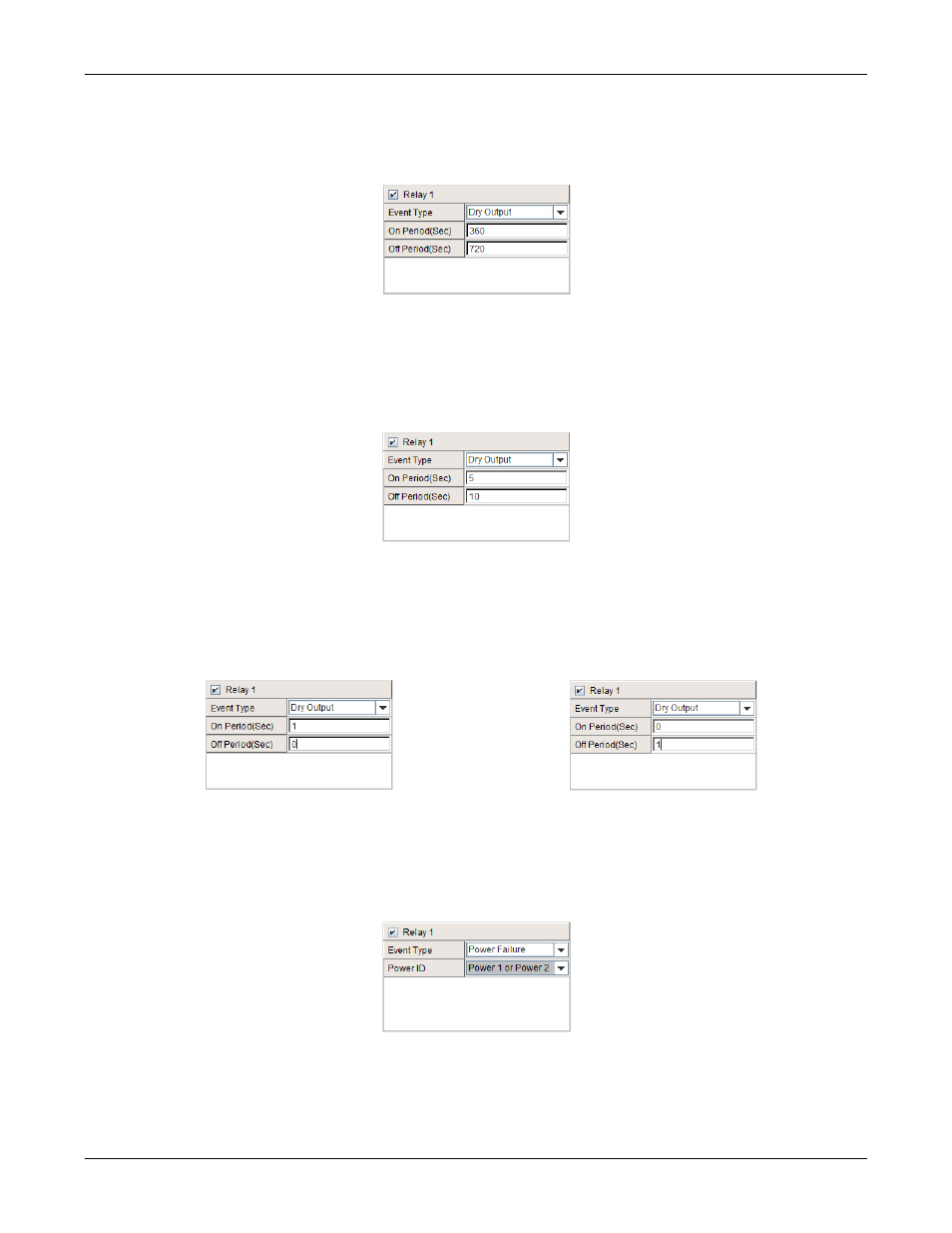
110 - Fault Relay
RocketLinx ES8510-XTE User Guide: 2000574 Rev. C
Configuration Using the Web Interface
Event Type: Dry Output
On Period (Sec): Type the period time to turn on relay output. The valid range is from 0 to 4294967295
seconds.
Off Period (Sec): Type the period time to turn off relay output. The valid range is from 0 to 4,294,967,295
seconds.
How to configure: If you enter a turn on period or a turn off period when either specified time is reached the
system turns on or off the relay output. If you connect the Digital Output (DO) to a DI of the other terminal
unit the setting allows you to change the DI state. If you connect the DO to the power set of other units you to
turn on or off the attached unit.
How to turn On/Off the other device: Type 1 into the On Period(Sec) field and 0 into the Off Period(Sec) field
and apply the settings. The relay is then configured to form as a close circuit. To turn off the relay just type 0
into the On Period(Sec) field and 1 into Off Period(Sec) field and apply the settings. The relay is configured to
form as an open circuit. This function is also available in the CLI and SNMP interfaces. See the following
setting:
Event Type: Power Failure
Power ID: Select Power 1 or Power 2. When the power is shut down or broken for the selected input the system
shorts the relay out and light the DO LED.
Relay turns on for 5 seconds and then off for 10
Turn on the relay output.
Turn off the relay output.
