Managing bootloader, Checking the bootloader version, Uploading bootloader – Comtrol 500 DeviceMaster User Manual
Page 44
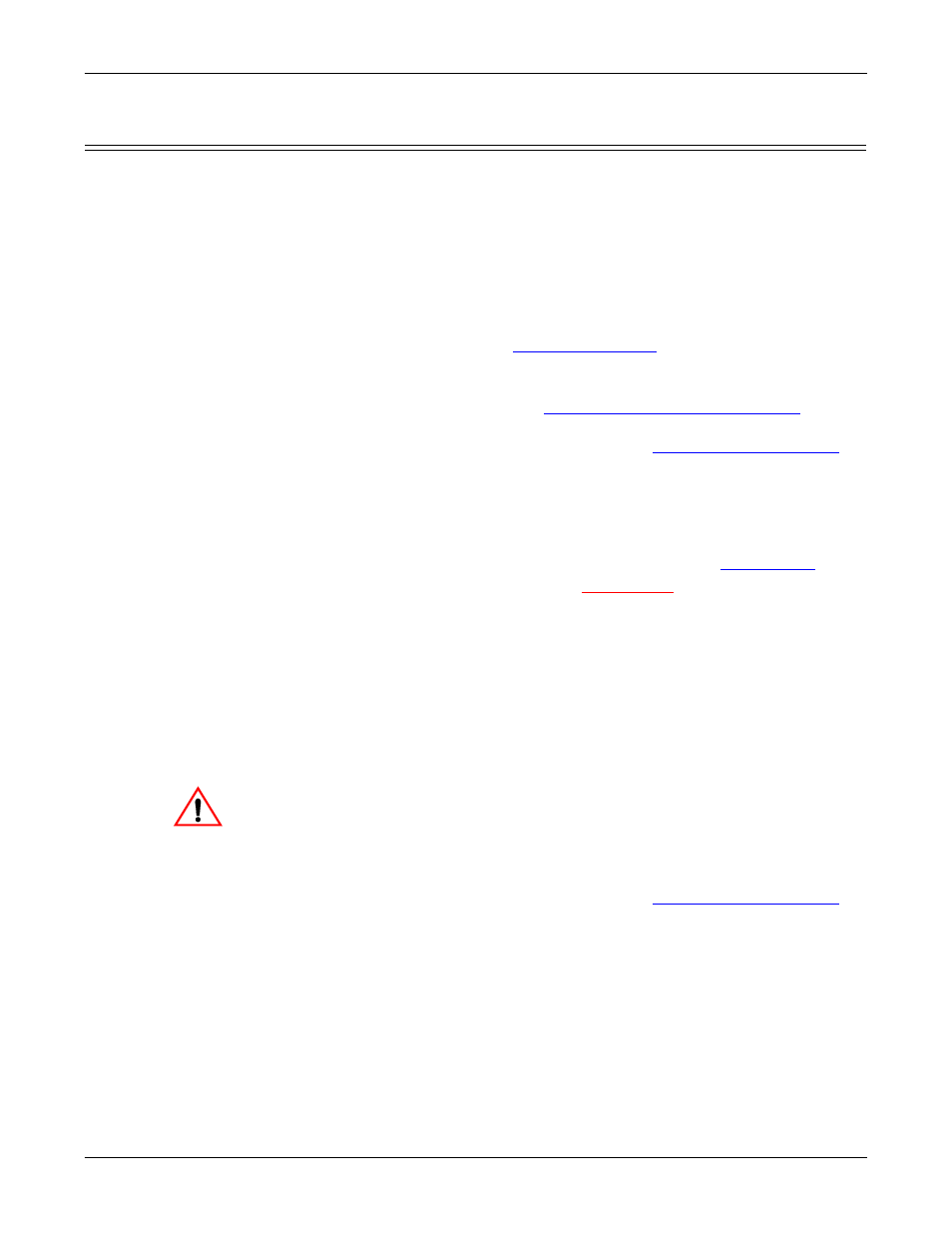
44 - Managing the DeviceMaster 500
DeviceMaster 500 User Guide: 2000501 Rev. A
Managing the DeviceMaster 500
Managing Bootloader
Bootloader refers to the operating system that runs on the DeviceMaster 500
hardware during the power on phase, which then loads SocketServer.
Note: Typically, you should not update the Bootloader unless advised to do so by
Comtrol Technical Support.
There are several methods and tools that you can use to check the Bootloader
version or update the Bootloader.
•
PortVision Plus is the easiest way to check the Bootloader version and uploads
the latest version.
•
Redboot can be used to check the Bootloader version and update the
Bootloader, if necessary. See
on Page 49 for procedures.
Checking the
Bootloader Version
The following procedure uses PortVision Plus to check the Bootloader version.
Optionally, you can use Redboot, see
Determining the Bootloader Version
52.
1.
If you have not done so, install PortVision Plus (
Page 19) and Scan the network.
2.
Right-click the DeviceMaster 500 and click Reboot Device.
3.
Click Yes to the Confirm Reboot query.
4.
Right-click the DeviceMaster 500, click Refresh Device as many times as
necessary to catch the reboot cycle in the List View pane. The Bootloader
version is briefly displayed during the reboot cycle before
loads.
5.
Check the Comtrol web site to see
vailable.
6.
Go to the next subsection to upload a new version of Bootloader.
Uploading
Bootloader
Use the following procedure to upload Bootloader to the DeviceMaster 500.
Typically, you should not update the Bootloader unless advised to do so by Comtrol
Technical Support.
Note: Technical Support does not recommend updating Bootloader across a WAN.
For best results, connect the DeviceMaster 500 directly to a PC or laptop to
upload Bootloader.
Make sure that power is not interrupted while uploading Bootloader.
Power interruption while uploading Bootloader will require that the
DeviceMaster 500 must be sent into Comtrol so that it can be reflashed.
If you are not successful uploading SocketServer into the DeviceMaster
500, do not upload Bootloader.
If the NS-Link driver for Windows has been installed, make sure that the driver is
disabled through the Device Manager before uploading Bootloader.
1.
If you have not done so, install PortVision Plus (
Page 19) and Scan the network.
2.
If necessary, check the Bootloader version and download the latest version.
Caution
