Configuring read-only ethernet tcp/ip devices, Configuring readonly ethernet tcp/ip devices – Comtrol PROFINET IO User Manual
Page 4
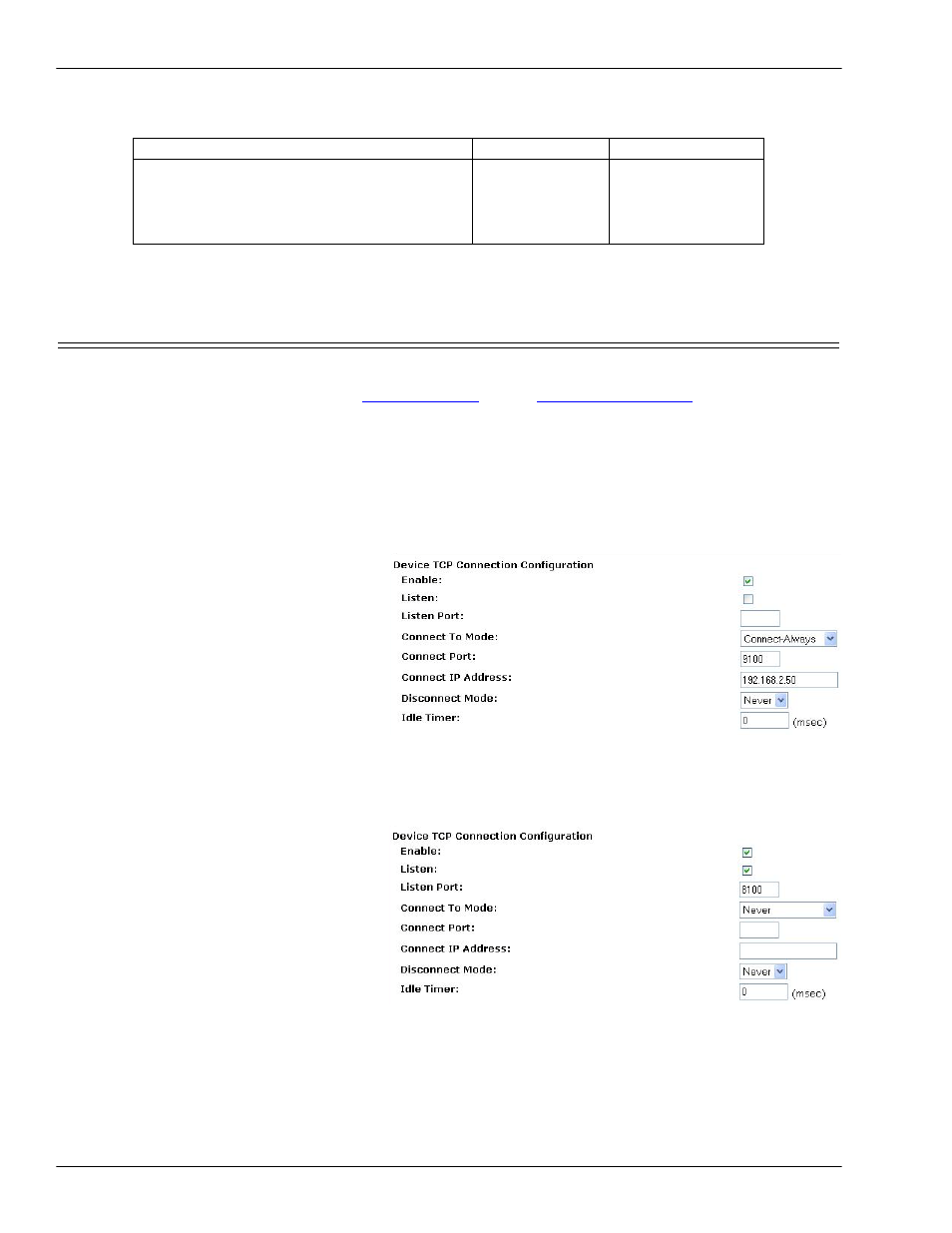
4 2000484 Rev. E
DeviceMaster UP PROFINET IO Installation Quick Start
Configuring ReadOnly Ethernet TCP/IP Devices
The format of data sent to a PNIO controller:
More than 220 bytes of data can not be received by the PNIO controller.
Configuring ReadOnly Ethernet TCP/IP Devices
Use the following procedure to configure read‐only socket devices.
Note: Make sure that you have performed
1. Access the Server Configuration web page using one of the following methods:
•
Entering the IP address in your web browser
•
Right‐click the DeviceMaster UP in PortVision DX and click Web Manager
2. Click on Ethernet Device Configuration to open the Ethernet Device Configuration page.
3. Click the Socket # that you want to configure, which opens the Edit Socket Port Configuration page.
Note: Refer to your Ethernet device's User Manual for the following settings.
4. Under Device TCP Connection Configuration,
select Enable.
•
If your Ethernet TCP/IP device requires
another device to connect to it, configure
the socket port on the DeviceMaster UP
to Connect mode:
‐
Leave Listen unselected.
‐
Set Connect To Mode to Connect-
Always
.
‐
Set the Connect Port to the socket
port number of your Ethernet
device.
‐
Set the Connect IP Address to the IP address of your Ethernet device.
‐
Set Disconnect Mode to Never.
•
If your Ethernet TCP/IP device is
configured to connect to another device,
configure the socket port on the
DeviceMaster UP to Listen mode:
‐
Select Listen.
‐
Use the default Listen Port on the
DeviceMaster UP of 8xxx or
designate your own.
‐
Set Connect To Mode to Never.
‐
Set Disconnect Mode to Never.
‐
Configure your Ethernet device to connect to the DeviceMaster UP at the DeviceMaster UP IP address and
Listen Port
.
Name
Data Type
Data Value(s)
Receive (DeviceMaster to PLC message data.
Structure of:
Produced data sequence
Data length (in bytes)
Data array
WORD
WORD
Array of BYTE
0‐65535 (
FFFF Hex
)
0‐220
0‐255
